
You should install type compilation drivers the same as MS Office .
So if You have Windows 64 then you can use 32bit and 64 drivers
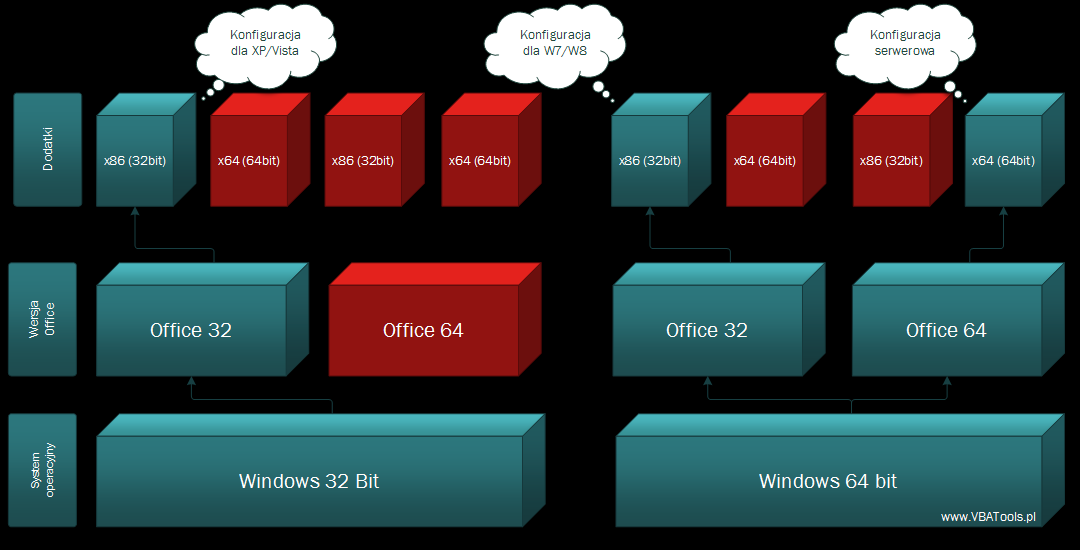
Also you can test it using ODBC running from separate space your system:
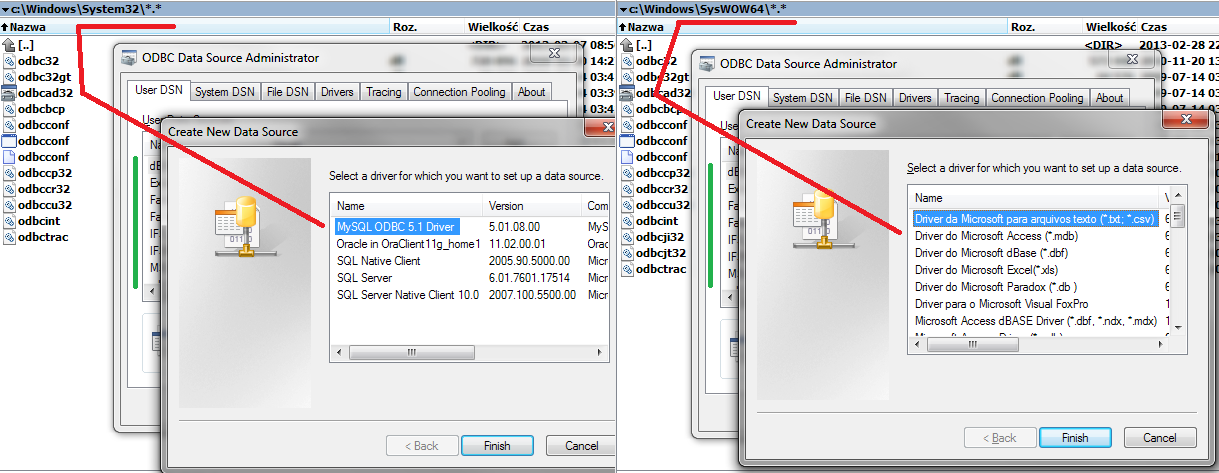
Regards and Happy New Year.
This browser is no longer supported.
Upgrade to Microsoft Edge to take advantage of the latest features, security updates, and technical support.
Hi Team,
I went to this forum releated to the same error, didnt get any actual reason or resolution,
Mine is Microsoft64bit, OLEDB provider is also 64 bit, however the Excel VBA connectiont to oracle database is erroring out with the below message.
error message "run time error "3706". Provider cannot be found. It may not be properly installed"
Please throw some light in this, troubleshooting for almost 3 weeks with no resolution
Thanks,
Manu


You should install type compilation drivers the same as MS Office .
So if You have Windows 64 then you can use 32bit and 64 drivers
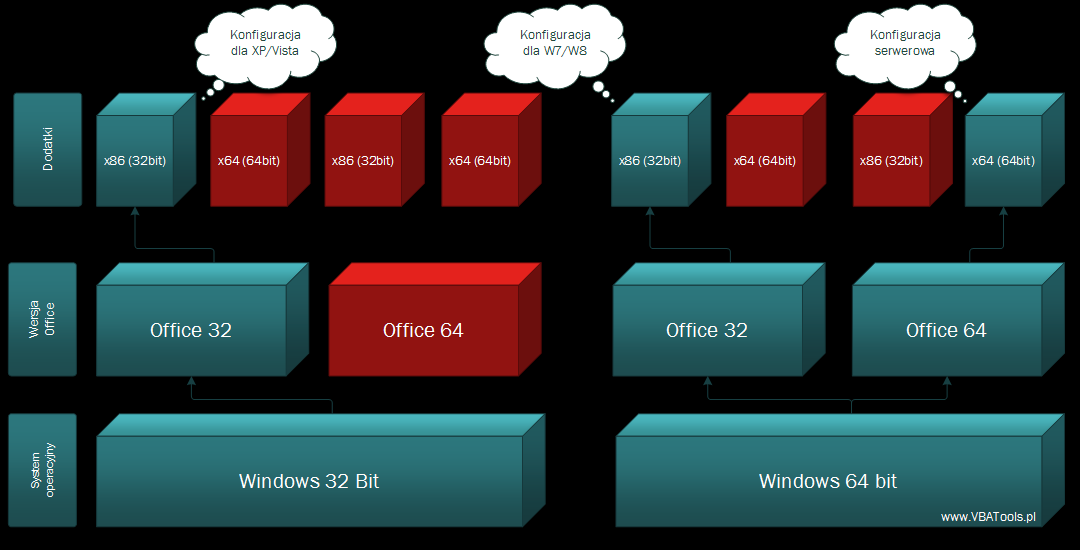
Also you can test it using ODBC running from separate space your system:
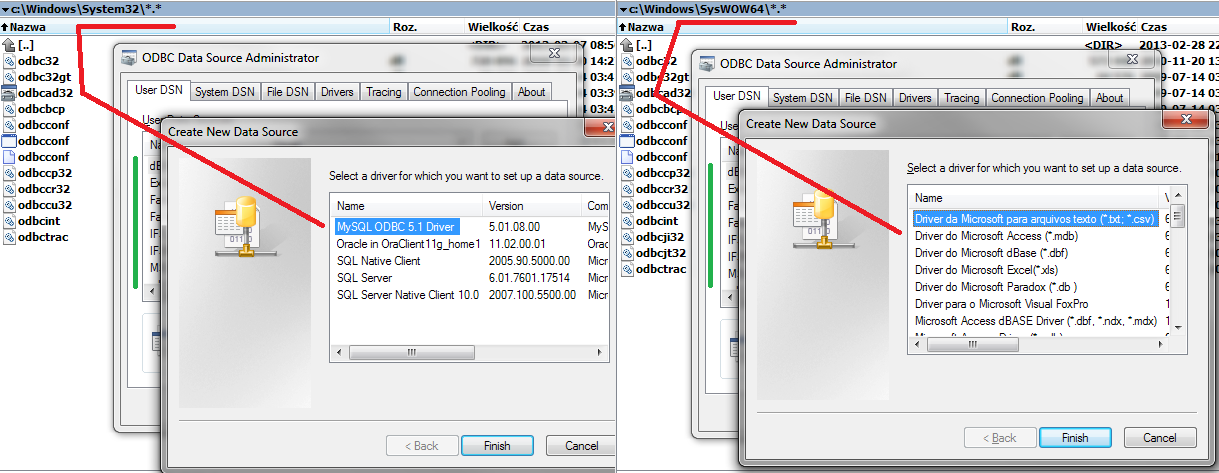
Regards and Happy New Year.

Hi, @Panneerselvam, ManiKandan I'm not sure anyone from the Office Extensibility team can help with this. You might have better luck asking this on StackOverflow or on Oracle Communities Developer Center. I do see quite a few responses that might shed some light! https://community.oracle.com/tech/developers/search?query=3706&scope=site&source=community