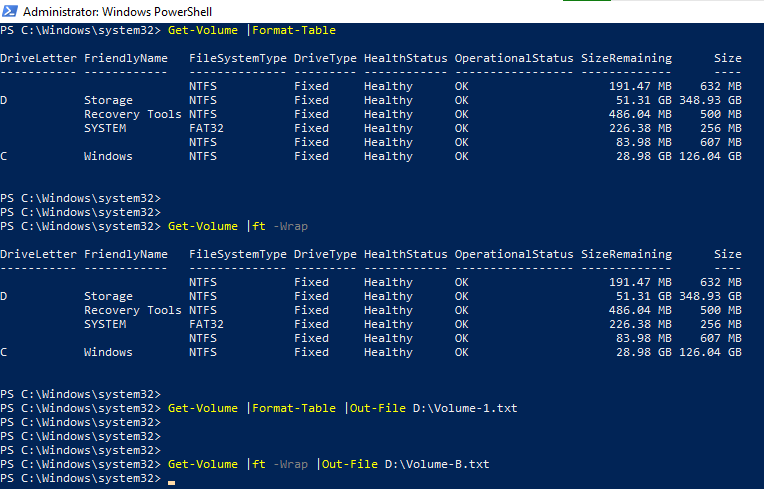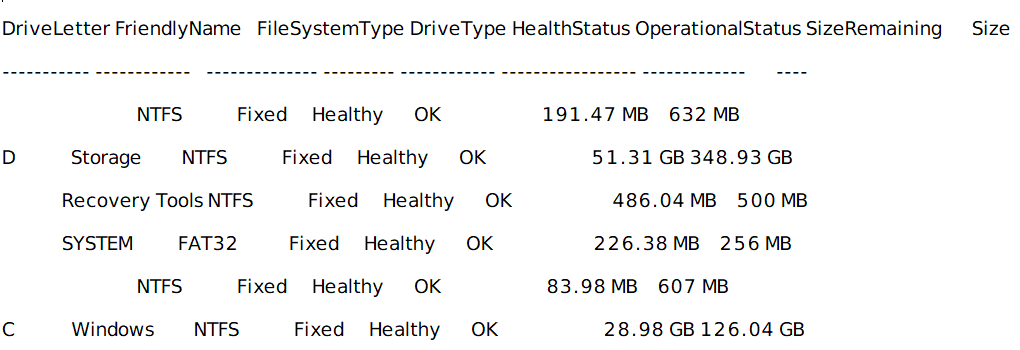If you want HTML, it takes a bit more work:
$props = "DriveLetter", "FriendlyName", "FileSystemType", "DriveType", "HealthStatus", "OperationalStatus", "SizeRemaining", "Size"
get-volume |
Select-Object $props |
ConvertTo-Html |
Out-File c:\junk\gv.htm
# optional -- if you want to see the web page right away
c:\junk\gv.htm