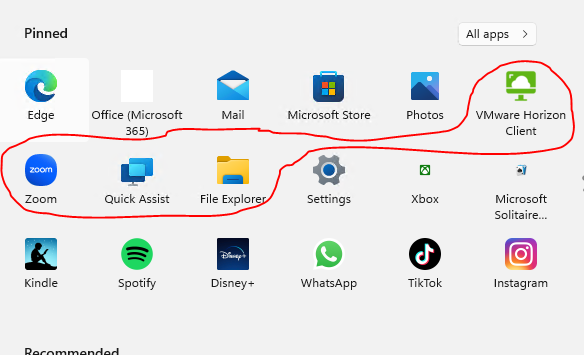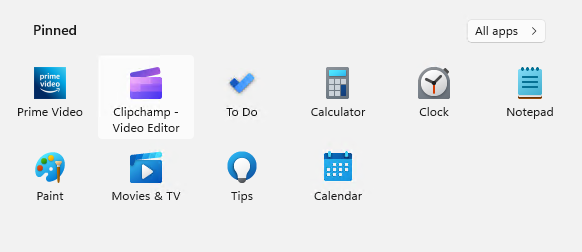Hello there,
So you are modifying the start layout xml directly to customize the start layout? For your information only JSON can be used for windows 11.
Are you facing this on all devices?
To add apps you want pinned to the Start menu, you use a JSON file. In previous Windows versions, IT administrators used an XML file to customize the Start menu. The XML file isn't available on Windows 11 and later unless you're an OEM.
Similar discussion here https://social.technet.microsoft.com/Forums/azure/en-US/56e34782-436c-42ef-babd-d06694c30b5e/export-and-import-startlayout-new-url-and-lnk-not-showing?forum=win10itprosetup
Hope this resolves your Query !!
--If the reply is helpful, please Upvote and Accept it as an answer--