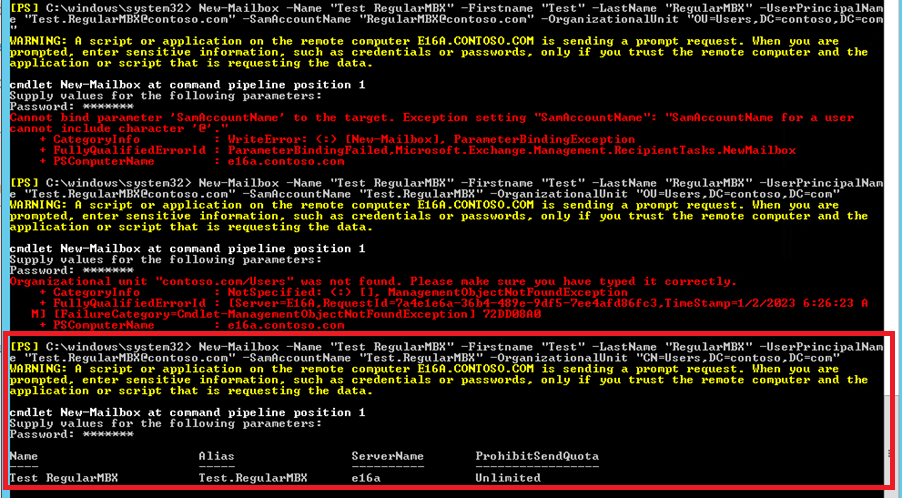Hi @Rising Flight ,
For password parameters, please refer to the following syntax:
-Password (ConvertTo-SecureString -String 'P@ssw0rd' -AsPlainText -Force)
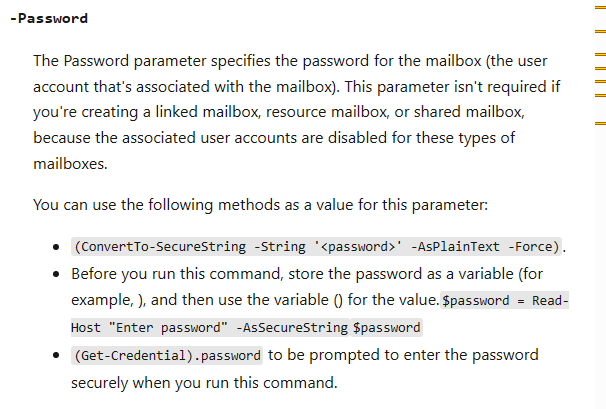
In addition, please confirm that distinguishedName of specify organizational unit in ADUC. In my environment, it is displayed as "CN=XX, DC=contoso, DC=com".
If the answer is helpful, please click "Accept Answer" and kindly upvote it. If you have extra questions about this answer, please click "Comment".
Note: Please follow the steps in our documentation to enable e-mail notifications if you want to receive the related email notification for this thread.