
Windows 11 Pro Hyper-v (centos-7) can connect "out", but even after port forwarding, proper firewall settings, can't connect from outside by router (external)
I have an older dedicated PC running on my home network as a webserver. Trying to retire it by replacing it with a VM on a brand new workstation Santa brought me. Simple home hobbyist network consists of router, 10Gb switch and of course computing devices off of that.
The new machine is running Windows11 Pro, and via Hyper-V I have a CentOS 7 VM. I've configured the firewall to enable http service (and port 80) being accessible from outside my network. I'm running httpd (on the VM). From behind my router/switch I can access the web server with no problem, i.e., from the host machine and other machines on my network). Alas - I'm unable to access this web server remotely/externally - even after turning off the VM's firewall and ensuring port forwarding was properly pointing to the VM's IP and port 80 from my router. I have been scouring the web/forums/etc. for days now - nothing I've tried seems to work.
Also, I was careful in ensuring the Hyper-V settings for a virtual switch are pointing to my actual hardware NIC and set accordingly as found here and other forums (see attached image for details).
I do have a second NIC used for remote access (IMPI) of the workstation - but disconnected that so hopefully it's not playing any part in this problem.
From all the "experimentations" I've tried - it's seems like the port is just not being forwarded from my router properly. So it's really pointing towards my router at this point. BUT - I can and have configured real hardware before (over decades) with no problem. Since I'm NEWB to Hyper-V and VM's - I'm worried some setting may not be correct.
Thus - reaching out to anyone with similar experience who's solved this problem. Thanks in advance.
Here's a graphic in which I captured some of the many things I've tried to no avail. settings, etc.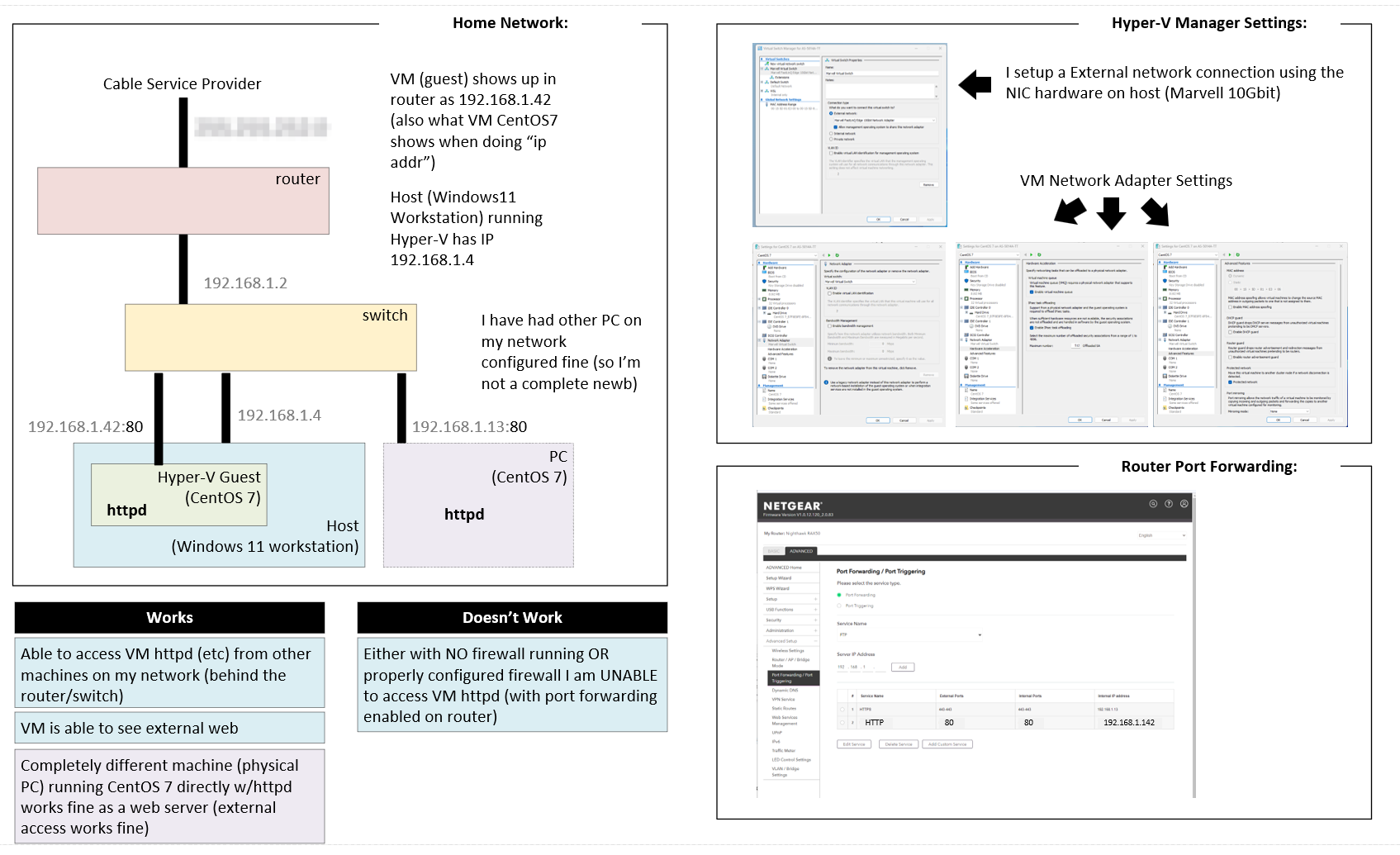
Windows for business | Windows Client for IT Pros | Storage high availability | Virtualization and Hyper-V
