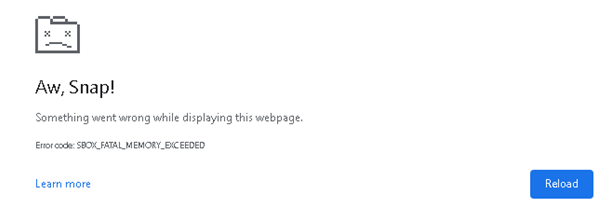This is due to the limitations of the browser you are using. I do not believe any browser has the capability of uploading a 51GB file.
Try using AzCopy to upload your files to Azure Blob Storage:
Upload files to Azure Blob storage by using AzCopy
https://learn.microsoft.com/en-us/azure/storage/common/storage-use-azcopy-blobs-upload
---------------------------------
If this is helpful please accept answer.