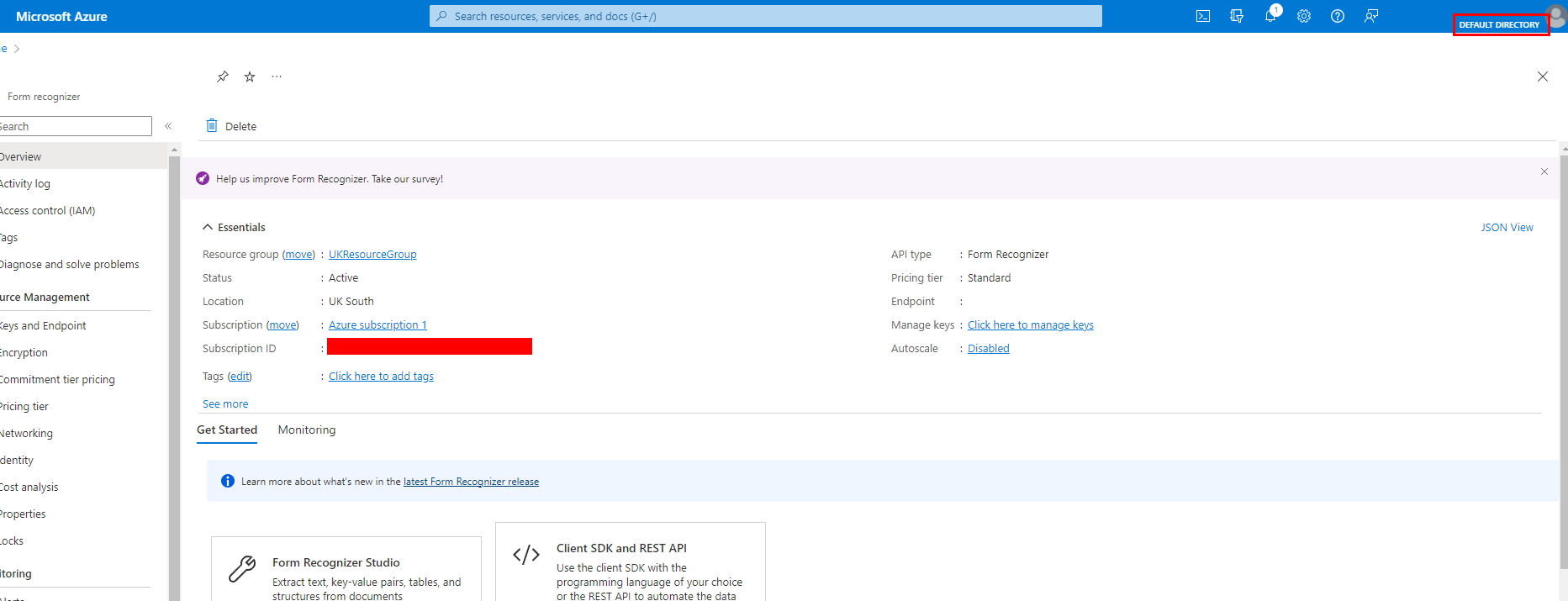@Garth You should be able to view the list of directories in your form recognizer studio settings page and then select the new directory name and resource that is created in this directory.
This should be the link to the settings page or you can simply choose the settings icon from top right hand corner.
https://formrecognizer.appliedai.azure.com/studio/settings?tab=directory
I would also advice to use a different browser and check your default directory settings in azure portal by navigating to your azure active directory and click on manage tenants' option to set the default tenant.
If an answer is helpful, please click on  or upvote
or upvote  which might help other community members reading this thread.
which might help other community members reading this thread.