1) Try to forget the WiFi network.
2) Try going to Credential Manager > Windows Credentials > Find your saved credentials and Delete them.
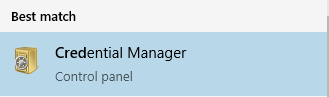
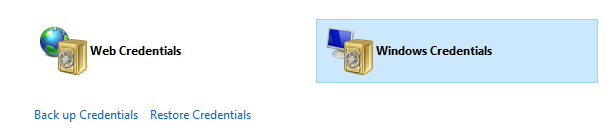
If this is helpful please accept answer.
This browser is no longer supported.
Upgrade to Microsoft Edge to take advantage of the latest features, security updates, and technical support.
Today I find that my laptop can not connect to my school wifi anymore while my phone can connect it well. Then I try to reset the internet setting. After that, I find when my laptop wants to connect the wifi needs both a username and password it can not work correctly. It shows connecting directly then it fails(I have deleted the stored username and password of wifi but it still shows connecting directly, I can not input username and password now).

1) Try to forget the WiFi network.
2) Try going to Credential Manager > Windows Credentials > Find your saved credentials and Delete them.
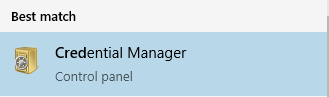
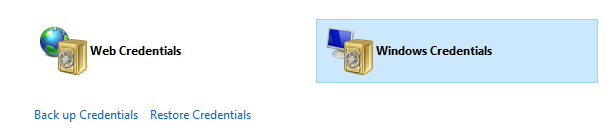
If this is helpful please accept answer.
Hi, thank you for coming to the forum.
I'm sorry to hear about the trouble you're facing, I will be happy to assist in the best way I can.
Please right click Windows start menu > select Device Manager > click on View tab and select show hidden devices > Find the Network Adapter and expand it > right click the driver for the Wi-fi and select uninstall. Restart your computer for the system to automatically reinstall the driver.
Hope this helps. If you require any further information, then please don’t hesitate to get in contact. I will be more than happy to assist you further.
If this is helpful please mark as the answer.