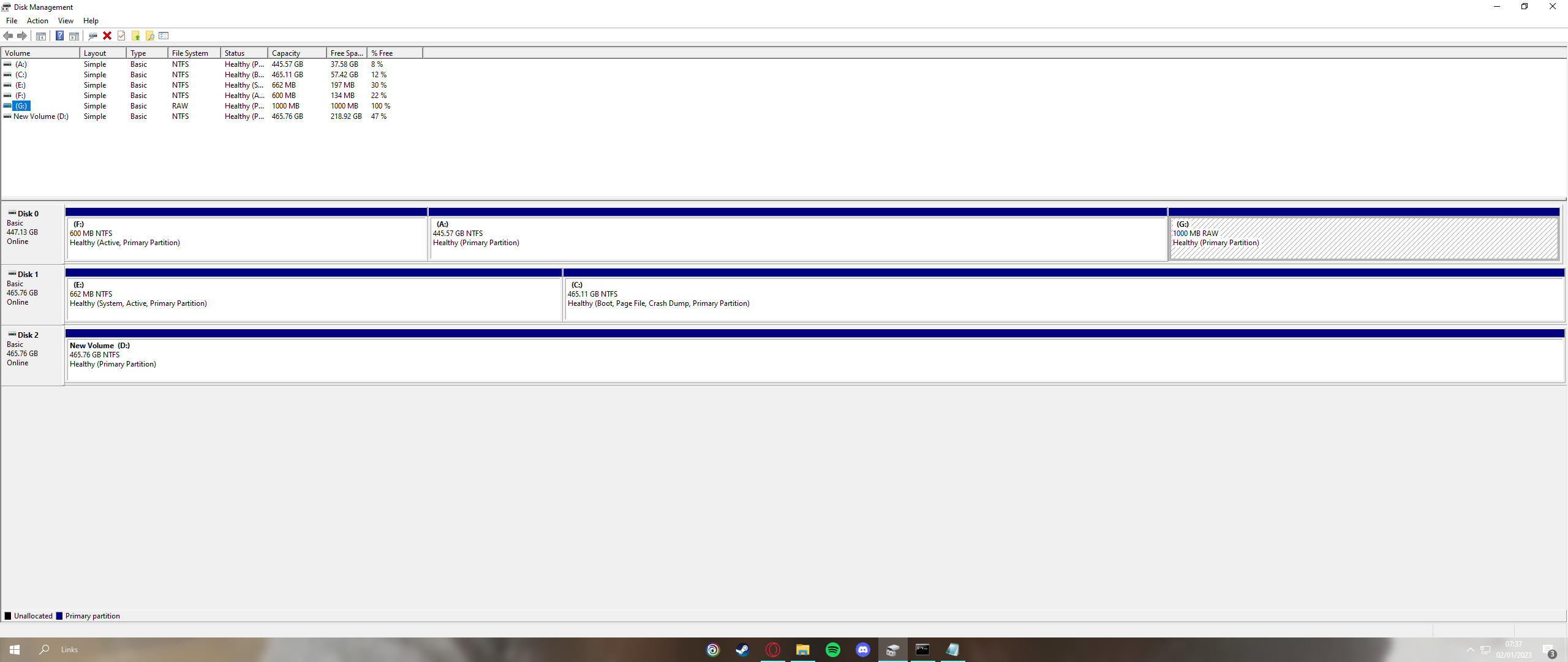Please perform the following steps:
1) Post images of disk management (by default rows and columns are compressed and characters are cutoff)
a) Widen these rows: disk 0, disk 1, disk 2, etc. > make sure that no characters are cutoff
b) Widen these columns: Volume and Status > make sure that no characters are cutoff
https://www.tenforums.com/tutorials/2503-how-post-screenshot-disk-management.html
2) Run the diskparinfo script and post a share link into this thread using one drive, drop box, or google drive
(bat scripts by default prompt antivirus software and require manual overrides)
3) Run:
https://aka.ms/GetPCHealthCheckApp
Post a share link into this thread using one drive, drop box, or google drive
4) Run the V2 log collector and post a share link into this thread using one drive, drop box, or google drive
https://www.tenforums.com/bsod-crashes-debugging/2198-bsod-posting-instructions.html
https://www.elevenforum.com/t/bsod-posting-instructions.103/
.
.
.
.
.
Please remember to vote and to mark the replies as answers if they help.
On the bottom of each post there is:
Propose as answer = answered the question
On the left side of each post there is /\ with a number: click = a helpful post
.
.
.
.
.