Hello,
I have several computers at different customers who have a problem.
On Outlook they have the "not implemented" window when they want to send or receive mail
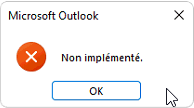 ]
]
Here is an example of two different clients:
First computer:
- Windows 11 21h2
- Standard Office 2019
- 3 gmail mailboxes on outlook
- Can neither receive nor send since 16/12/2022
Second computer:
- Windows 11 22h2
- Office 2019 Standard
- 1 Exchange Online Plan 1 mailbox
- Can receive but cannot send since 12/28/2022
On the information tab of outlook, I have this:
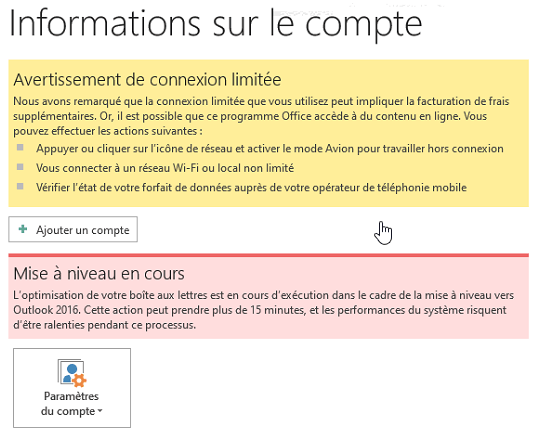 ]3
]3
None of the buttons in the information tab work.
With Office 2019 Pro Plus I have the same issues.
I followed this: https://www.stellarinfo.com/blog/en/correcting-the-error-not-implemented-in-microsoft-outlook-on-windows/
On Outlook:
- No additional installation
- outlook.exe /safe does not work => Error message that it cannot start
- I redid a new profile => Same problem
- Quick Repair does nothing
- Online repair => Error code 30015-23(5) and the office is no longer present on the computer.
- I uninstalled with the SetupProd_OffScrub then reinstalled office 2019
- Error code during reinstallation: 30016-22
- Of course, I restarted the station each time I did a manipulation.
- Even with the error code, the office suite reappears in the programs and Word, Excel, ... works except the outlook.
- When I run an Office update, it tells me it's up to date.
- On the workstation in Windows 11 22H2, everything is up to date (Bios, hardware drivers)
I do not know what to do. I have the impression that Office 2019 in volume with Windows 11 are dropping more and more because I have had several customers since mid-December who have this problem. And nothing to do with Outlook profiles I think because they are all different on computers.
In the meantime, I put a standard office 2016 on a workstation to unlock the client, it works well.
Help me please.
Happy new year !
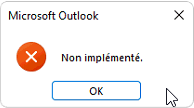 ]
]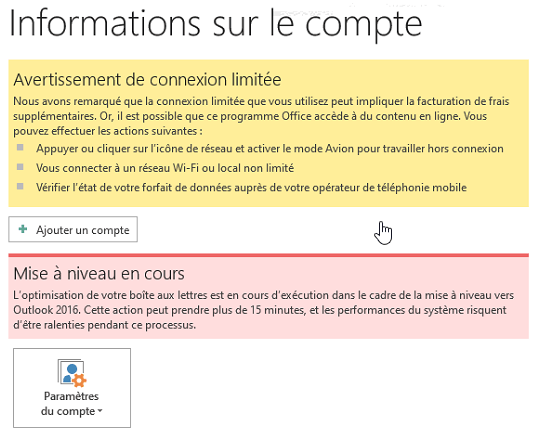 ]
]
