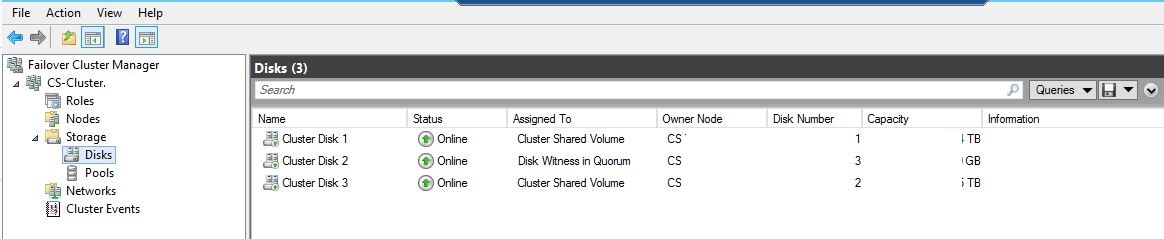For the isolation to be approved we are looking to see that there is a disk (or LUN) in the SAN storage device that can be accessed only by the HS23 server that’s running Virtual Machine 01 and Virtual Machine 02, and not by the other two blades as well. Also the HS23 machine running Virtual Machine 01 and Virtual Machine 02 needs to be on a separate VLAN.
According to your description, I suggest you configure a separate disk only connect to HS23 server, then create VM01 and VM02 on the Hyper V server manager on HS23 and store on the separate disk, Not add the VM01 and VM02 to the cluster.
Clustered VMs should store in shared storage, if not, they are unable to failover between cluster nodes. So, if you want to isolate the VM in standalone storage, there's no meaning to add the VM to be clustered.
Thanks for your time!
Best Regards,
Anne
-----------------------------
If the Answer is helpful, please click "Accept Answer" and upvote it.
Note: Please follow the steps in our documentation to enable e-mail notifications if you want to receive the related email notification for this thread.