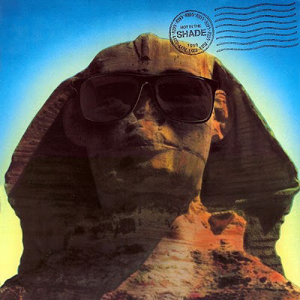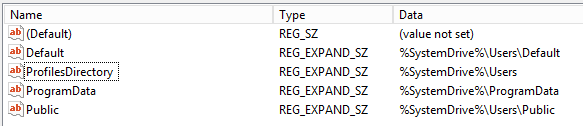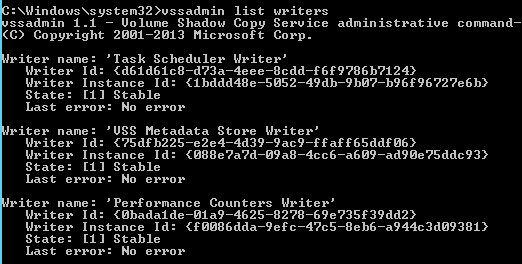Hi,
Have you checked the event log if it recorded the error 0x80070005?
https://support.microsoft.com/en-us/help/2991246/access-is-denied-error-when-you-perform-a-backup-or-run-vssadmin-list
Error code 8194 is an "Accessed Denied" error caused by the inability of one or more VSS system writers to communicate with the Remote Backup VSS requestor process via the "COM" calls exposed in the IVssWriterCallback interface. Try to add service account permission to COM.
http://help.remote-backup.com/index.php?/Knowledgebase/Article/View/327/0/eliminating-vss-error-8194-from-event-log
Locate the writer on the list, and restart the correlating service, then rerun vssadmin list writers to ensure the writer is stable.
Follow the below steps to resolve the issue:
go to comman promt and go to system32:
cd /d %windir%\system32
COPY THIS COMMAND AND PASTE IT
net stop vss
net stop swprv
regsvr32 ole32.dll
regsvr32 oleaut32.dll
regsvr32 /i eventcls.dll
regsvr32 vss_ps.dll
vssvc /register
regsvr32 /i swprv.dll
regsvr32 es.dll
regsvr32 stdprov.dll
regsvr32 vssui.dll
regsvr32 msxml.dll
regsvr32 msxml3.dll
regsvr32 msxml4.dll
It will re-register all the the dll's.
Restart the VSS service.
Hope this helps and please help to accept as Answer if the response is useful.
Best Regards,
Carl