It loos like the WebApp was deployed successfully. Please let us know, we will be more than happy to assist you further.
To benefit the community find the right answer, you may share the solution that worked for you here.
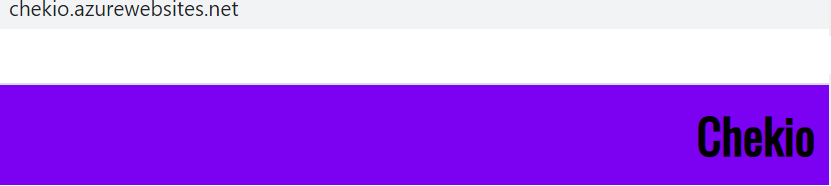
Just to highlight, in general, the first step in troubleshooting is to use App Service Diagnostics:
- In the Azure portal for your web app, select Diagnose and solve problems from the left menu.
- Select Availability and Performance.
- Examine the information in the Application Logs, Container Crash, and Container Issues options, where the most common issues will appear. Next, examine both the deployment logs and the app logs for any error messages.