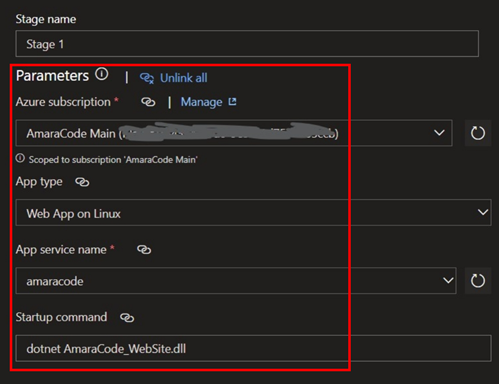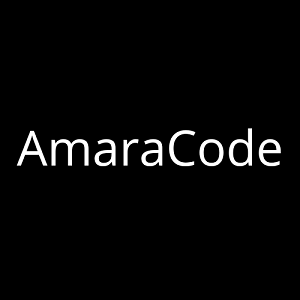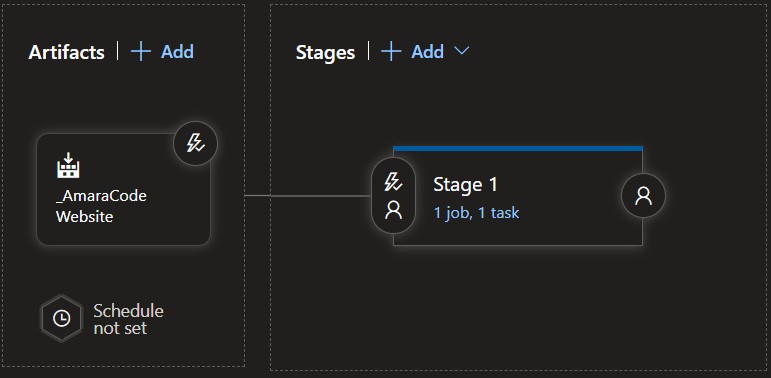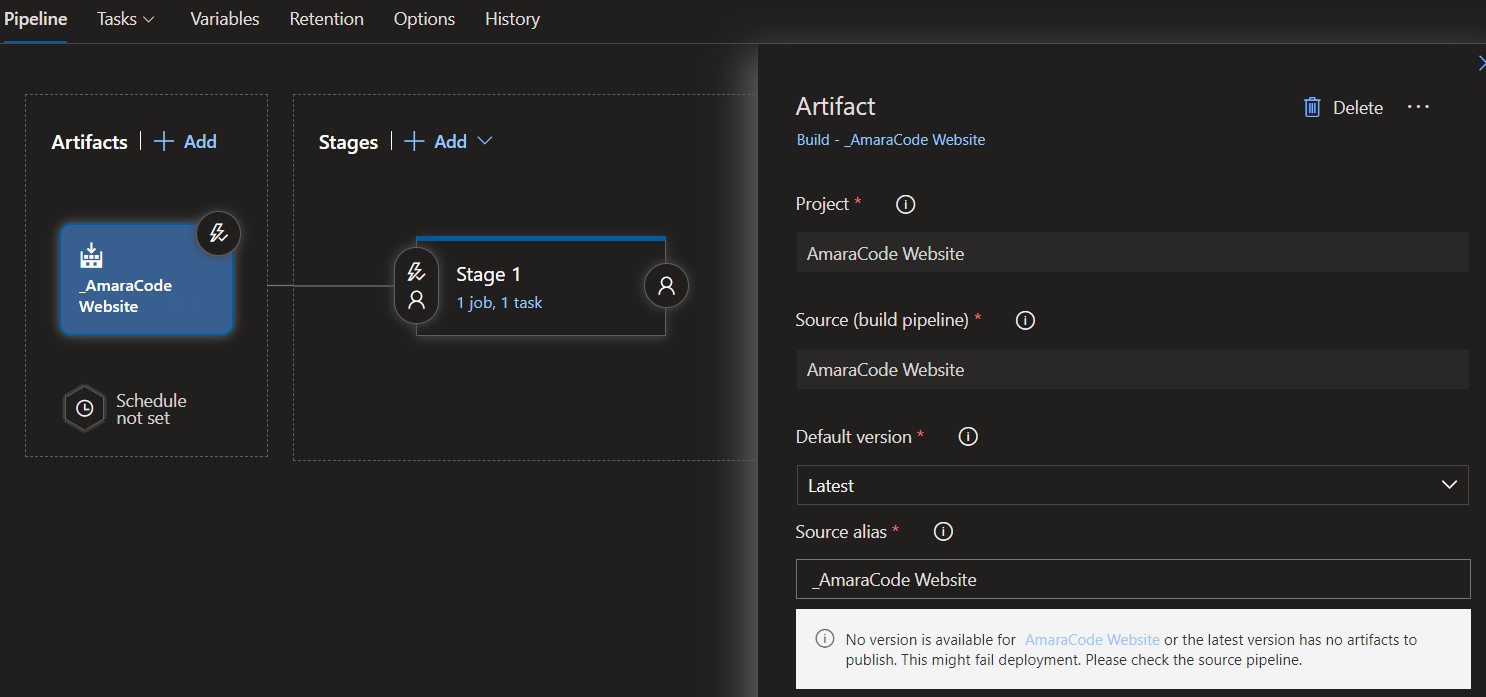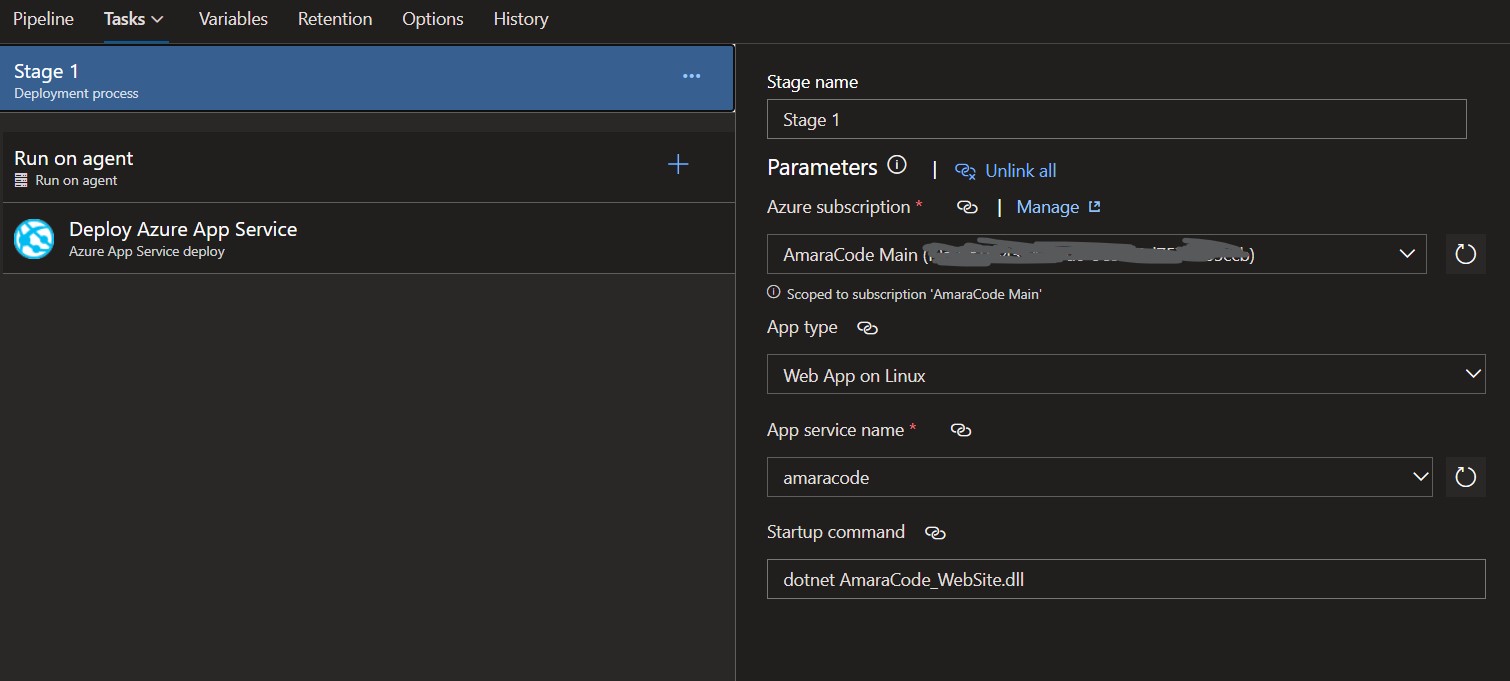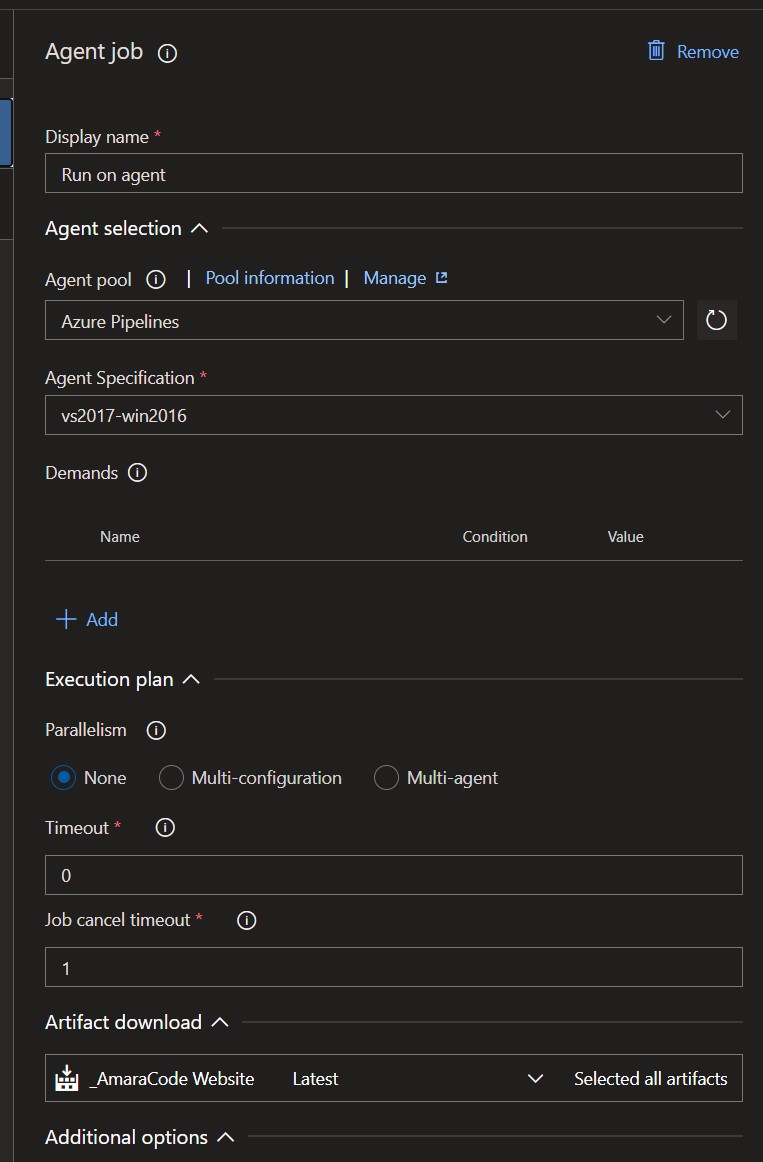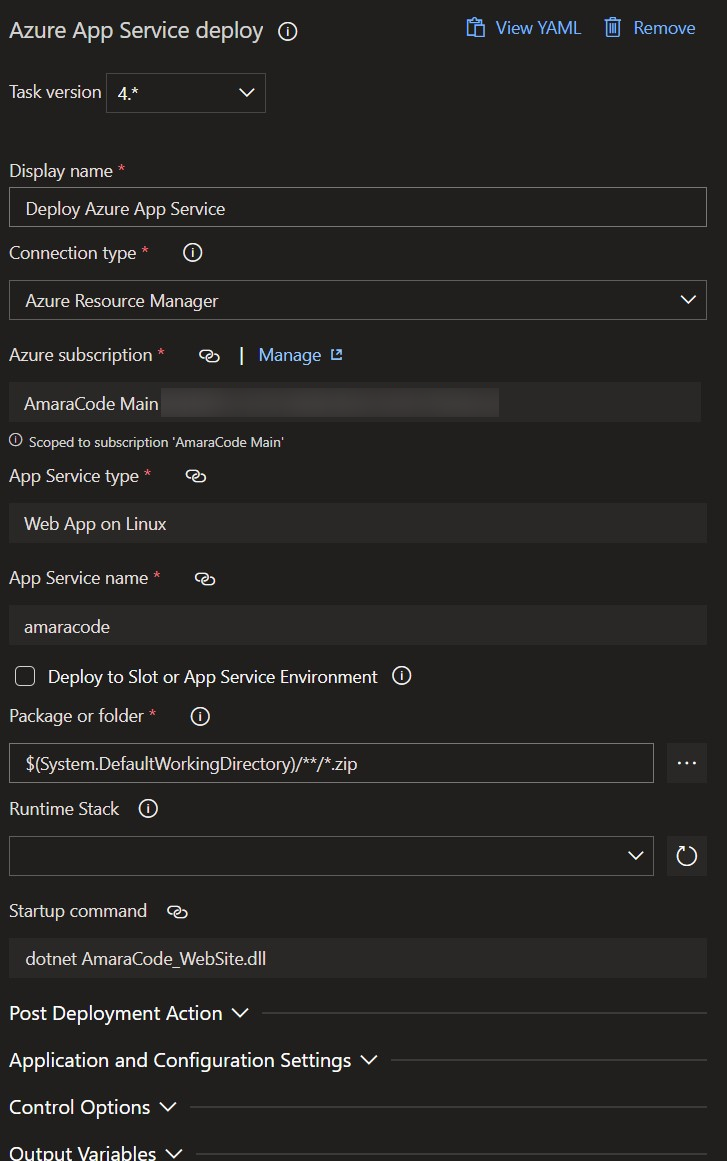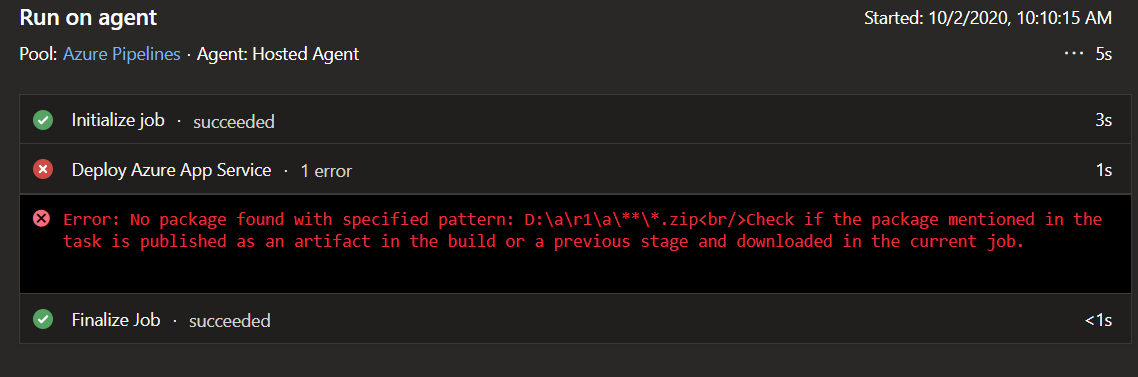Greetings everyone and especially to @Ryan Hill for the help I've been receiving. I'm a late starter to the cloud world but a 25+ year veteran developer and I love all the Azure services but having trouble with a few things working together.
I have a repo setup in DevOps (not GitHub) and a build pipeline that is working. Doesn't mean it is correct but it has that nice green check-mark once it completes. Here is the yaml for that pipeline.:
trigger:
- master
pool:
vmImage: "ubuntu-latest"
steps:
- script: dotnet restore
- script: dotnet build --configuration Release
displayName: "dotnet build Release"
- task: DotNetCoreCLI@2
inputs:
command: "publish"
publishWebProjects: true
arguments: "--configuration Release --output $(Build.ArtifactStagingDirectory)"
- task: ArchiveFiles@2
inputs:
rootFolderOrFile: "$(Build.ArtifactStagingDirectory)"
includeRootFolder: false
archiveType: "zip"
archiveFile: "$(Build.ArtifactStagingDirectory)/$(Build.BuildId).zip"
replaceExistingArchive: true
For the Release pipeline the screen looks like this. Note that the trigger is set to run on build.
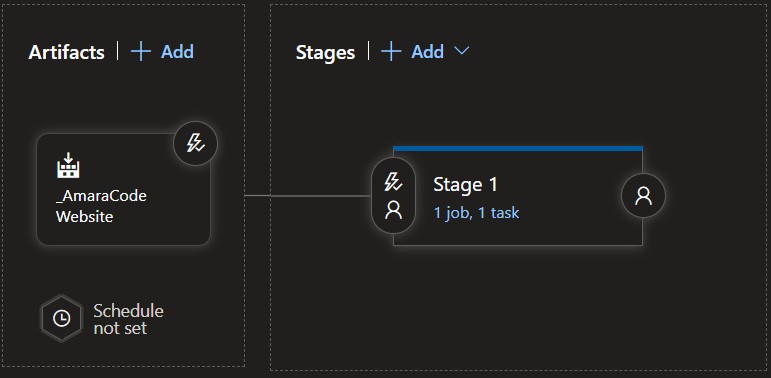
Next Artifacts looks like this:
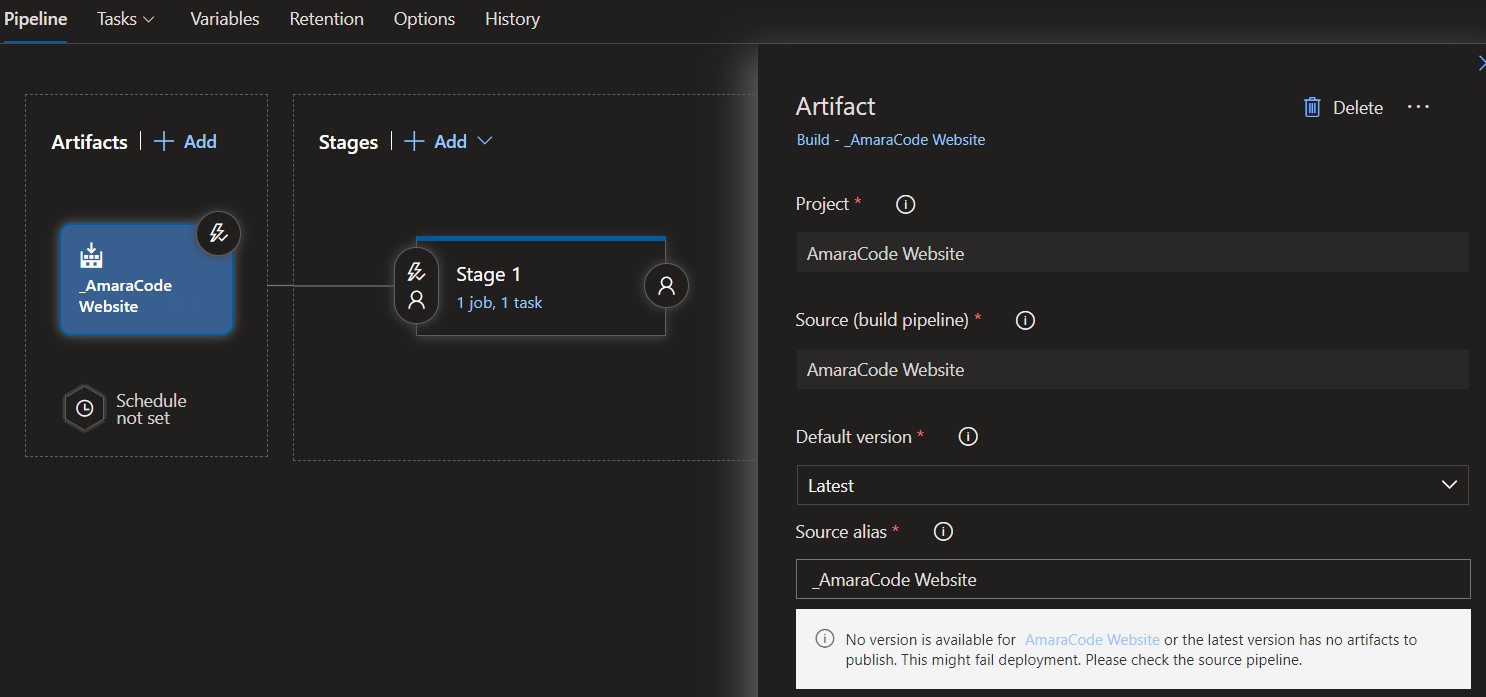
Next is Stage:
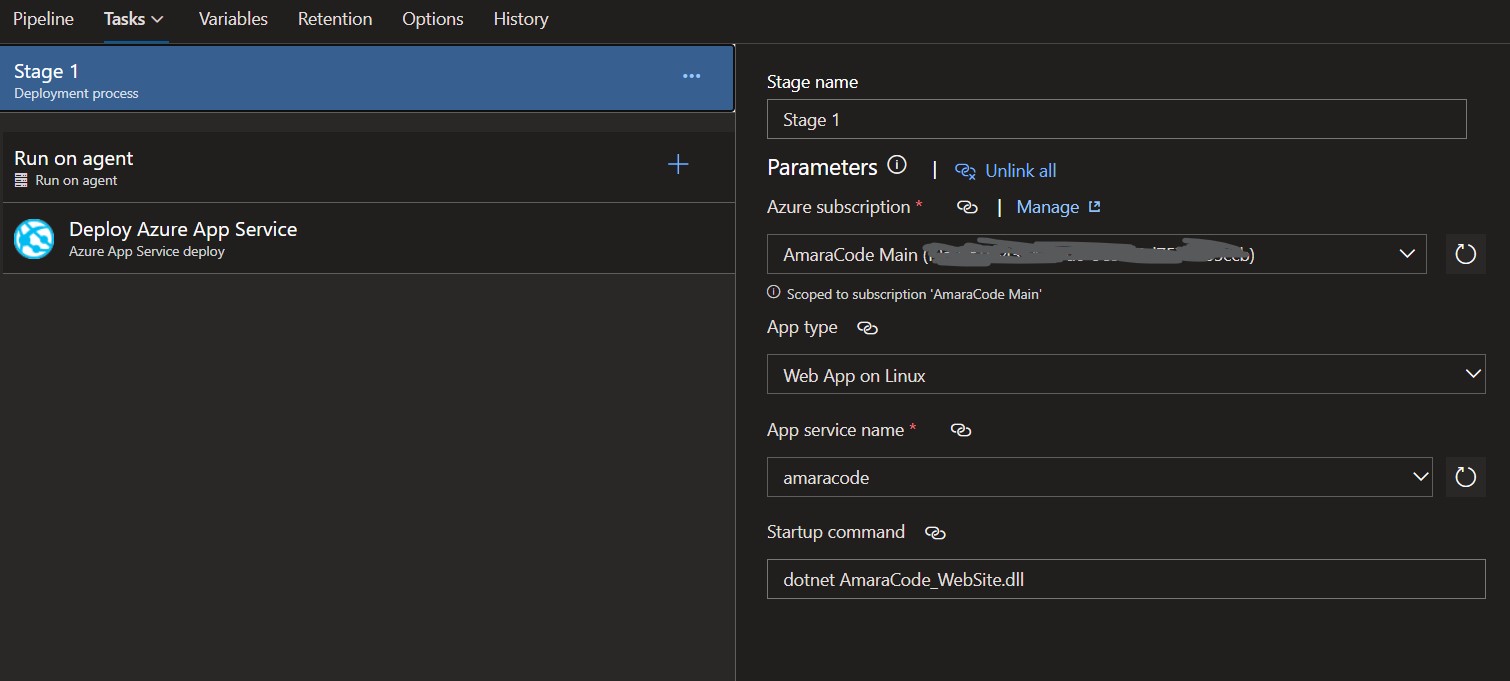
The Agent information I did nothing with:
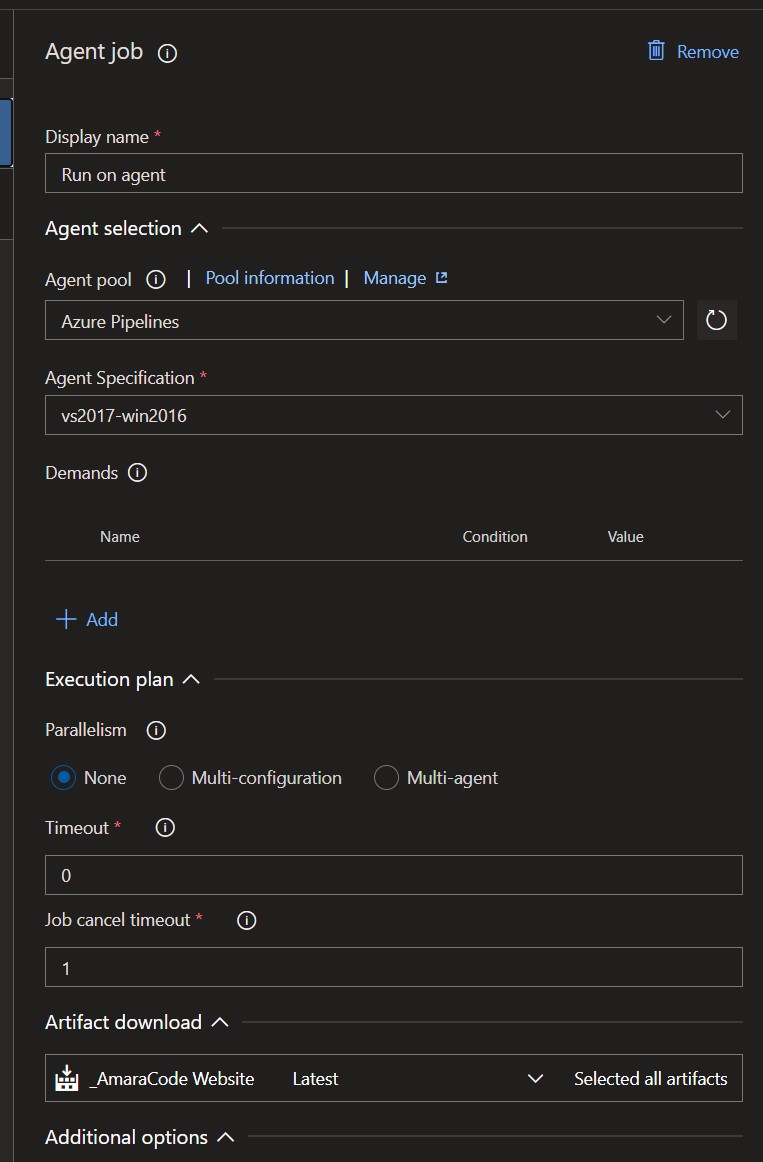
Finally is the app service deploy.
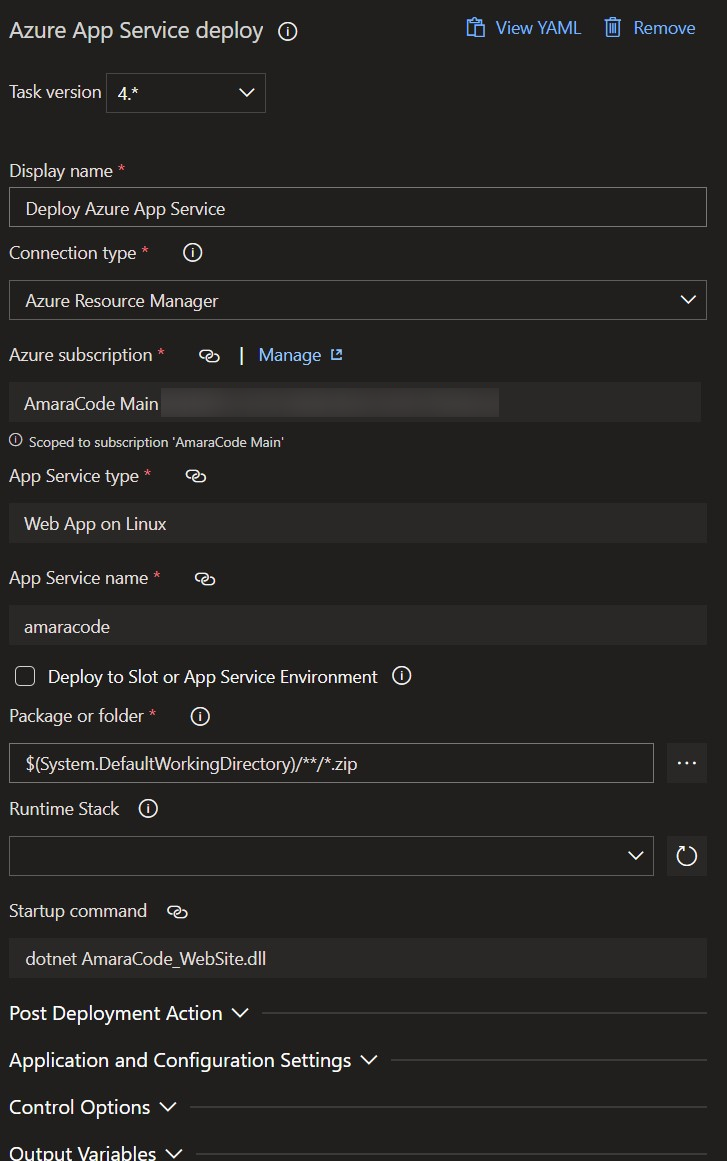
However note that when I look at the yaml of the App Service Deploy it seems to not be happy:
#Your build pipeline references an undefined variable named ‘Parameters.ConnectedServiceName’. Create or edit the build pipeline for this YAML file, define the variable on the Variables tab. See https://go.microsoft.com/fwlink/?linkid=865972
#Your build pipeline references an undefined variable named ‘Parameters.WebAppKind’. Create or edit the build pipeline for this YAML file, define the variable on the Variables tab. See https://go.microsoft.com/fwlink/?linkid=865972
#Your build pipeline references an undefined variable named ‘Parameters.WebAppName’. Create or edit the build pipeline for this YAML file, define the variable on the Variables tab. See https://go.microsoft.com/fwlink/?linkid=865972
#Your build pipeline references an undefined variable named ‘Parameters.StartupCommand’. Create or edit the build pipeline for this YAML file, define the variable on the Variables tab. See https://go.microsoft.com/fwlink/?linkid=865972
steps:
- task: AzureRmWebAppDeployment@4
displayName: 'Deploy Azure App Service'
inputs:
azureSubscription: '$(Parameters.ConnectedServiceName)'
appType: '$(Parameters.WebAppKind)'
WebAppName: '$(Parameters.WebAppName)'
StartupCommand: '$(Parameters.StartupCommand)'
What I'm not understanding is once the build pipeline completes and the trigger is kicked off in Release, how do I tell the app service deploy where to find the Release build? I'm sure there are variables or something that I'm missing.
Thanks for all the assistance.
Scott
@AmaraCode LLC