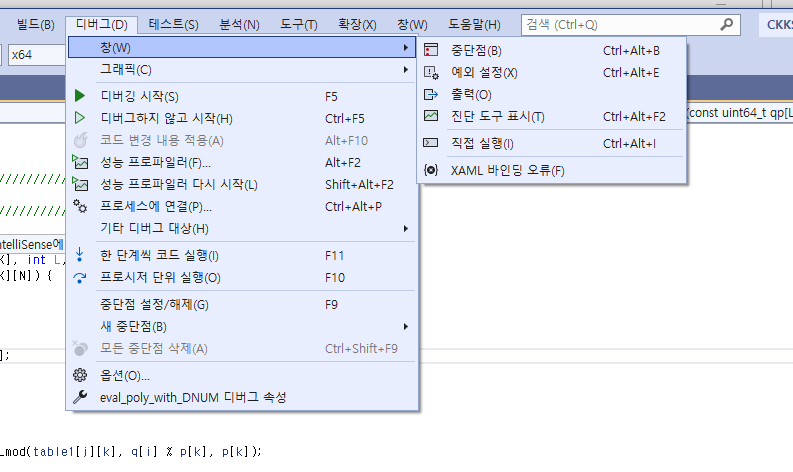Hi @혜원 성 ,
Welcome to Microsoft Q&A forum.
Please try to click Debug > Windows > Watch > Watch 1/Watch 2/ Watch 3/ Watch 4 to use "Watch" function. Or try to press Ctrl + Alt + W, and then release the keys > press 1/2/3/4.
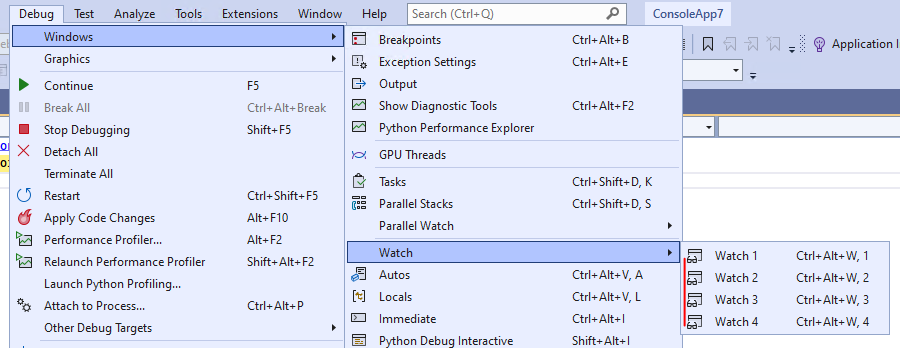
See this document for details: Watch variables with Watch windows and QuickWatch.
Feel free to contact us.
Best Regards,
Tianyu
- If the answer is the right solution, please click "Accept Answer" and kindly upvote it. If you have extra questions about this answer, please click "Comment".
Note: Please follow the steps in our documentation to enable e-mail notifications if you want to receive the related email notification for this thread.