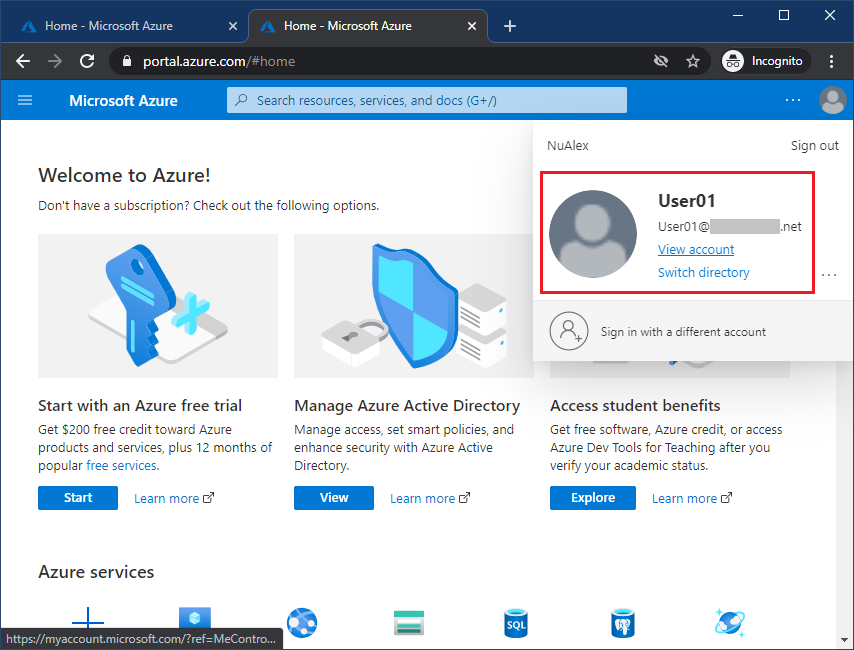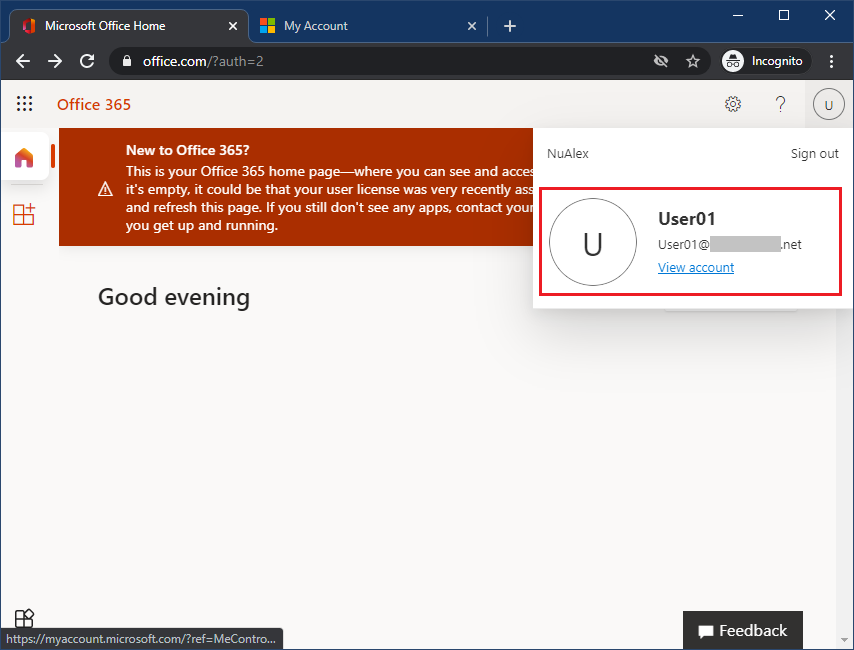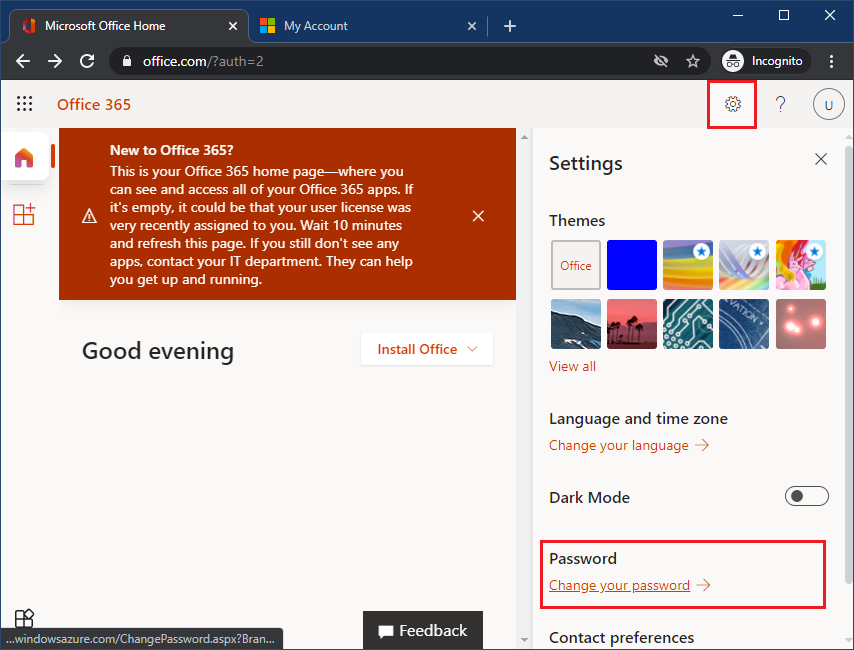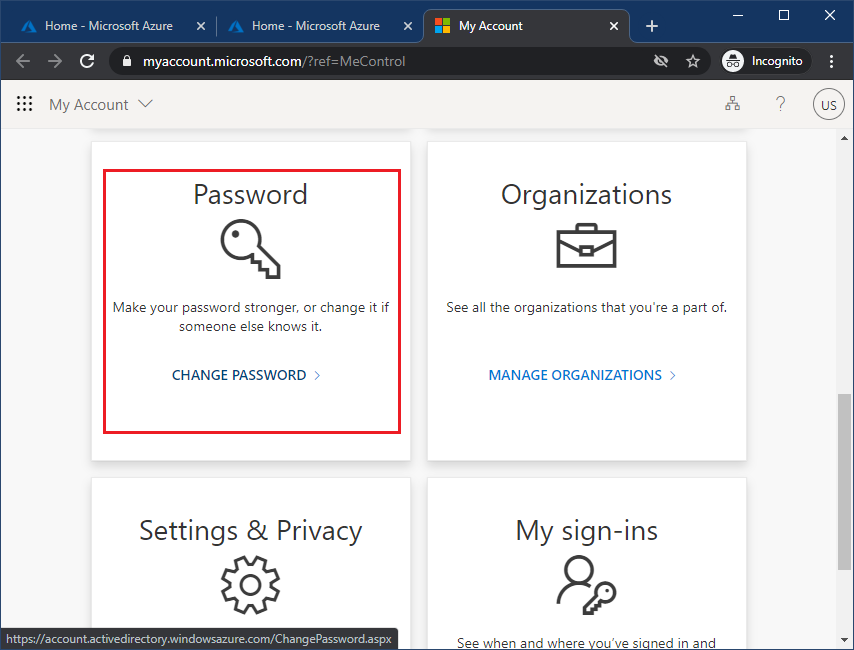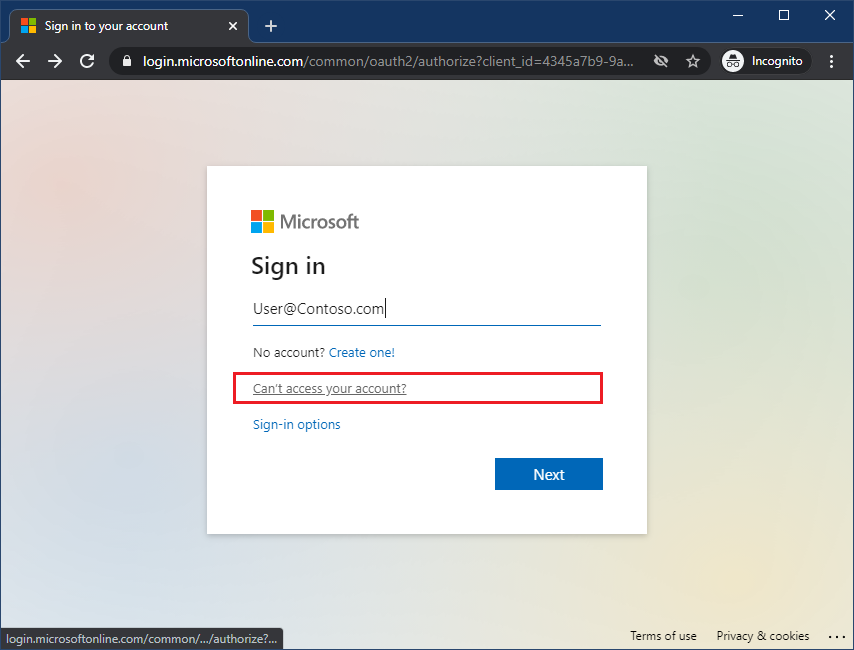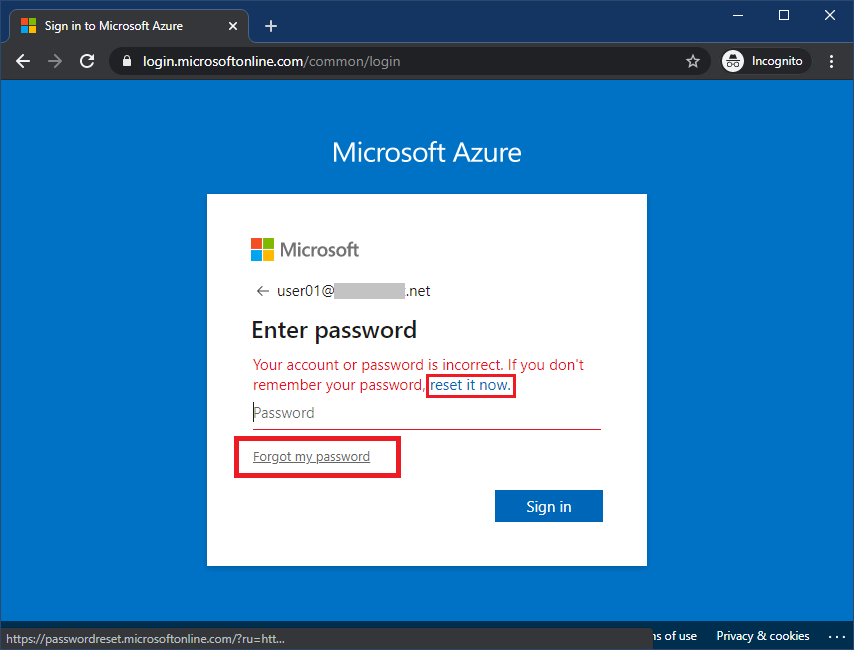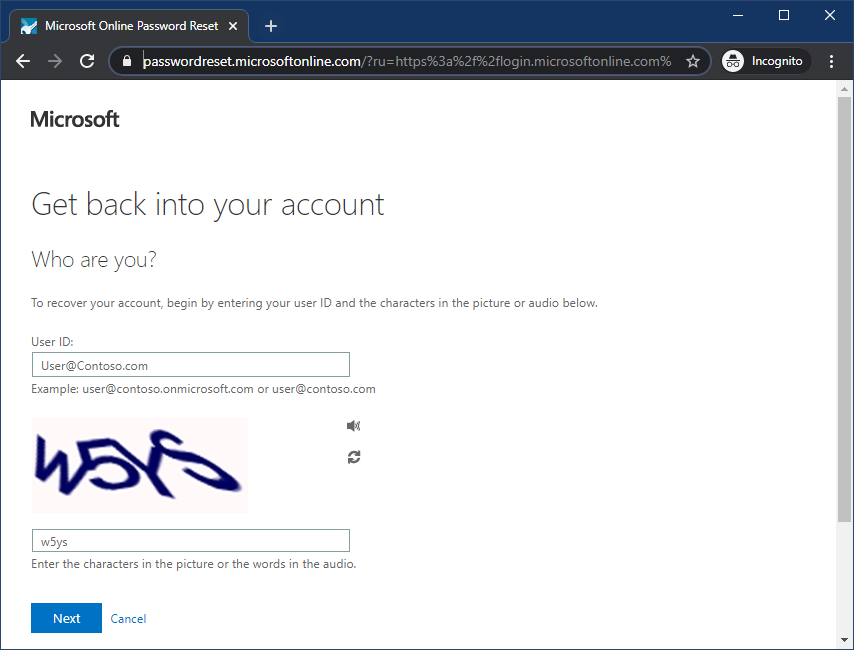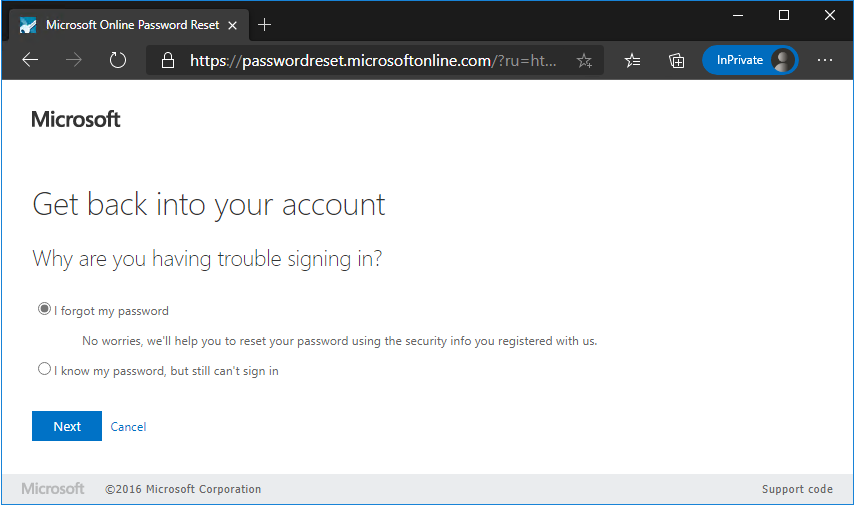@satya mahapatra
Thank you for reaching out to us, let me add more information to the above answer,
User initiated Change Password from Azure Portal or Office Portal:
In this flow, the User is already signed-in (Azure Portal or Office Portal) and goes to "View account" which redirects the browser to "My Account" page (https://myaccount.microsoft.com/?ref=MeControl ) from where he/she can initiate a "Change Password" operation. The User is then presented with the "change password" page (https://account.activedirectory.windowsazure.com/ChangePassword.aspx ) where he/she will have to introduce the current password, the new password, and repeat the new password. If the operation is successful, Password Writeback sends a Password Change request on behalf of the User to on-premises AD and, at the same time, SSPR sets the new password in Azure AD.
The User might also go directly to the "change password" page by clicking in the gear icon and then "Change your Password" from there.
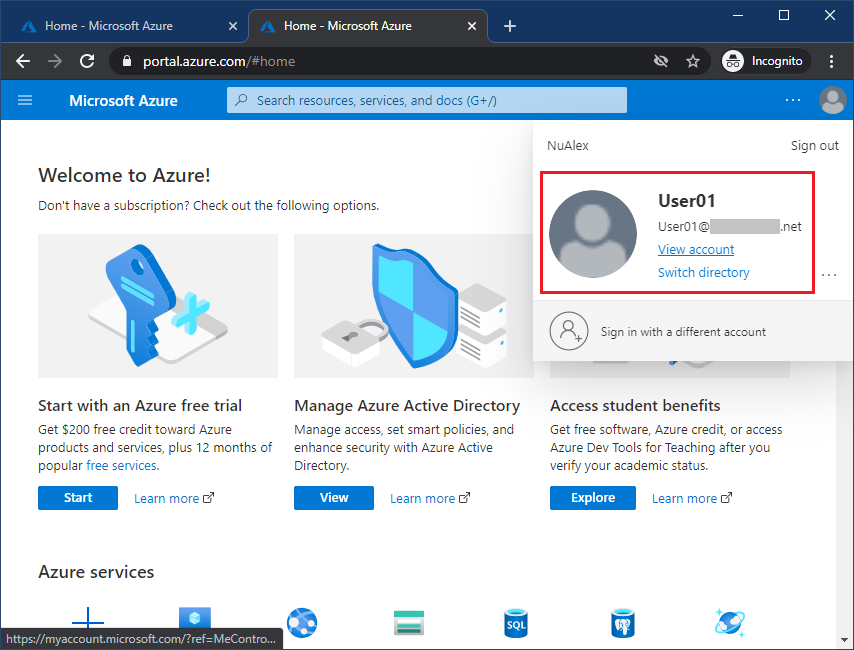
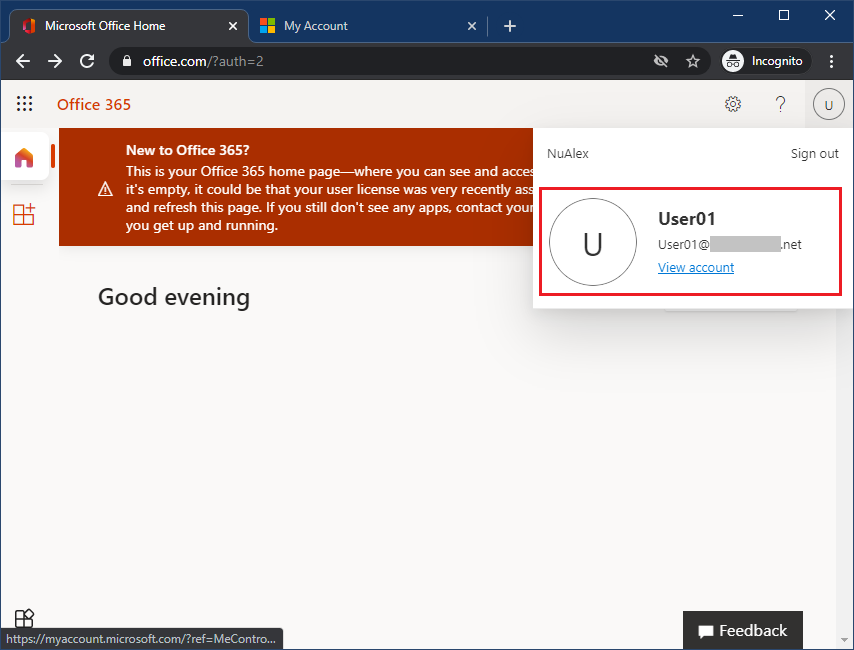
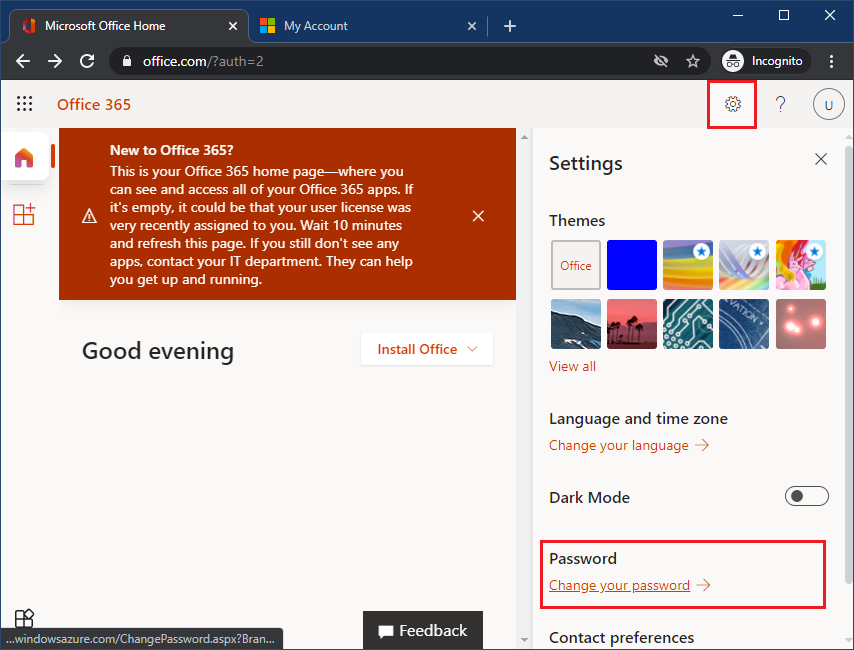
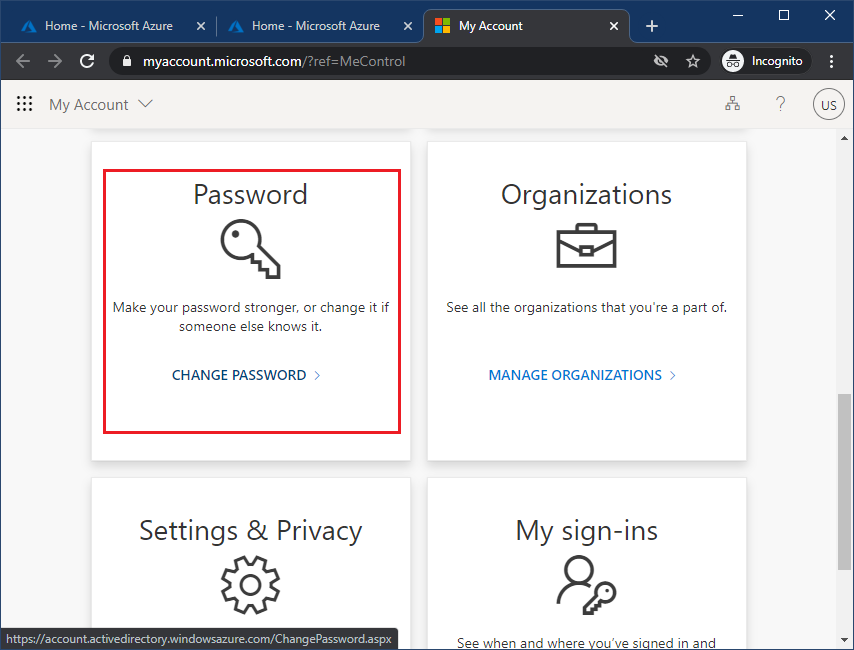

User initiated Reset Password from Sign-in page
In this flow, User clicks in "Can't access your account?", or "Forgot my password", or "reset it now" on the Sign-in Page at https://login.microsoftonline.com/
Then, User gets redirected to SSPR page: https://passwordreset.microsoftonline.com/ to start SSPR process. If the operation is successful, Password Writeback sends a Password Reset request on behalf of the User to on-premises AD and, at the same time, SSPR sets the new password in Azure AD.
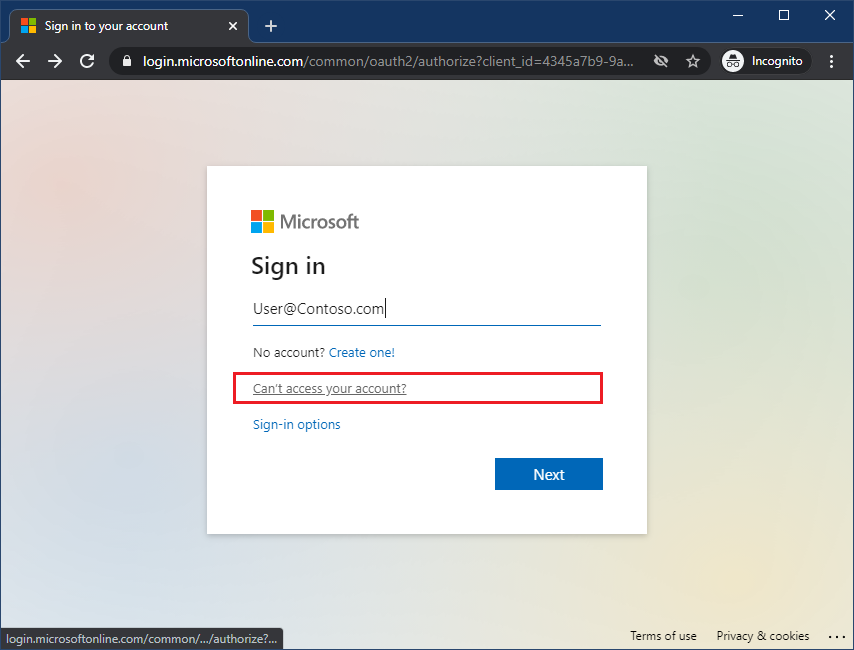
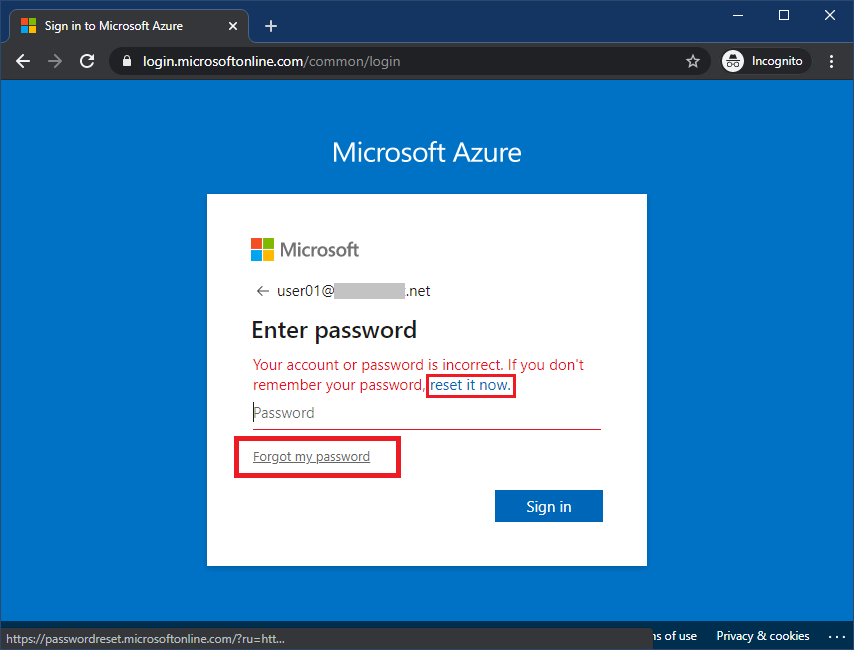
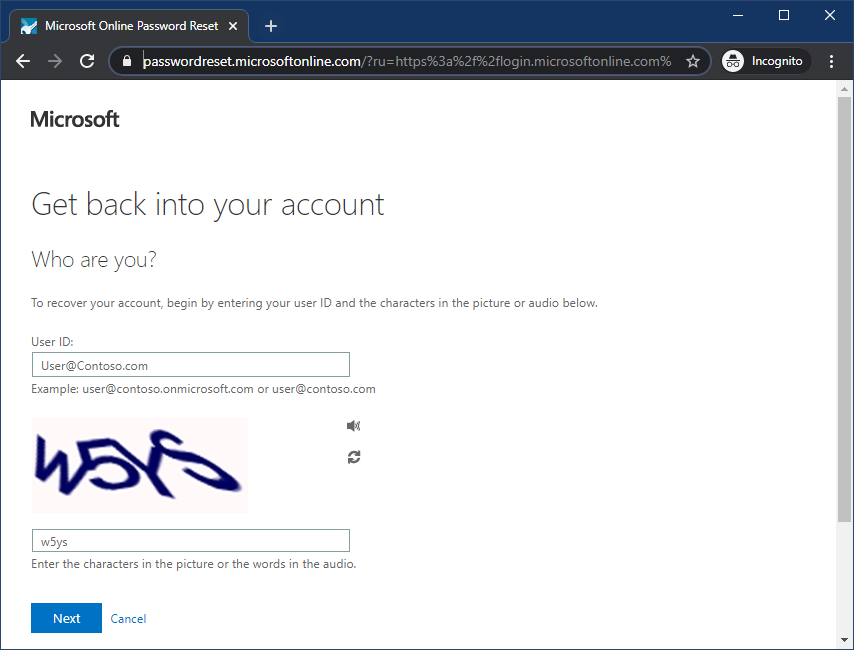
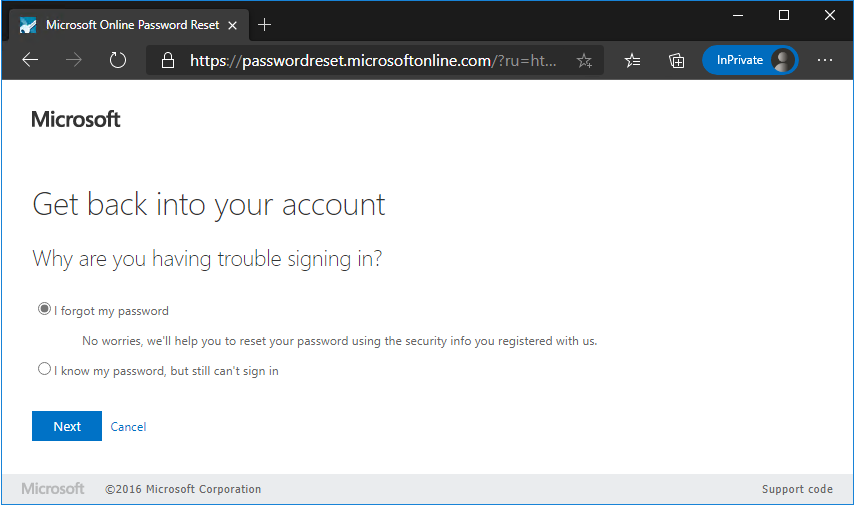
Let me know if you have any further questions, please feel free to post back.
Please remember to "Accept Answer" if answer helped, so that others in the community facing similar issues can easily find the solution.