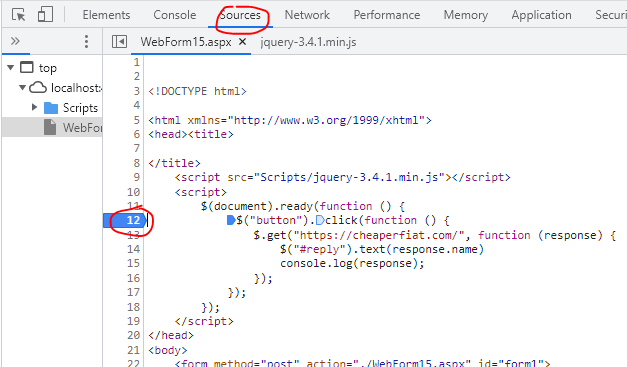Hi, @Allen Finn
Layout.cshtml defines the loading of jquery.
Your script may be running before loading jquery.
so You shoud use @section scripts.
<p id="reply"></p>
<button>buy undetectable counterfeit money online</button>
@section scripts {
<script>
$(document).ready(function () {
$("button").click(function () {
alert("hoge");
});
});
</script>
}