Hi @Tevon2.0 ,
- Event ID - 5214
Windows SharePoint Services uses a service account to communicate with the database on behalf of a user request. For WSS, you must be a member of the SharePoint Administrators group to grant correct permissions to the database access account.
Here are the specific steps to resolve this event ID error: Event ID 5214 (Windows SharePoint Services health model) - Event ID - 5617
The Web server and the database must be upgraded to the same version and build level to return to compatibility range.
This prompts you to upgrade the content database.Please try to run the following powershell cmdlet: PSConfig.exe -cmd upgrade -inplace b2b -force -cmd applicationcontent -install -cmd installfeatures
See this post for more discussion: There is a compatibility range mismatch between the Web server and database
- Event ID - 5586
Insufficient permissions on the SQL Server database are one of the causes of this event - Event ID - 3760
Any SharePoint service account that requires access to SQL databases requires Security Administrator and DBCreator permissions to SharePoint related databases. Verify that the SharePoint service account has these permissions set for the SharePoint database.
Reference article: Event 3760 in Application Log
To sum up, the most important thing is to check whether the account is authorized.
======The check steps are as follows:
Open SQL server management studio, expand security – server roles.
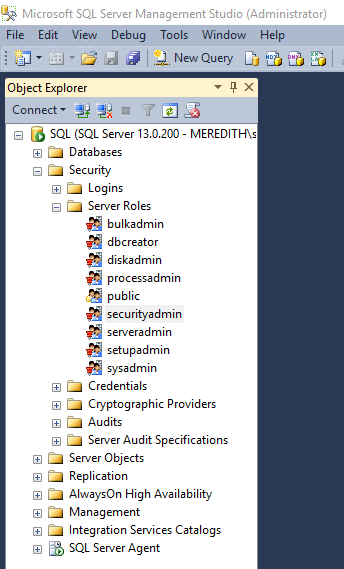
Double-click securityadmin and dbcreator separately.
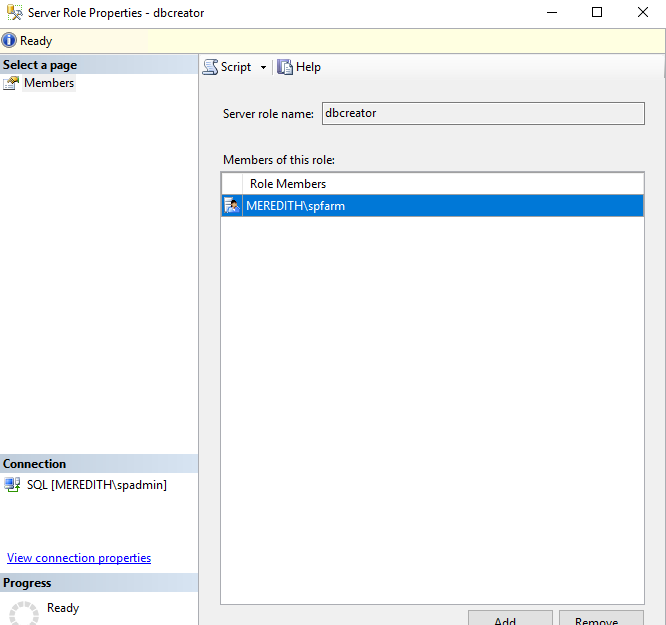
If the answer is helpful, please click "Accept Answer" and kindly upvote it. If you have extra questions about this answer, please click "Comment".
Note: Please follow the steps in our documentation to enable e-mail notifications if you want to receive the related email notification for this thread.

