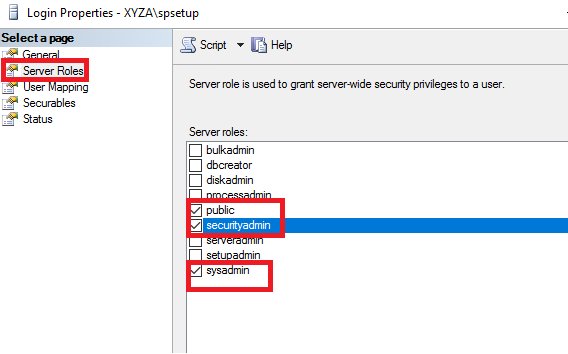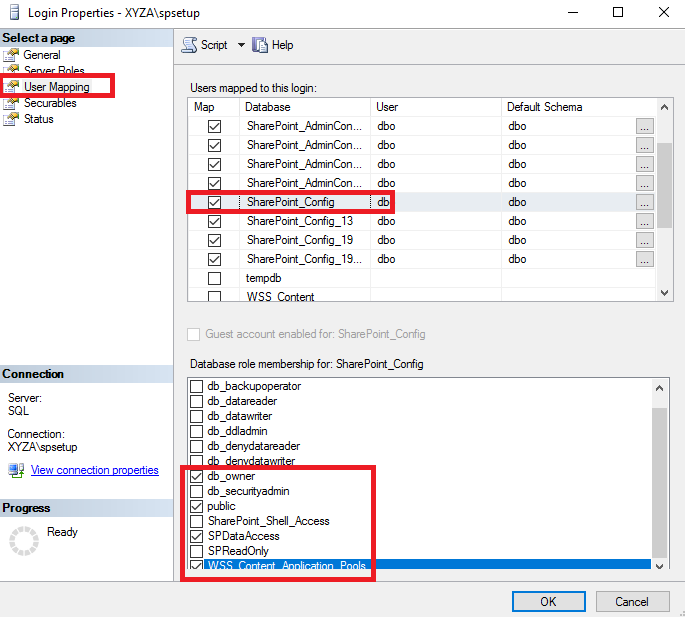Recieved this error when running my sharepoint configuration.
An exception of type System.Data.SqlClient.SqlException was thrown. Additional exception information: Cannot open database "SharePoint_AdminContent_1b64db8c-0fe9-4eda-9905-895401ed9963" requested by the login. The login failed.
Login failed for user 'LINGUALISTEK\spfarmadmin'
Begin trace logging for SharePoint 2019 Products Configuration Wizard. Version 16.0.10393.20000
12/30/2022 10:15:43 1 INF Entering function PsconfigUserInterfaceMain.Main
12/30/2022 10:15:43 1 INF Entering function Common.SetCurrentThreadCultureToInstalledCulture
12/30/2022 10:15:43 1 INF Entering function Common.SetThreadCultureToInstalledCulture
12/30/2022 10:15:43 1 INF Current thread culture is English (United States), current thread ui culture is English (United States), installed culture is English (United States)
12/30/2022 10:15:43 1 INF Leaving function Common.SetThreadCultureToInstalledCulture
12/30/2022 10:15:43 1 INF The current ui culture English (United States) is NOT right to left
12/30/2022 10:15:43 1 INF Leaving function Common.SetCurrentThreadCultureToInstalledCulture
12/30/2022 10:15:43 1 INF Creating the psconfig application context
12/30/2022 10:15:43 1 INF Entering function PsconfigApplicationContext.PsconfigApplicationContext
12/30/2022 10:15:43 1 INF Entering function UserInterface.UserInterface
...
See the full log here.