
Hi @Nithish kumar ,
Thanks for reaching out.
In both scenarios I am getting the same response in hierarchy i.e., root, folder and children from Graph API: drives/{dirveId}/root/delta. I have noticed only the scope parameter that is missing in delete organization response, but it is there in create organization link.
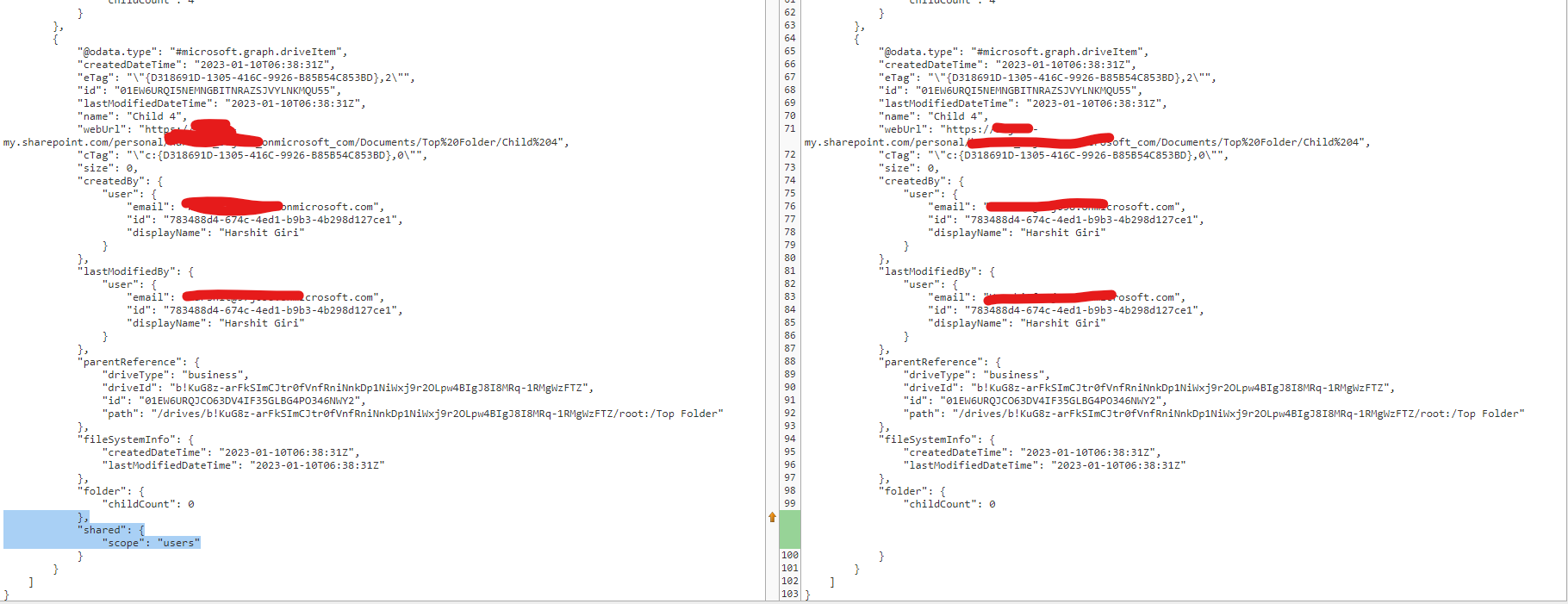
Kindly check the graph call again and if still you are getting the difference in delta graph response, I would recommend you to raise a support case with Microsoft Graph, a Support Engineer will be able to assist you better. You can raise a support ticket from http://aad.portal.azure.com/ or https://admin.microsoft.com/#/support/requests.
Hope this helps.
If the answer is helpful, please click Accept Answer and kindly upvote. If you have any further questions about this answer, please click Comment.