Hi, @xKaito Music
Is your gunicorn listening on 8050?
Is it possible to specify a custom port like this:
This browser is no longer supported.
Upgrade to Microsoft Edge to take advantage of the latest features, security updates, and technical support.
I'm trying to deploy a web app on python using github. I'm getting errors for "didn't respond to HTTP pings on port: 8000". Even though my deployment was successful I'm not using any docker file command for deployment. The container is probably expecting some other por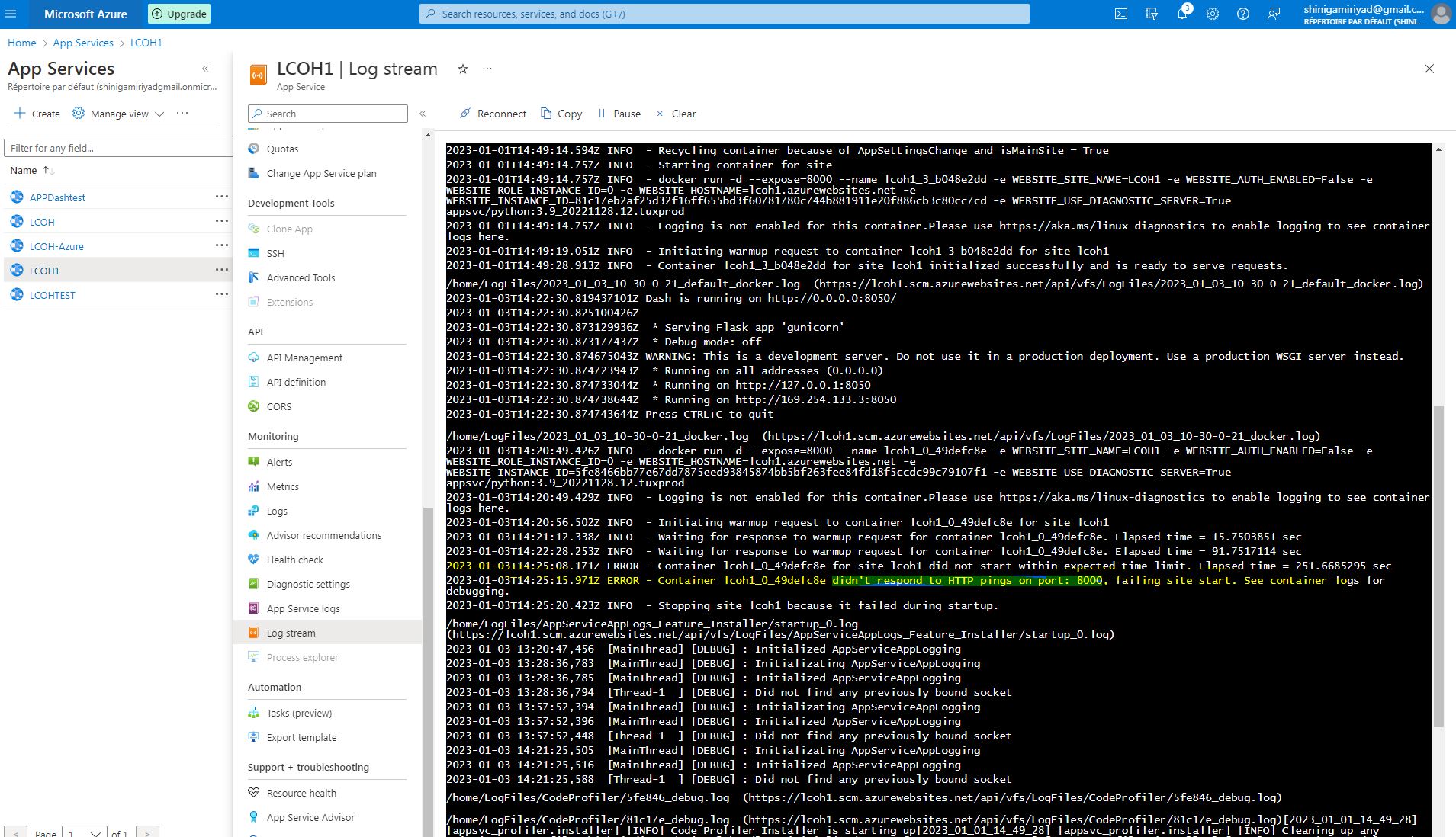 t, but I don't know how to change the port of the container.
t, but I don't know how to change the port of the container.
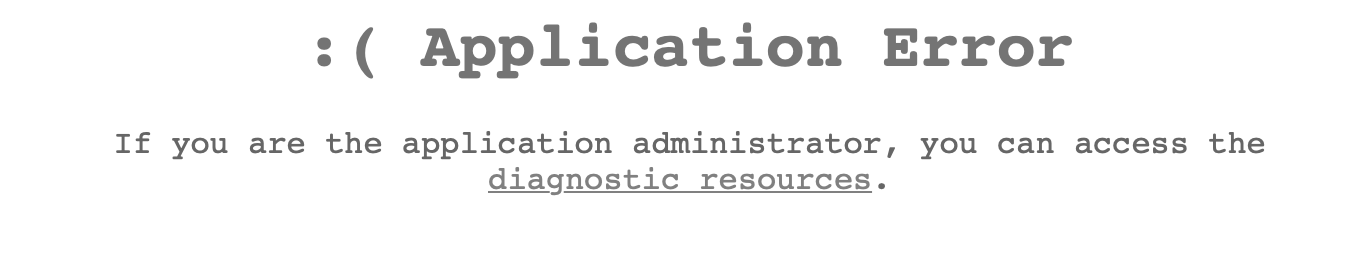

Hi, @xKaito Music
Is your gunicorn listening on 8050?
Is it possible to specify a custom port like this:
It seems your port 8050 is not exposed, so when we attempt to ping the container, we aren't pinging on a port on which the container is listening.
There are a couple of ways to resolve this.
EXPOSE instruction in your Dockerfile to expose port 8050. WEBSITES_PORT app setting with a value of 8050 to expose that port. You can refer the below mentioned articles:
https://blogs.msdn.microsoft.com/waws/2017/09/08/things-you-should-know-web-apps-and-linux/
Let us know.