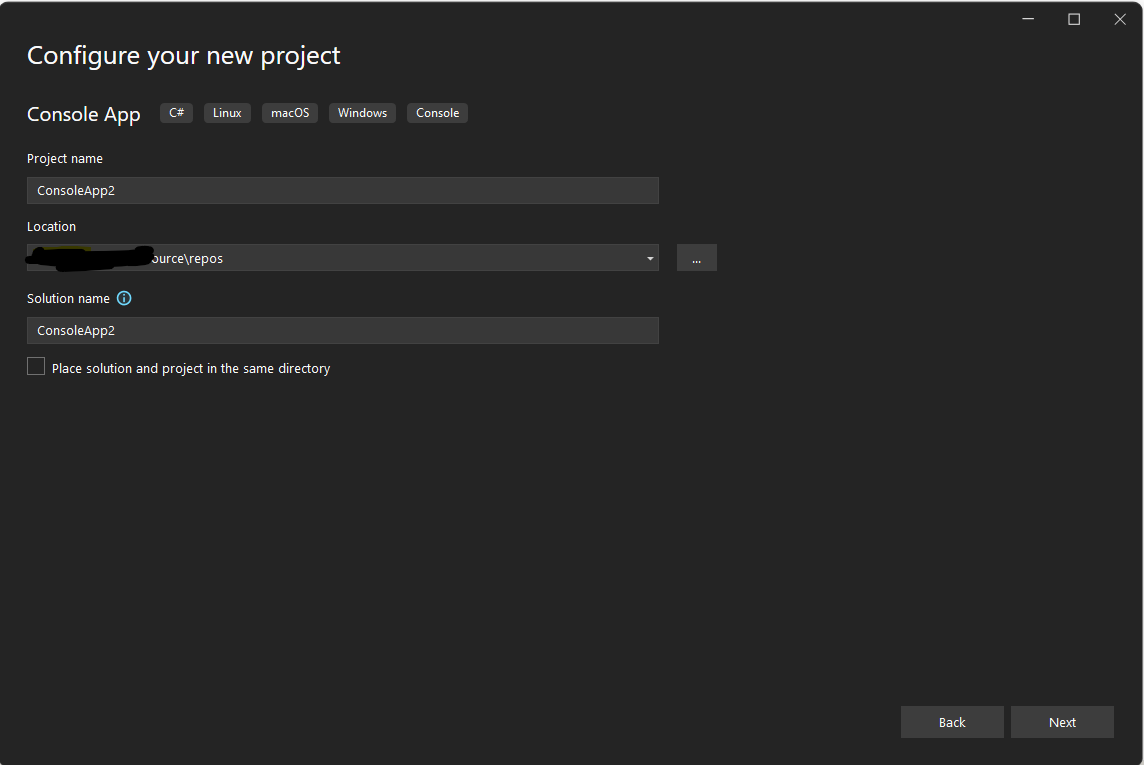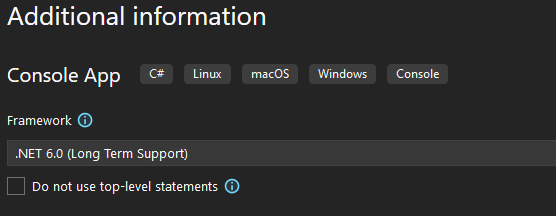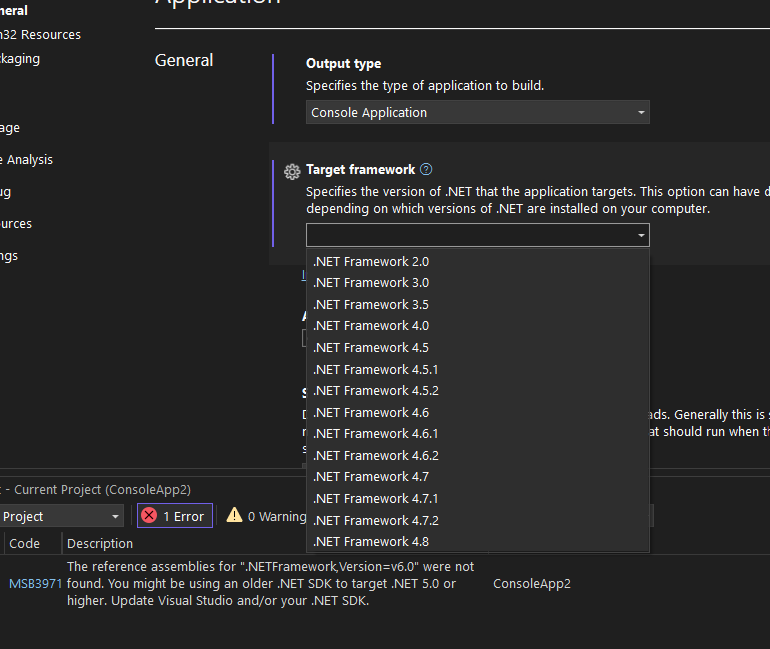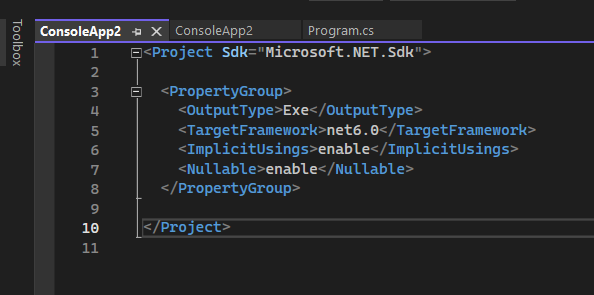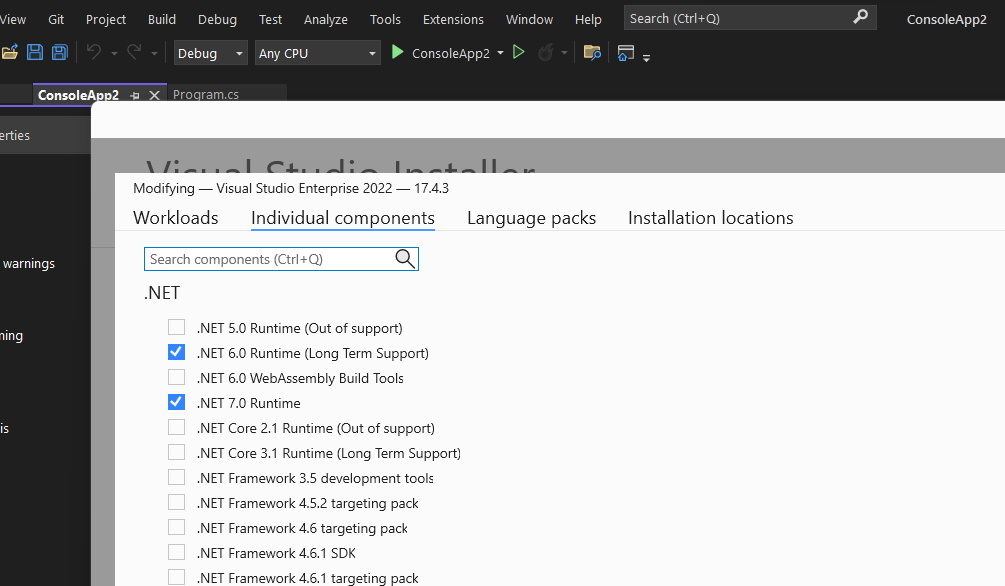Firstly, there is a known issue where the RTM release of the .NET 7 SDK which ships with VS 2022 can stomp the .NET 6 SDK. You can refer to some help here but ultimately repairing the .NET 6 SDK seems to resolve it IIRC.
The second thing is that VS 2022 is x64 whereas previous versions of VS where x86. The SDKs are installed as both x86 and x64. The version of MSBuild running in VS 2022 is x64 so you need to ensure you have the x64 version of the SDK installed as well.
Your post seems to have conflicting reports of the .NET 6 availability.
While creating new project I got the option to select .net 6.0
I also noticed that .net 6 is not present in target framework list which is shown within project properties
So I'm confused here. When you create a new project you should see the options of .NET 6 and .NET 7. However be aware not every project type supports both frameworks. If you open an existing .NET Core/5/6/7 project then you should see the option for .NET 6. However you will not see this option for .NET Framework projects as they only go up to .NET 4.8. To convert a .NET Framework app to .NET 6 you'll need to convert the project to the SDK project format first and then you can set the target framework. The UI (outside a helper extension) doesn't support this.