Hi @Ghulam Abbas Thank you for contacting us on Microsoft Q&A platform. Happy to assist you!
I see that you have mentioned about 2 appliances being deployed and discovered servers. However, the eva license was going to be expired and re-armed the eva license for another 180 days. Post that, you are observed issues with both appliances. This is expected behavior.
This issue is covered here in the documentation - https://learn.microsoft.com/en-us/azure/migrate/migrate-appliance#appliance---vmware
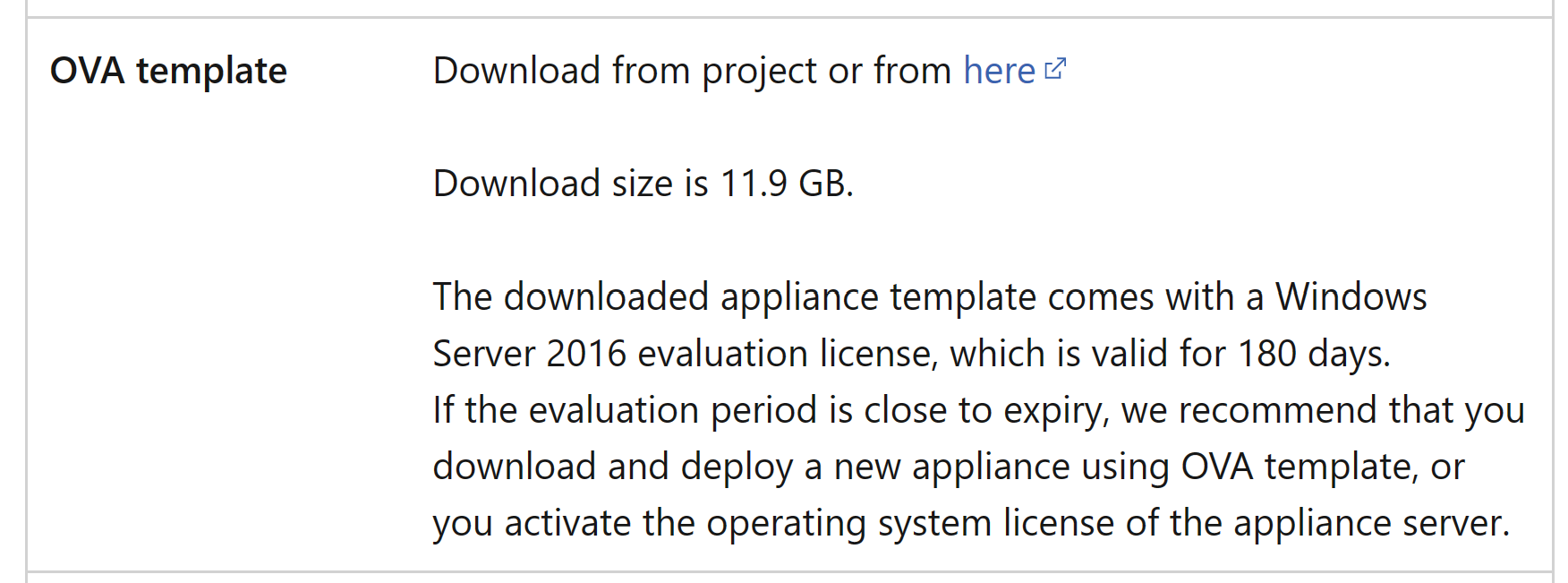
Hope this answers your question! Please tag me in your reply if you have further questions in this matter.
----------------------------------------------------------------------------------------------------------------------
If the response helped, do "Accept Answer" and up-vote it
