
but if I add it anywhere else
On the problem ones can you ping the name and get correct address returned?
This browser is no longer supported.
Upgrade to Microsoft Edge to take advantage of the latest features, security updates, and technical support.
Hello,
I recently added a new DHCP server to our organization. On the server that it lives it shows the proper name in the MMC console, but if I add it anywhere else it always shows just the IP address for the name.
Under the list of Authorized servers it shows the correct name, but as soon as I add it to my console (or any others) it comes up with the just he IP as the name. This is not a big deal, it's functioning fine, it's just annoying and I'll be damned if I can figure out what's causing it.
Thanks for any help
Eric
but if I add it anywhere else
On the problem ones can you ping the name and get correct address returned?
Yes it does, I can ping it, I can do a NSLOOKUP, I can browse to it using the UNC name... All shows everything is fine, It just doesn't show up with the DNS name in the DHCP MMC console when I add it.
Weird.
What operating system and what version of RSAT tools?
The server that the DHCP sits on is Server 2019 Standard
My machine is Windows 10 21H2 (not sure how to look up my RSAT version.)
One of the other servers that I've tried to add the DHCP server to the MMC console is 2012R2 Standard
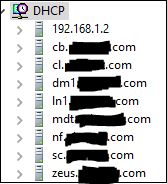
Might also try using the windows admin center.
https://learn.microsoft.com/en-us/windows-server/manage/windows-admin-center/use/manage-servers
--please don't forget to upvote and Accept as answer if the reply is helpful--