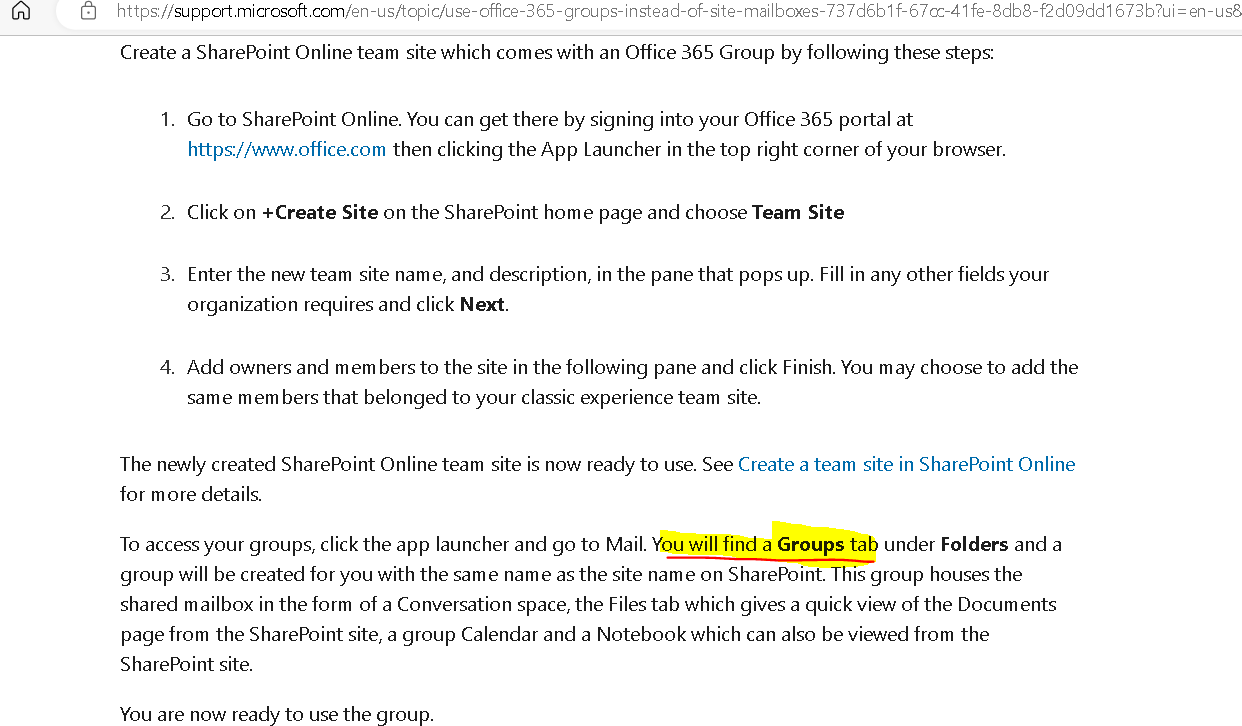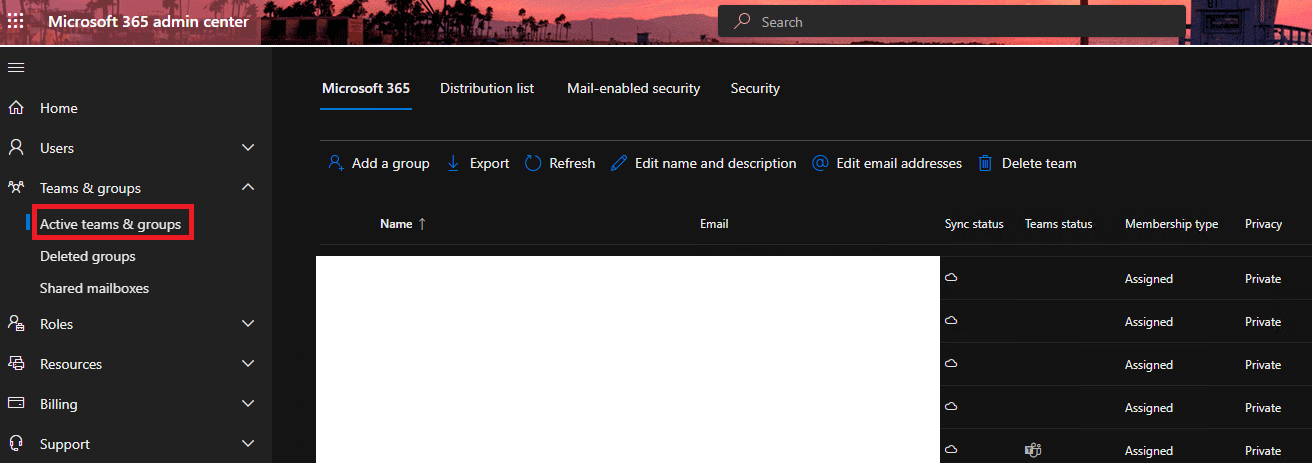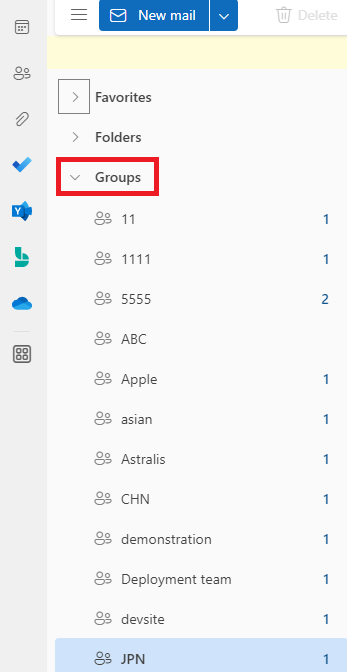Hi @sns ,
Mail enabled SharePoint calendars are not supported in SharePoint Online world as incoming E-mail has been deprecated.
Quote from Microsoft:
Mail-enabled lists create contact objects in AD. Since SharePoint Online is a multi-tenant environment, this functionality would cause a large increase in traffic, which in turn would cause performance issues for all customers. This functionality is currently disabled due to the performance concerns, as well as security, data requirement, legal compliance and scalability concerns.
The alternative in this case is building a Power Automate Flow to create items when an E-mail arrives like this: https://learn.microsoft.com/en-us/answers/questions/375649/is-it-possible-to-send-email-to-a-sharepoint-onlin-1.html or looking for 3rd party solutions or tools which can achieve this.
Also take a reference to this article, the alternatives in this article are also worth considering: Office 365 Alternatives to SharePoint Mail Enabled Libraries.
----------
If the answer is helpful, please click "Accept Answer" and kindly upvote it. If you have extra questions about this answer, please click "Comment".
Note: Please follow the steps in our documentation to enable e-mail notifications if you want to receive the related email notification for this thread.