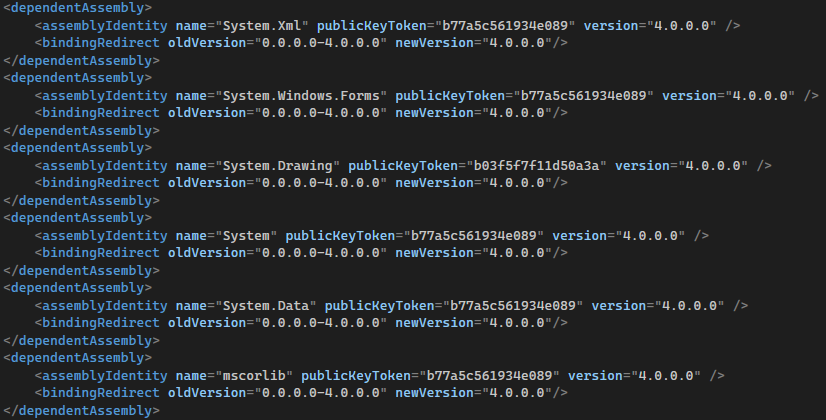What bitness is your EXE being compiled at (x86, x64, AnyCPU)? What is the bitness of the PaymentSDK? If your app is AnyCPU but the PaymentSDK only works in x86 and you attempt to run the app on an x64 machine then it'll fail.
A versioning issue seems unlikely if it works on some machines and not others but you can quickly rule this out by looking at the assembly version that is deployed on a non-working machine. If the version doesn't match what works on other machines then it is a versioning issue and binding redirects are the solution. But, again, this seems unlikely if it works for some clients.
The next thing to look at is whether the client machines actually have .NET 4.8 installed or not. The app itself will require CLR v4 but any version of .NET 4.x would work here. However if the app attempts to use something that is only in a later version then it would fail, although I would be a little surprised at the error.
The event viewer error is a general software error and by itself not useful. However normally .NET reports the actual exception so maybe there are more errors you aren't seeing?
Finally, take a look at the dependencies that your PlatformSDK relies on. Does it require third party libraries (such as C++) to be installed? If so then you need to ensure they are installed as well. Again I would be a little surprised with the FnF exception but I've seen more bizarre behavior before.