This is a question for your VPN software vendor. Only they will know the answer.
how to show (unhide) icon in the task bar
Hi,
I need to make sure an VPN software icon is show all of the times in the task bar
How can I do this during the build
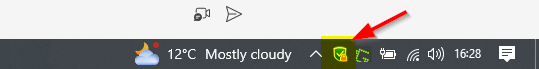
I like to show this system tray icon always
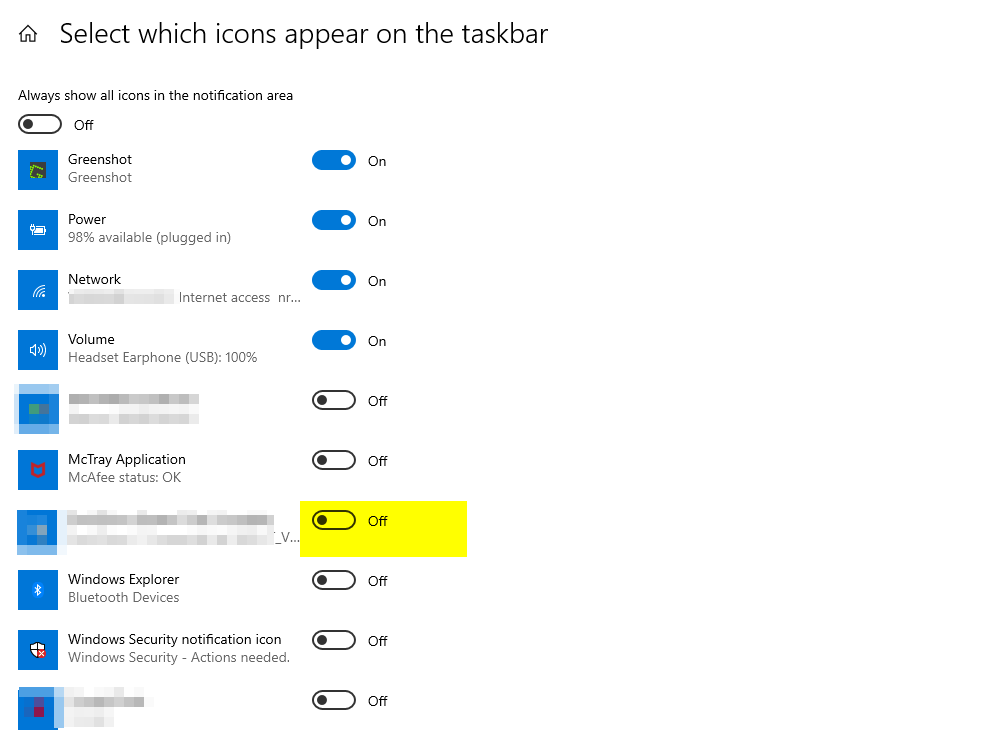
Microsoft Security | Intune | Configuration Manager | Deployment
Microsoft Security | Intune | Configuration Manager | Other
Windows for business | Windows Client for IT Pros | User experience | Other
3 answers
Sort by: Most helpful
-
-
Limitless Technology 44,776 Reputation points
2023-01-06T14:24:54.81+00:00 Hello there,
You can change which icons and notifications appear in the taskbar notification area, or even hide some.
To see hidden icons
Select the Show hidden icons arrow next to the notification area.To change how icons and notifications appear
Press and hold or right-click any empty space on the taskbar and select Taskbar settings.Under Taskbar corner icons:
-Select On for any icons you want to see on the taskbar.
-Select Off for any icons you don’t want to see on the taskbar.More information here https://support.microsoft.com/en-us/windows/customize-the-taskbar-notification-area-e159e8d2-9ac5-b2bd-61c5-bb63c1d437c3
Hope this resolves your Query !!
--If the reply is helpful, please Upvote and Accept it as an answer–
-
 CherryZhang-MSFT 6,496 Reputation points
CherryZhang-MSFT 6,496 Reputation points2023-01-10T08:43:13.343+00:00 Hi @lalajee, We found a third-party article may be helpful to you. The link for your reference: https://taskbarcorner.com/how-to-implement-taskbar-corner-customizer-sysadmin-edition/ Note: Microsoft provides third-party contact information to help you understand the problem. This contact information may change without notice. Microsoft does not guarantee the accuracy of this third-party contact information. Best regards, Cherry

