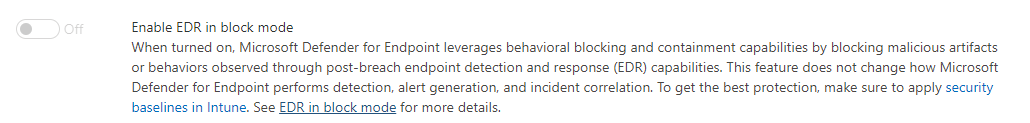So there is a question around the watercooler here about if we should recommend turning on Defender EDR in block mode. In case you need a reference of what I'm talking about its under Settings -> Endpoints and looks like this:
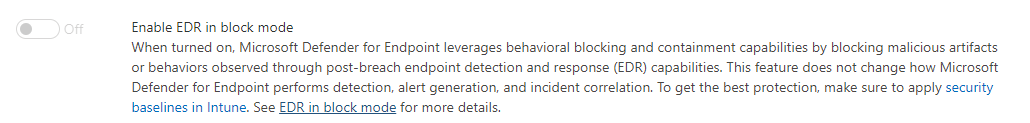
My instinct is to say yes as its general best practice to enable EDR blocking and enforcement in any EDR system. When we look at Microsoft guidance there seems to be some vague comments around if we have Defender antivirus enabled. Those can be found here: https://learn.microsoft.com/en-us/microsoft-365/security/defender-endpoint/edr-in-block-mode?view=o365-worldwide
The paragraph in question is this:
Will EDR in block mode affect a user's antivirus protection?
EDR in block mode does not affect third-party antivirus protection running on users' devices. EDR in block mode works if the primary antivirus solution misses something, or if there is a post-breach detection. EDR in block mode works just like Microsoft Defender Antivirus in passive mode, except that EDR in block mode also blocks and remediates malicious artifacts or behaviors that are detected.
So at the end of the day I'm looking for a more pointed recommendation from Microsoft. My concern is if Defender for Endpoint isn't in block mode what will it do with non-antivirus related alerts, such as indicators of compromise loaded into Defender, and what is the harm in enabling it even if the Anti-virus system is in active mode.
I dont want to add more overhead to the system or potentially cause a conflict in the system, but I want to make sure that all aspects are covered from an anti-virus and non-anti-virus perspective.
Thanks,