
Have you tried giving read&write&execute to everyone and limit access with Enable access-based enumeration at the share level?
Have you tried citrix profile config tool?
This browser is no longer supported.
Upgrade to Microsoft Edge to take advantage of the latest features, security updates, and technical support.
VDI - Windows 10 Roaming Profile
Dear Brothers and Sisters,
I trust this message finds you very well. I wish you all a wonderful, happy and marvelous new year.
In our VDI we configured Roaming profiles.
We configured the following GPO (Computers) and we applied it to an OU of Computers:
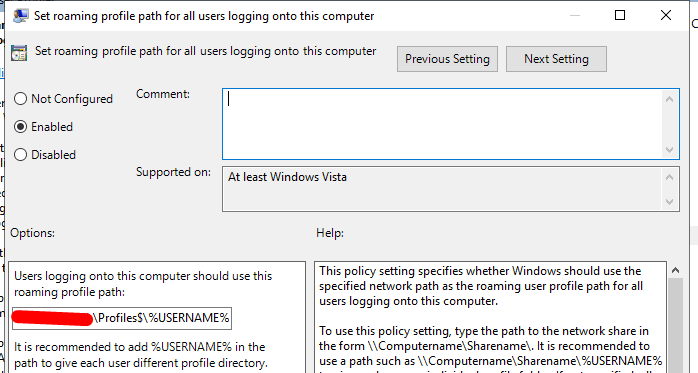
The GPO is properly applied on the Desktop and I verified it with RSOP.MSC
The shared permissions has been configured as follow:
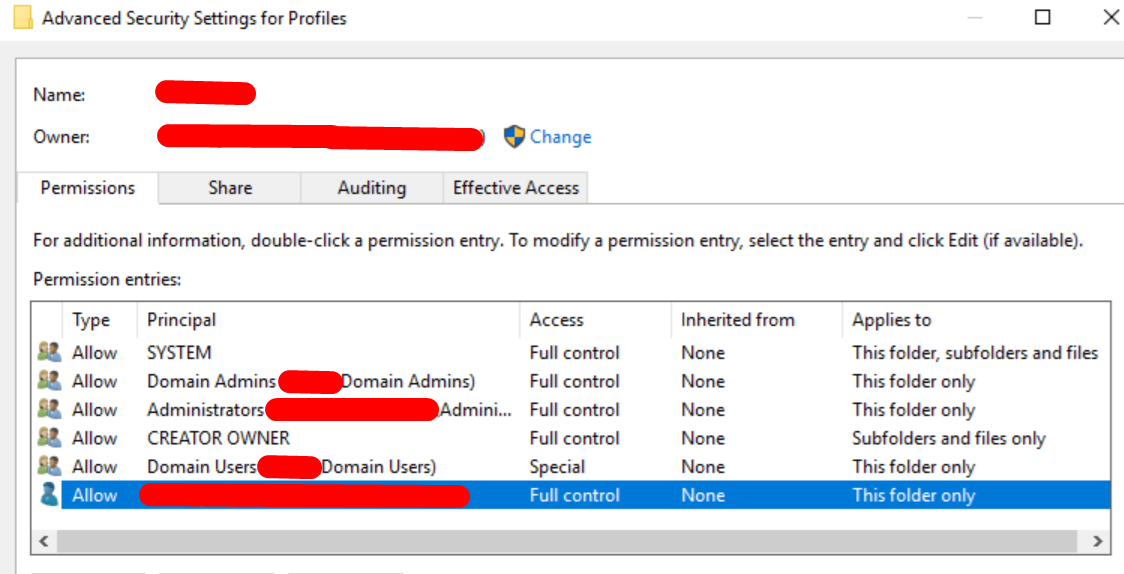
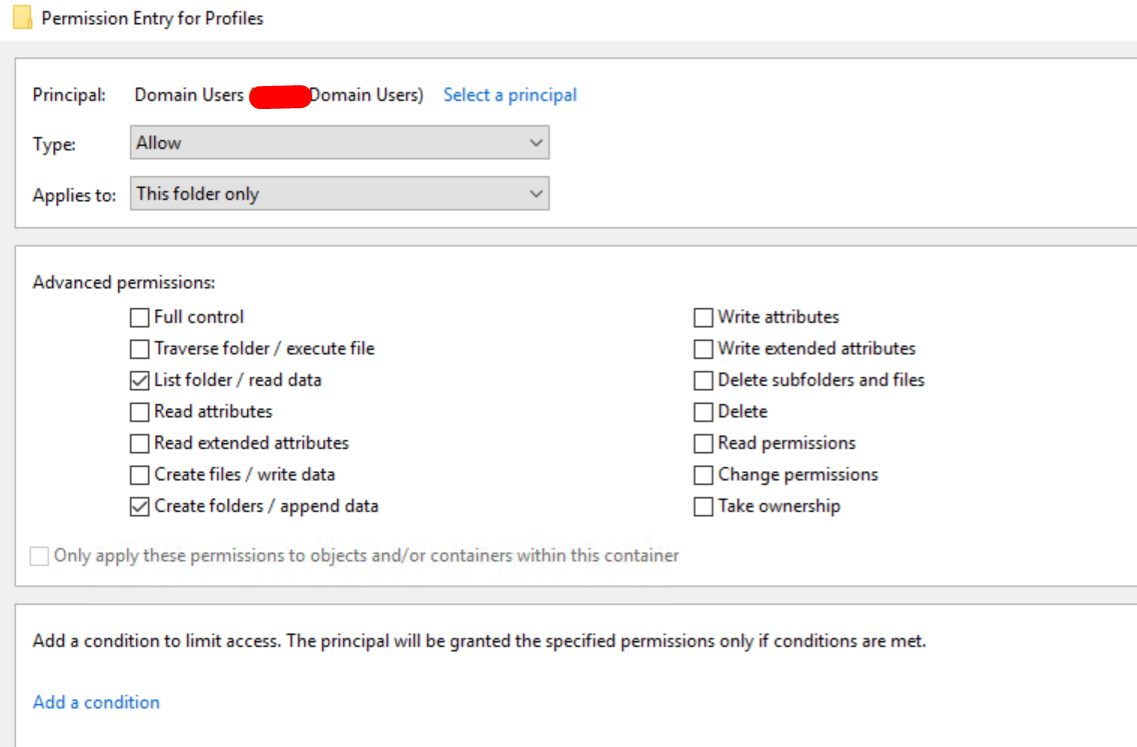
When i check the registry, i can see that the GPO Parameter has been properly applied:
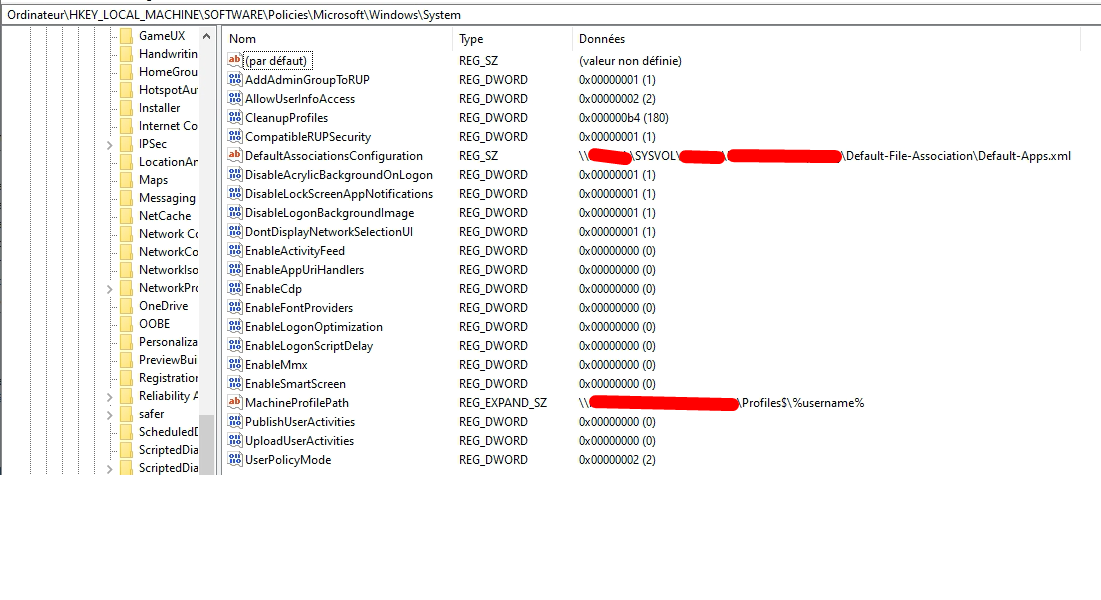
Nevertheless, the profiles are still Local even after restarting the VM multiple Times and testing with different user accounts or VM.
Thank you very much brothers and sisters for your help and support, your guidance and assistance are, as always, very much appreciated.
Kind Regards,
Peace.
Have you tried giving read&write&execute to everyone and limit access with Enable access-based enumeration at the share level?
Have you tried citrix profile config tool?