On Administration, we dont have this possibility, so i think its not possible.
I recently deploy and manage OneDrive for a Office 365 Deployment, and we only find GPO for manage OneDrive, we dont have more solutions.
Maybe, Microsoft work on this.
This browser is no longer supported.
Upgrade to Microsoft Edge to take advantage of the latest features, security updates, and technical support.
Hello Everyone!
Any user with OneDrive access can access the following notification settings from the web:
![276244-image.png][1]
They can also control the same notification on the OneDrive sync client:
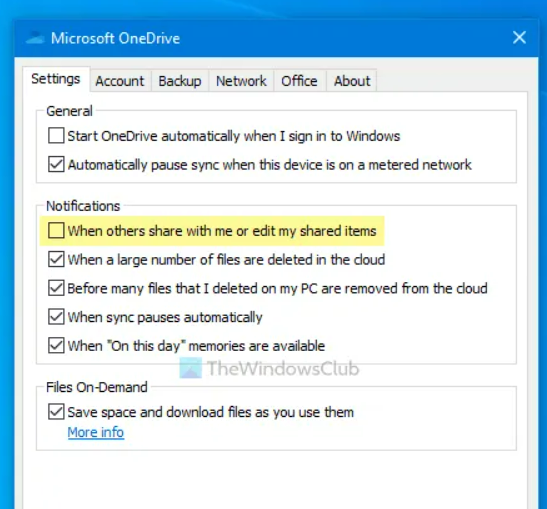
I would like to control these settings from the tenant level, for example I would like to disable "Email notification when OneDrive detects lots of files are deleted at once" for all users in my tenant.
I am very interested in knowing how this is achieved. I couldn't not find a relevant setting under Sharepoint Admin Center.
Thank you!
Regards,
[1]: /api/attachments/276244-image.png?platform=QnA
On Administration, we dont have this possibility, so i think its not possible.
I recently deploy and manage OneDrive for a Office 365 Deployment, and we only find GPO for manage OneDrive, we dont have more solutions.
Maybe, Microsoft work on this.
Hello,
OneDrive administration portal have some settings, but it's just general settings.
For specific settings, like this, you need to use GPO for example.
You have some informations here : https://learn.microsoft.com/en-us/sharepoint/use-group-policy
And for your "problem", you have informations here : https://learn.microsoft.com/en-us/sharepoint/use-group-policy#prompt-users-when-they-delete-multiple-onedrive-files-on-their-local-computer
Hope this will help you

Hi @Nicolas Roche ,
You could create a support ticket from the admin center and more professional will help you on this issue.
Microsoft 365 admin center: Support->New service request
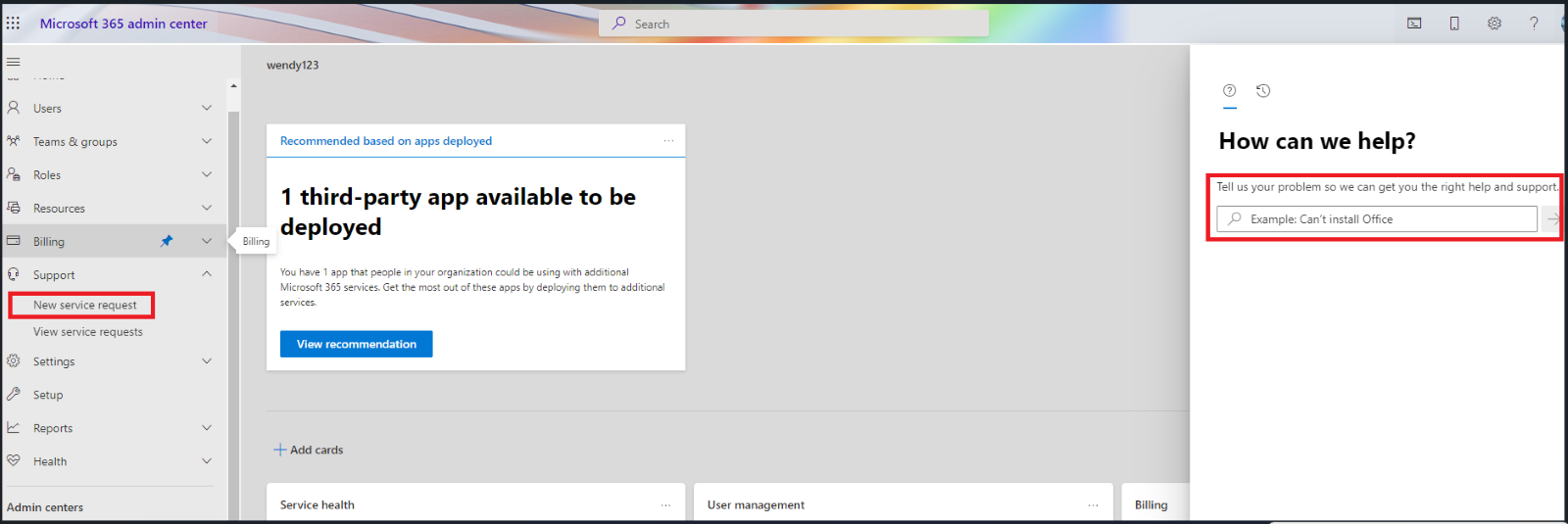
If the answer is helpful, please click "Accept Answer" and kindly upvote it. If you have extra questions about this answer, please click "Comment".
Note: Please follow the steps in our documentation to enable e-mail notifications if you want to receive the related email notification for this thread.