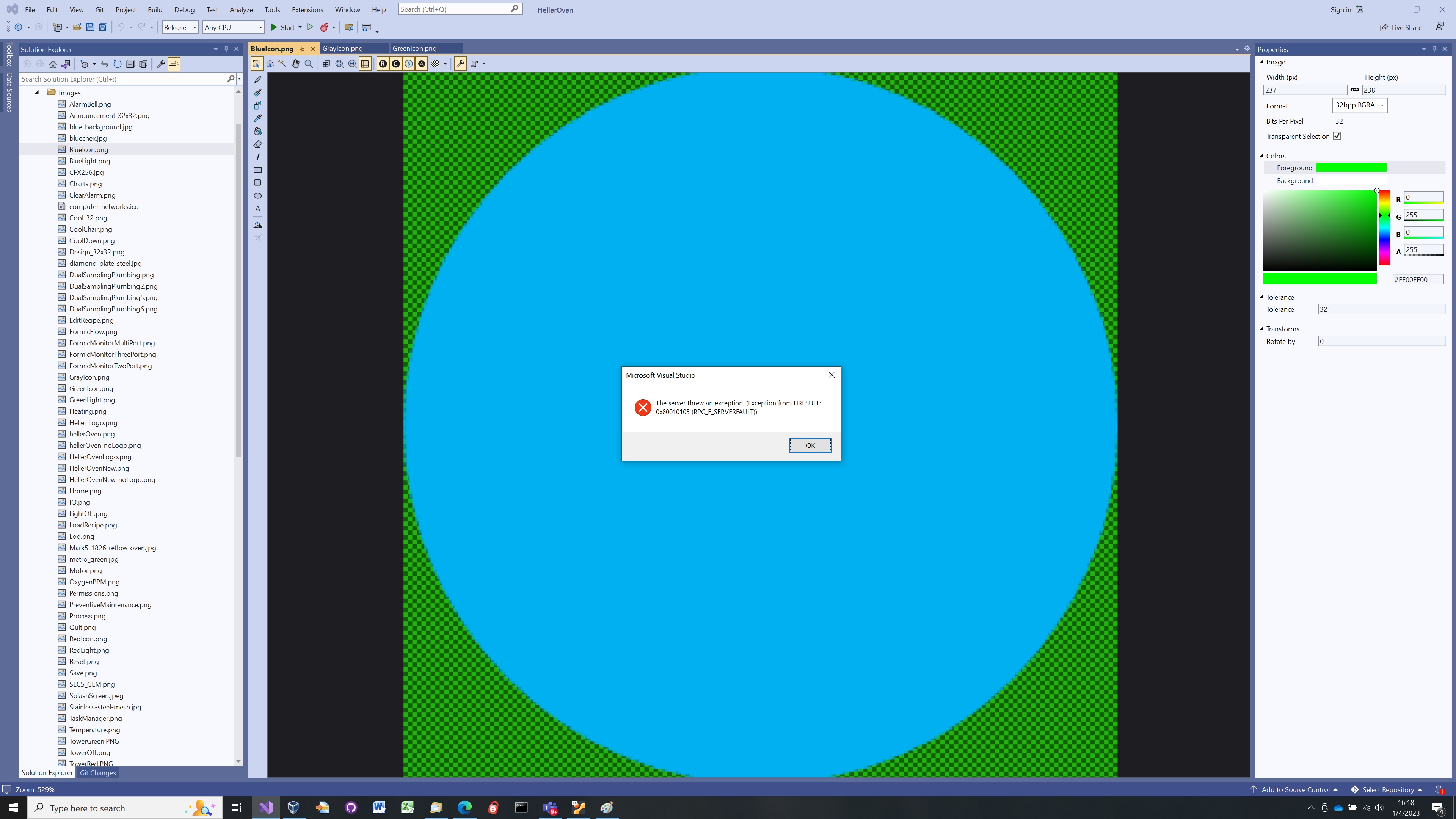My guess is it didn't like your PNG file. Perhaps the image contains something the editor cannot handle. The error itself just indicates a general error trying to process the image.
I would start by using a simple PNG and see if you get the same error. If you do then that tends to lead toward an issue with the editor and/or installation.
If a simple PNG works then I would lean toward the image itself. For example maybe it has transparency and the editor doesn't like it. You could try opening the PNG in the Windows Photo Editor to see if it can read the image. If Windows cannot read it then the VS image editor won't either.
If you still have VS 2019 then you might try editing it there to see if it works. The image editor has had issues in the past so this might be a regression issue.
You probably need to use Report a Problem in VS to report the issue to MS and provide them the sample PNG that is failing. They can better diagnose the problem and determine whether it is an issue with the editor or not.