Hi @Yasmeen ,
I conducted a test and found that Reset to site definition cannot be deleted either. Probably the most straightforward solution for now is to deprecate the site and delete it.
Please remember to move useful information and data to another or new site before deleting the site.
There some articles about migrate the contents for your reference:
https://support.microsoft.com/en-us/office/move-or-copy-files-in-sharepoint-00e2f483-4df3-46be-a861-1f5f0c1a87bc
https://www.manageengine.com/sharepoint-management-reporting/kb/how-to-migrate-list-from-one-site-collection-to-another.html
If Save List as Template missing, please refer to:
https://debug.to/1043/save-list-as-template-is-missing
https://www.sharepointdiary.com/2017/08/sharepoint-online-save-list-as-template-missing.html
Note: Microsoft is providing this information as a convenience to you. The sites are not controlled by Microsoft. Microsoft cannot make any representations regarding the quality, safety, or suitability of any software or information found there. Please make sure that you completely understand the risk before retrieving any suggestions from the above link.
*
If the answer is helpful, please click "Accept Answer" and kindly upvote it. If you have extra questions about this answer, please click "Comment".
Note: Please follow the steps in our documentation to enable e-mail notifications if you want to receive the related email notification for this thread.
How to delete in modern SharePoint these lists linked to other lists (generated by Community Site Feature)?

Hello,
I activated the Community Site Feature. Realize now this feature is outdated for a modern SharePoint site. I've deleted some of its features (still in the recycle bin). How do I delete its system generated lists for Categories, Community Members and Discussions Lists? There's no delete option when I right click on the lists. Read online that I need to delete its lookup columns or enforced relationship behavior but there are no options appearing in the edit column page. Here's a couple of screen captures for the Community Members list.
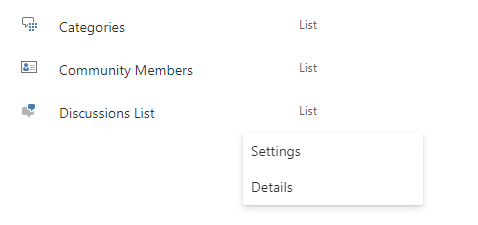
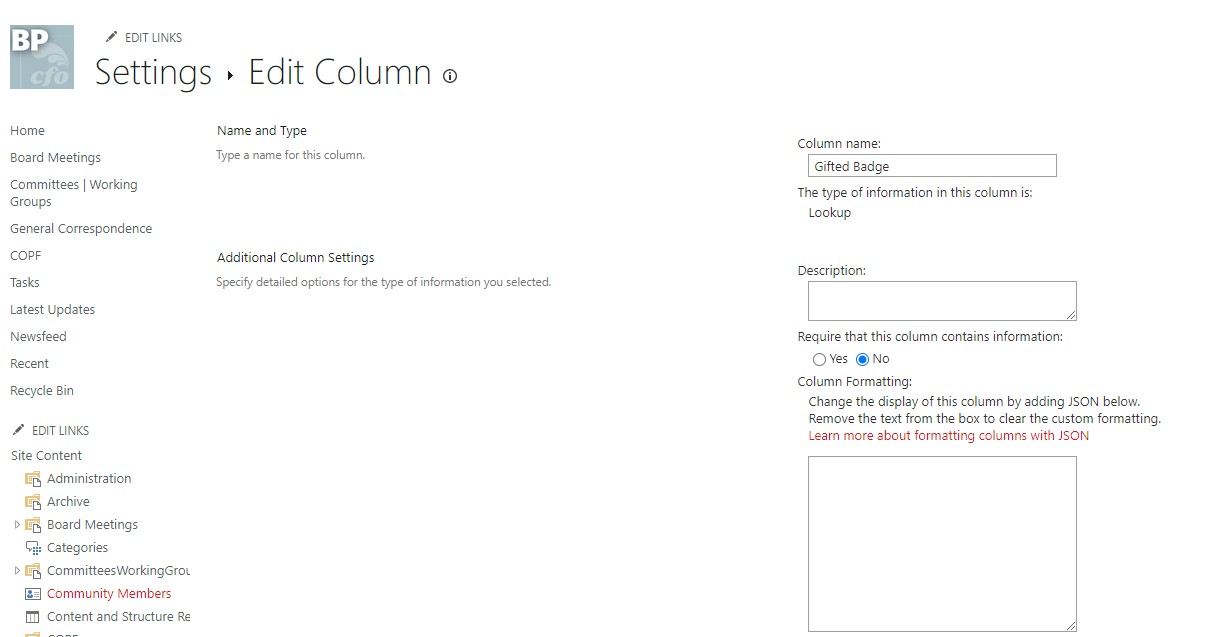
Thanks,
Yasmeen
Microsoft 365 and Office SharePoint Development
Microsoft 365 and Office SharePoint For business Windows
-
Yanli Jiang - MSFT 31,596 Reputation points Microsoft External Staff
2023-01-06T06:05:39.597+00:00
1 additional answer
Sort by: Most helpful
-
Yanli Jiang - MSFT 31,596 Reputation points Microsoft External Staff
2023-01-05T06:49:39.213+00:00 Hi @Yasmeen ,
I tested in my environment and reproduced your problem.
I tried to use SharePoint Online PowerShell and PnP PowerShell to delete the list, but they were all unsuccessful.
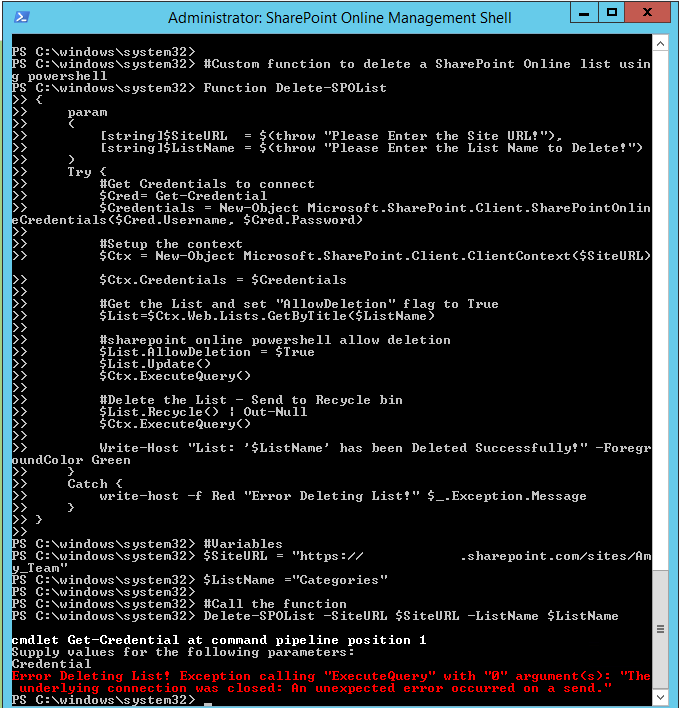
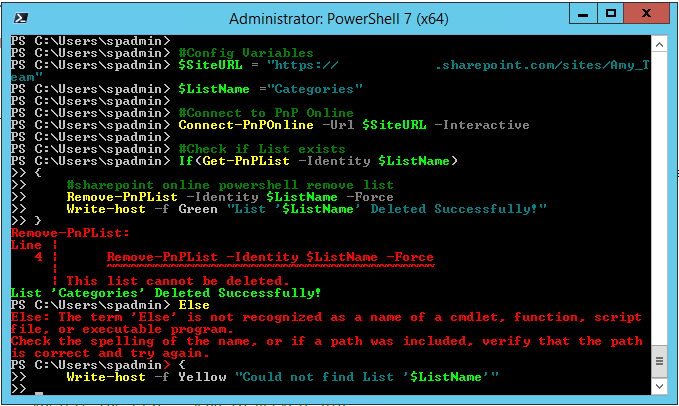
I also tried to delete using the site structure page, also unsuccessful.
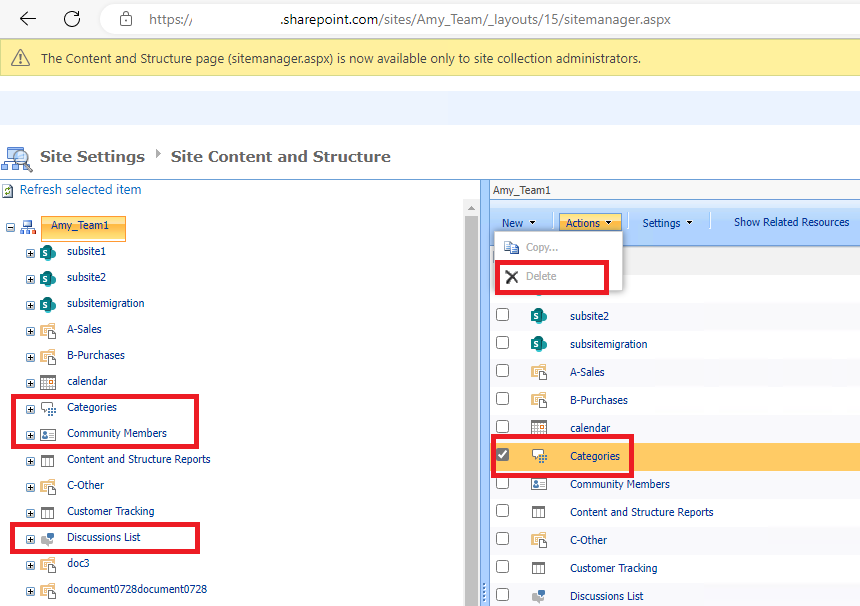
There is no better way to delete, So I would suggest you create a new service request , and the back -end engineer will provide more professional help for you.
(Microsoft 365 admin center ->> Support ->> New service request)
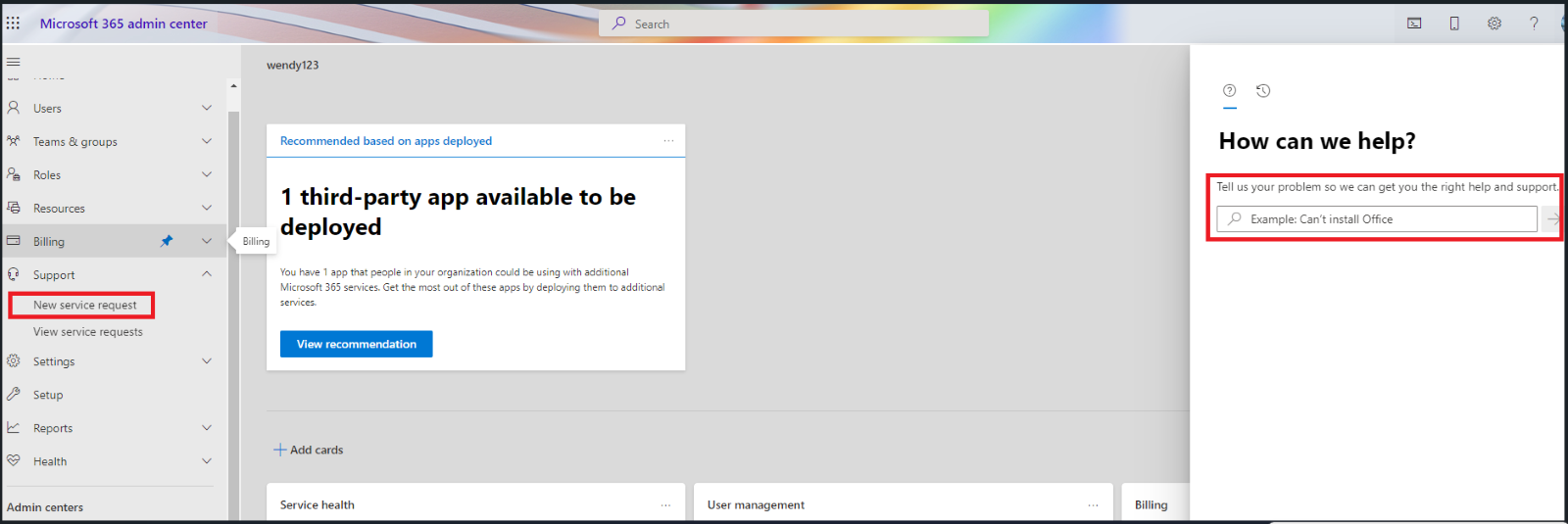
Thanks for your understanding.
*
If the answer is helpful, please click "Accept Answer" and kindly upvote it. If you have extra questions about this answer, please click "Comment".
Note: Please follow the steps in our documentation to enable e-mail notifications if you want to receive the related email notification for this thread.