typically this means you are call async code incorrectly (the debugger forces the wait).
Incorrect Console display, although the code is good
Hello,
my first question here, but got a really strange error. Asked my teacher but he was surprised too, and could not repeat this.
So I have a code with no errors, works fine on other computers, but mine almost always us with an incorrect display on Console.
Attaching the code and the screenshots. Console displays black info in the beginning and does not complete all the code, but I get no errors. If I debug the code and go step-by-step then no display error, everything is fine.
No similar problems with any other project or code. Tried to reinstall VS, tried to write a clean code on new project - the same result. Just curious - why and how to fix that.
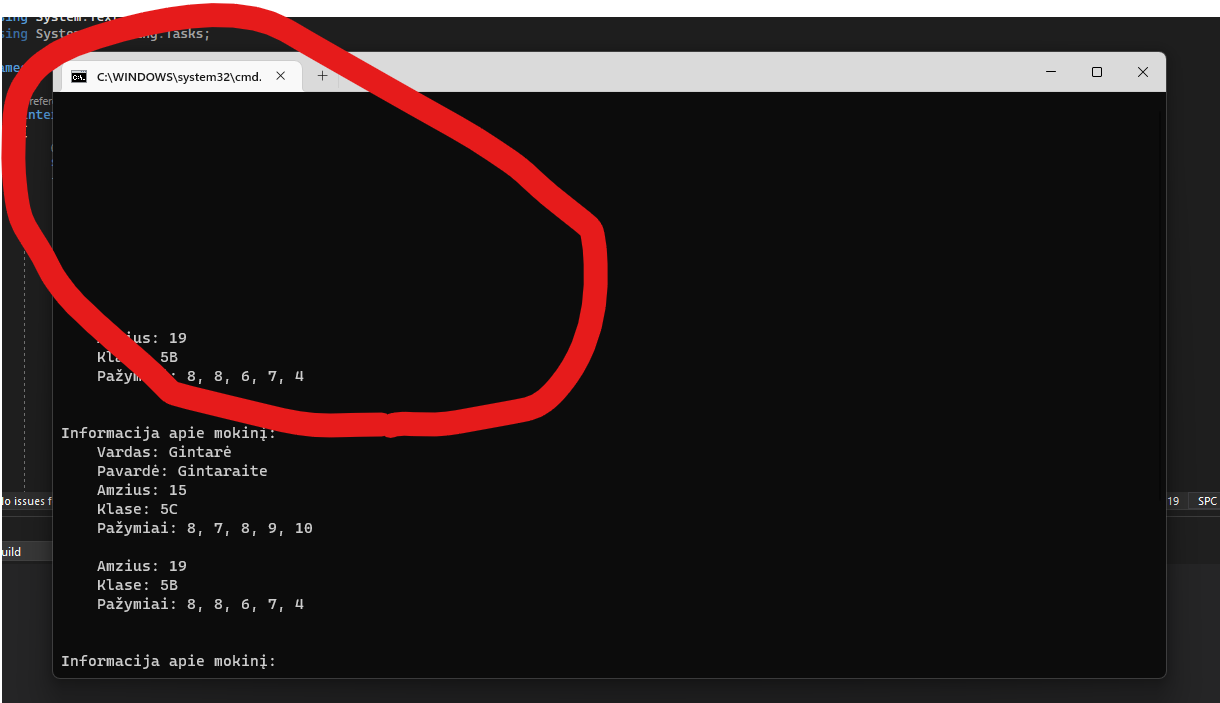
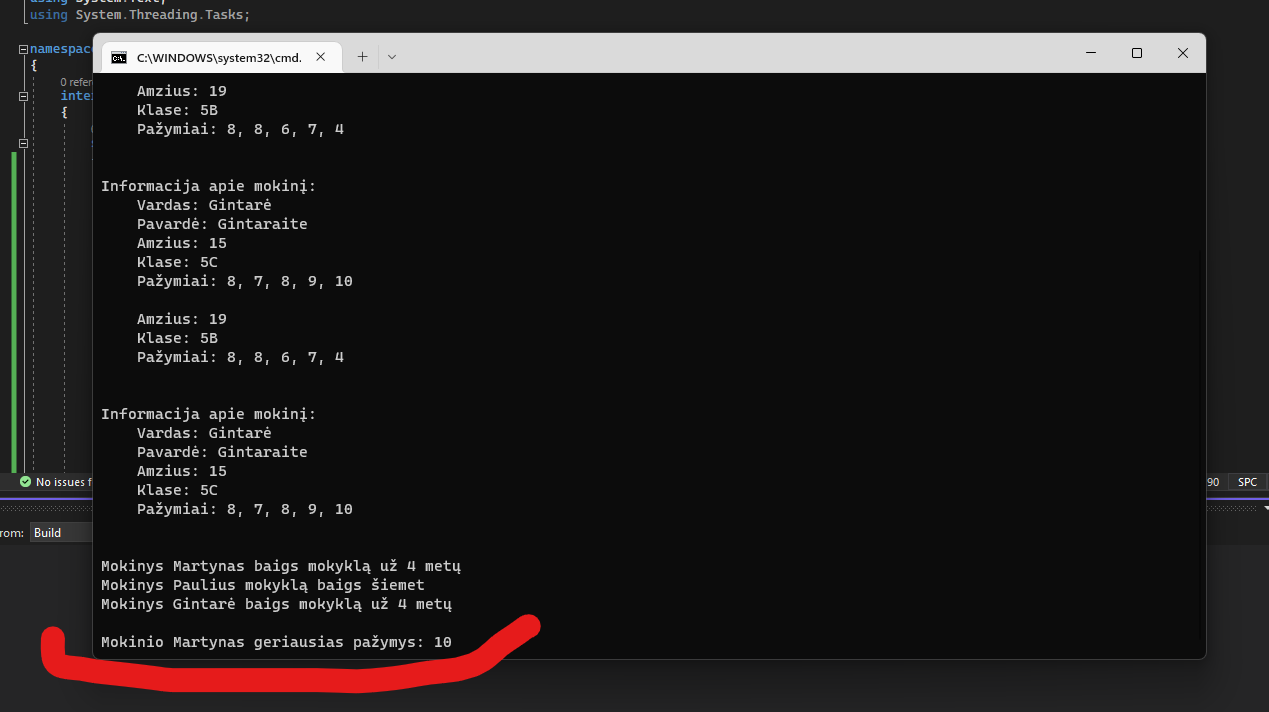
Developer technologies | Visual Studio | Other
Developer technologies | .NET | .NET CLI
2 answers
Sort by: Most helpful
-
Bruce (SqlWork.com) 81,981 Reputation points Volunteer Moderator
2023-01-04T23:38:19.547+00:00 -
Paulius Paulaitis 1 Reputation point
2023-01-05T07:12:59.947+00:00 Figured it out. It seems the problem was with the default Console for Windows 11. It was "Windows Terminal", changed it to "classic" Console (Settings >> Privacy & security >> For developers) and now everything is fine!
Thanks @Viorel !
