
Hi @Andy
First , You need to get a binary security token, you need to use Microsoft Security Token Service, please enter the following URL:
https://login.microsoftonline.com/extSTS.srf
Then ,needs to add following XML Envelope as a message body, replace [username], [password] & [yourdomain] with your data.Please set Content-Type to application/x-www-form-urlencoded in Request Header.
<s:Envelope xmlns:s="http://www.w3.org/2003/05/soap-envelope"
xmlns:a="http://www.w3.org/2005/08/addressing"
xmlns:u="http://docs.oasis-open.org/wss/2004/01/oasis-200401-wss-wssecurity-utility-1.0.xsd">
<s:Header>
<a:Action s:mustUnderstand="1">http://schemas.xmlsoap.org/ws/2005/02/trust/RST/Issue</a:Action>
<a:ReplyTo>
<a:Address>http://www.w3.org/2005/08/addressing/anonymous</a:Address>
</a:ReplyTo>
<a:To s:mustUnderstand="1">https://login.microsoftonline.com/extSTS.srf</a:To>
<o:Security s:mustUnderstand="1"
xmlns:o="http://docs.oasis-open.org/wss/2004/01/oasis-200401-wss-wssecurity-secext-1.0.xsd">
<o:UsernameToken>
<o:Username>[username]@[YourDomain].onmicrosoft.com</o:Username>
<o:Password>[Password]</o:Password>
</o:UsernameToken>
</o:Security>
</s:Header>
<s:Body>
<t:RequestSecurityToken xmlns:t="http://schemas.xmlsoap.org/ws/2005/02/trust">
<wsp:AppliesTo xmlns:wsp="http://schemas.xmlsoap.org/ws/2004/09/policy">
<a:EndpointReference>
<a:Address>https://[yourdomain].sharepoint.com/</a:Address>
</a:EndpointReference>
</wsp:AppliesTo>
<t:KeyType>http://schemas.xmlsoap.org/ws/2005/05/identity/NoProofKey</t:KeyType>
<t:RequestType>http://schemas.xmlsoap.org/ws/2005/02/trust/Issue</t:RequestType>
<t:TokenType>urn:oasis:names:tc:SAML:1.0:assertion</t:TokenType>
</t:RequestSecurityToken>
</s:Body>
</s:Envelope>
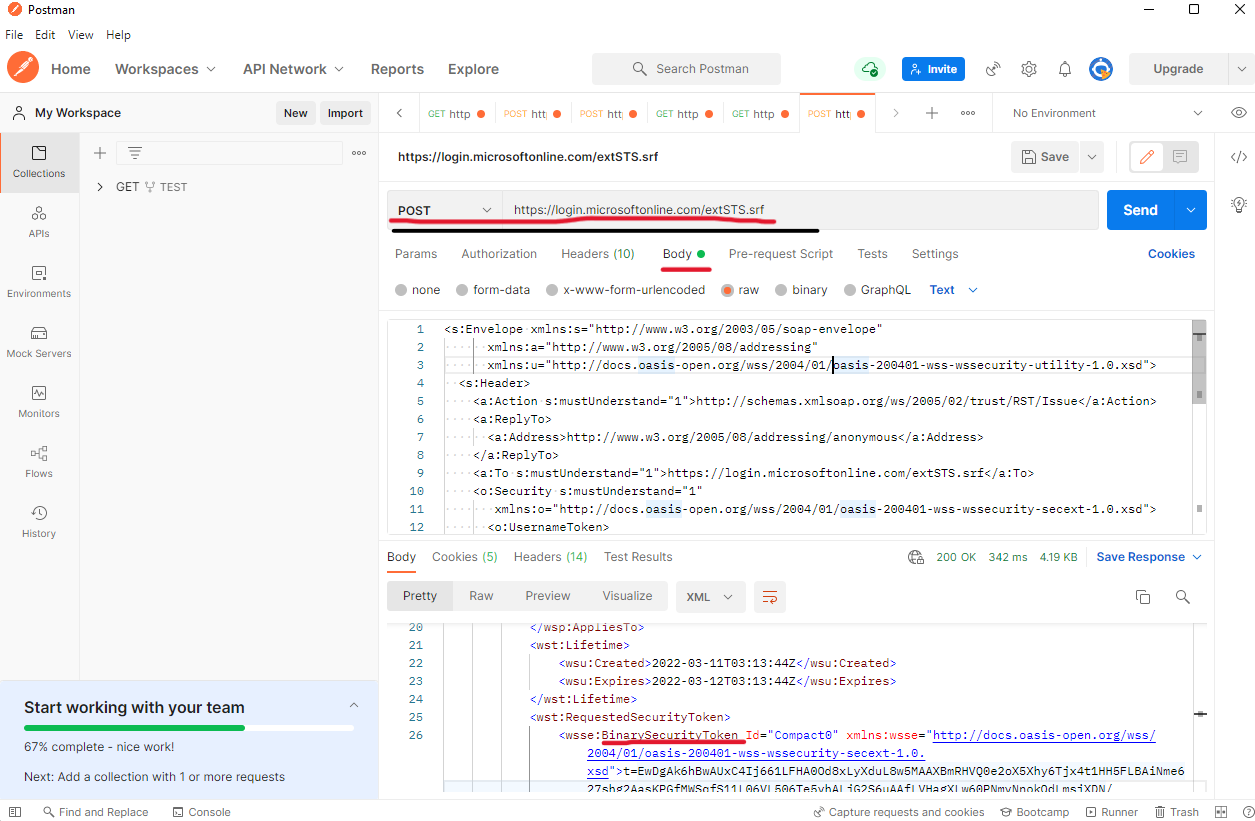
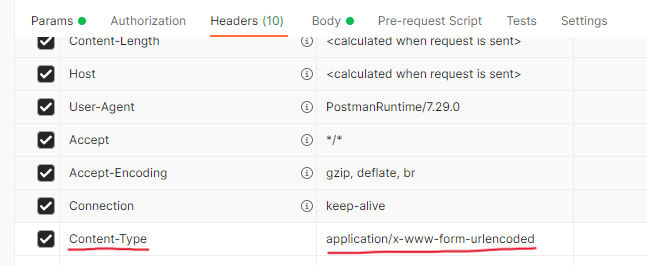
In the return request, you will get "BinarySecurityToken", please copy it and add it to the "body".you can send a POST request to the following URL ,finally you will get fedauth and rtfa cookies.
https://[YourDomain].sharepoint.com/_forms/default.aspx?wa=wsignin1.0

We can get the request-digest value by sending a POST request to the below URL:
https://yourdomain.sharepoint.com/_api/contextinfo
Add rtFa and FedAuth Cookie values as headers with the request.

Finally you can connect to the SharePoint Rest Api by following parameters
- rtFa cookie
- FedAuth cookie
- X-Request-Digest
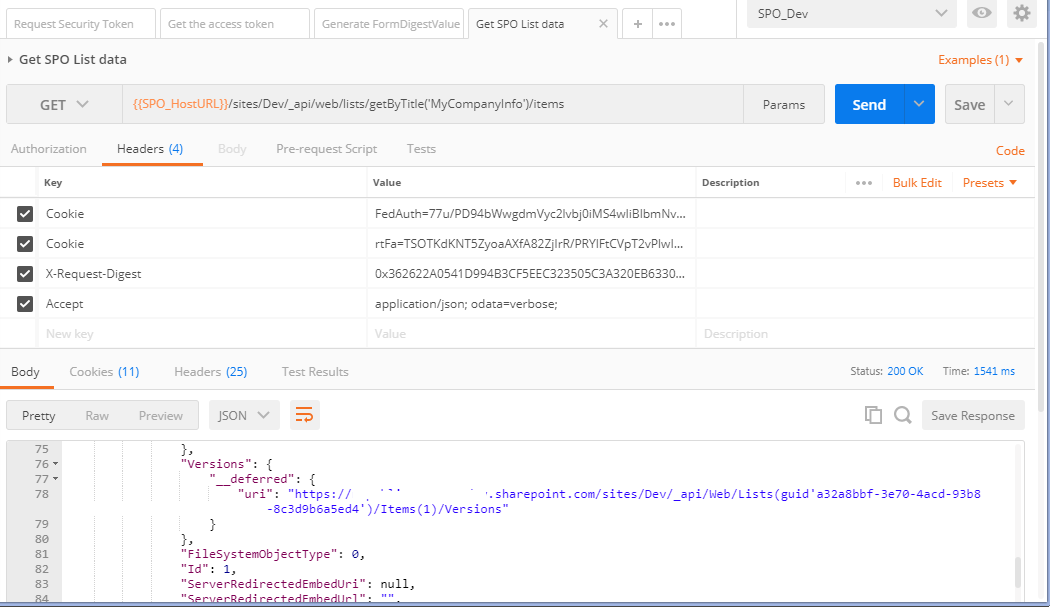
Here is an issue similar with yours, please make a reference
https://social.technet.microsoft.com/Forums/en-US/7899e714-b09c-42e3-b18e-7ca616d7e2f7/how-to-get-sp-online-list-data-using-rest-api-for-an-external-user?forum=onlineservicessharepoint
If the answer is helpful, please click "Accept Answer" and kindly upvote it. If you have extra questions about this answer, please click "Comment".
Note: Please follow the steps in our documentation to enable e-mail notifications if you want to receive the related email notification for this thread.