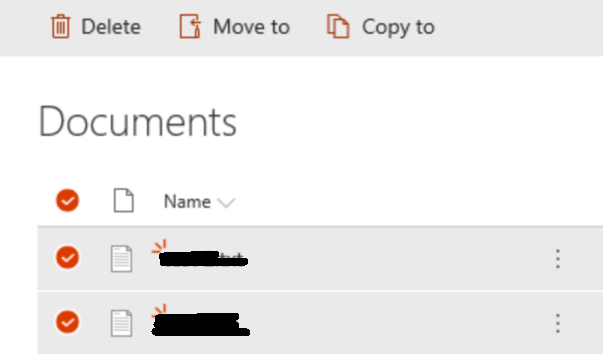Hi @Andy ,
In SharePoint 2019 environment, when multiple files are selected in the document library with modern experience, then there is no download option. It is by design.
Here are steps to download multiple files at one time in sharepoint 2019:
- First switch the document library to classic mode:Library setting->Advanced settings->Classic experience
- Download multiple files from SharePoint 2019 document library by using "Open With Explorer" and it only works in IE.
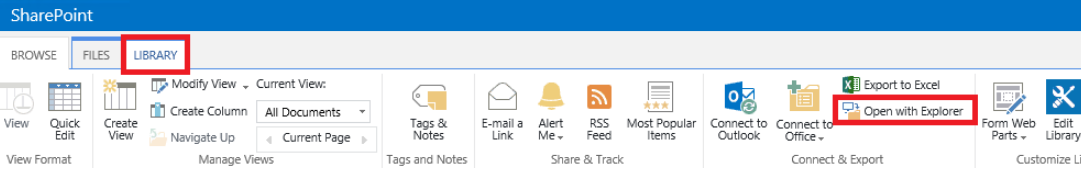
Reference: https://support.microsoft.com/en-us/office/copy-or-move-library-files-by-using-open-with-explorer-aaee7bfb-e2a1-42ee-8fc0-bcc0754f04d2
If the answer is helpful, please click "Accept Answer" and kindly upvote it. If you have extra questions about this answer, please click "Comment".
Note: Please follow the steps in our documentation to enable e-mail notifications if you want to receive the related email notification for this thread.