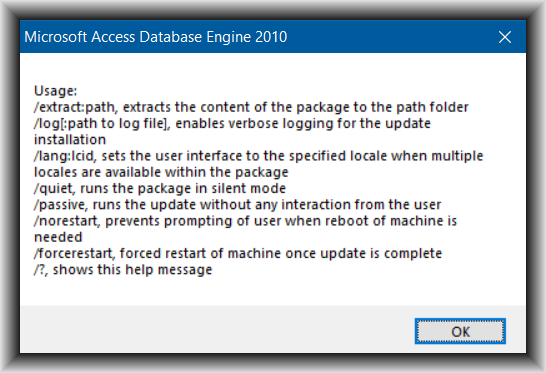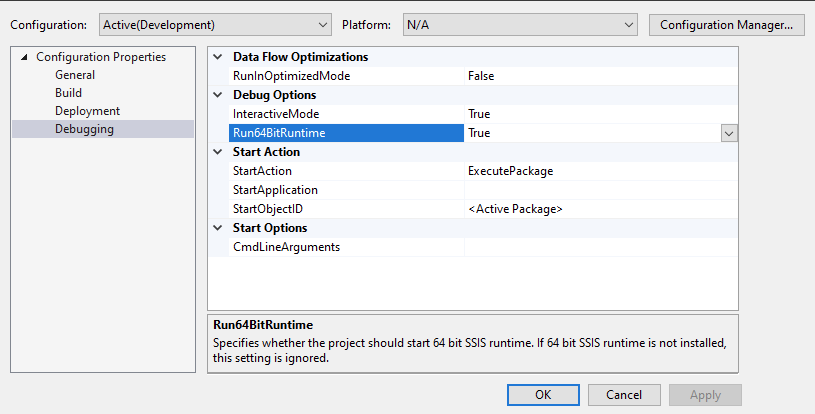Hi @steve hawk ,
You have to create the Excel file/sheet before using it in the Excel Connection Manager, and the Excel file should not be open while running the package.
You do need to have installed Microsoft ACE OLEDB Provider, 32-bit edition. It is the only provider Visual Studio can use. Both editions, i.e. 32-bit and 64-bit can coexist on the same machine. You just need to install a 32-bit ACE engine Microsoft.ACE.OLEDB.12.0 in a quiet mode:
e:\Kit\Microsoft Access Database Engine 2010>AccessDatabaseEngine.exe /quiet
You can try to modify the properties of the Excel Destination Component and set Access Mode to "Open RowSet". Additionally, you can specify on the Open RowSet Property the Excel sheet and the Starting and ending cell, i.e. range. For example,'Sheet1$A3:C',