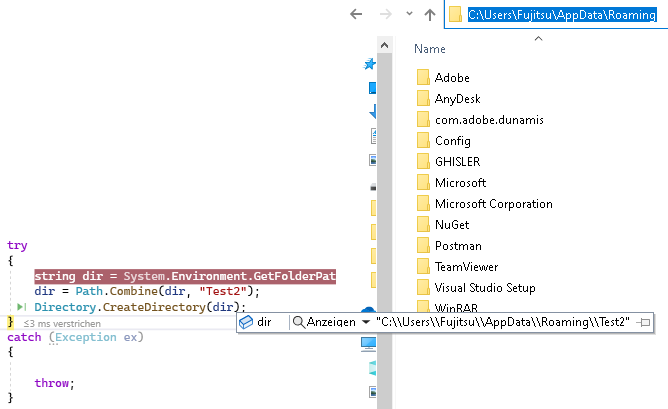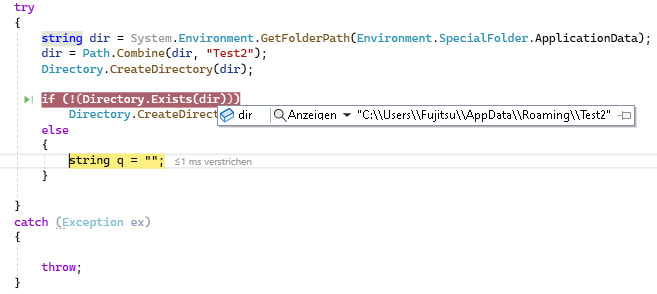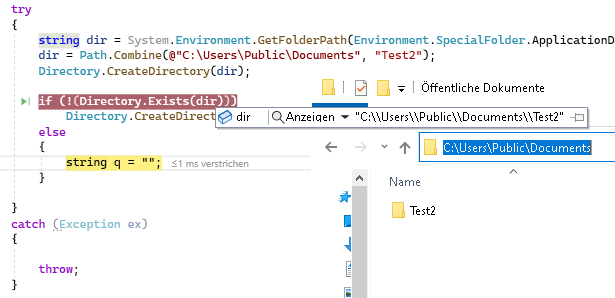The key here is that you have a packaged (MSIX) WinUI app. That the app also uses MAUI and .Net isn't directly relevant to this behaviour, except that by default MAUI for Windows creates packaged apps.
Packaged apps virtualize the AppData directory. See AppData operations on OSes earlier than Windows 10, version 1903 in the Understanding how packaged desktop apps run on Windows documentation. More details are behind the links, but here's the direct quote:
All newly created files and folders in the user's AppData folder (for example, C:\Users\<user_name>\AppData) are written to a private per-user, per-app location; but merged at runtime to appear in the real AppData location.
You should be able to use ProcMon to trace where the saved files actually end up. It's a great tool for chasing down file operations when they aren't where you thi-ink.