
Alternatively, with Microsoft/Office 365:
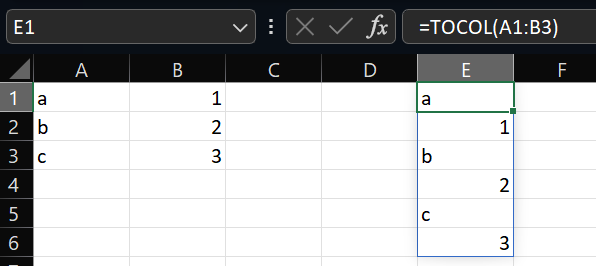
This browser is no longer supported.
Upgrade to Microsoft Edge to take advantage of the latest features, security updates, and technical support.
If I have the following excel 2 colums
a 1
b 2
c 3
How can I get a single column formatted like this
a
1
b
2
c
3
Unfortunately using autofill skips some cells


Alternatively, with Microsoft/Office 365:
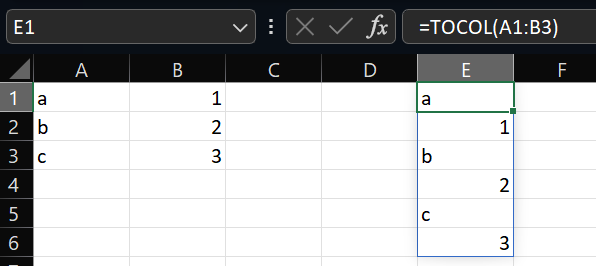

Welcome to Q&A forum ~
Please check whether the formula is helpful.
=OFFSET(A$1,INT((ROW(A1)-1)/2),MOD(ROW(A1)-1,2))
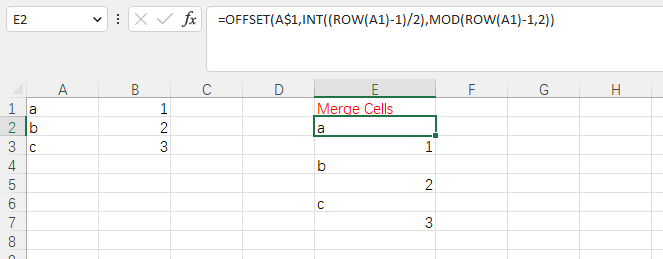
Please note, the part of INT((ROW(A1)-1)/2) can be INT((ROW(A1)-Row($A$1))/2), and MOD(ROW(A1)-1,2) can be MOD(ROW(A1)-Row($A$1),2). Cell A1 is the first cell in my sample, you can change it as yours first one.
If the answer is helpful, please click "Accept Answer" and kindly upvote it. If you have extra questions about this answer, please click "Comment".
Note: Please follow the steps in our documentation to enable e-mail notifications if you want to receive the related email notification for this thread.

With Excel 2021
=LET(
rng, A1:B3,
cls, COLUMNS(rng),
sek, SEQUENCE(cls*ROWS(rng),,0),
INDEX(rng, 1+QUOTIENT(sek,cls), 1+MOD(sek,cls))
)