
Hello,
The subtitle is on the description of the group/team who are used for give access to your site.
In settings, on the top right, select "Site Informations"
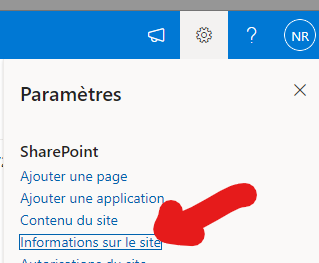
You can after change the description, if you are sufficent right.
If the response is helpful, please click "Accept Answer" and upvote it.
Best Regards,