
Try lowering the recording quality, you may be reaching the recording limit (4 hours or 1.5GB) limits-specifications-teams.
Please accept as an answer if this was helpful.
This browser is no longer supported.
Upgrade to Microsoft Edge to take advantage of the latest features, security updates, and technical support.
So I have been having an issue with Teams where I am doing a training sessions where I have created a meeting with myself as the only attendee. I then record it and do a training on a tool or process. Teams will kick me out exactly at 13 minutes 7 seconds and i have to start over. This has only started happening in the last week and only in meetings where I am the only attendee.
How do I stop teams from ending my meeting after 13mns 7 seconds with myself as the only attendee? These meetings can last 30msn to 1 hour where i am recording this for future trainings for team members.

Try lowering the recording quality, you may be reaching the recording limit (4 hours or 1.5GB) limits-specifications-teams.
Please accept as an answer if this was helpful.
I checked this and the same thing happened again exactly at 13mns 7 seconds again. I don't know if it is some new feature they rolled out or what. It wasn't doing this last week.
My recordings aren't that graphic intensive so this shouldn't be the issue. The recordings themselves are smaller than the limit you mentioned. I have sent feedback to Teams to see why this is happening, if there is a feature or setting to stop this from happening.
Do you have the same problem with using Teams web client? It recommends you perform a clean boot to exclude whether a background program is interfering with Teams if your system is Windows.
Based on your description, you could use Call Analytics and Call Quality Dashboard to troubleshoot meeting issues. Both tools are located in the Teams admin center. You can follow the method below:
Call Analytics
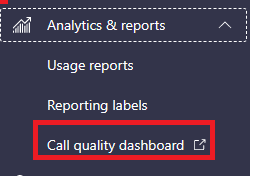
For more details, see Use CQD to manage call and meeting quality in Microsoft Teams.
Also, for issues with meeting recording, please run Run Test below, which will populate diagnostics in the Microsoft 365 admin center.
Run Tests: Meeting Recording
If the answer is helpful, please click "Accept Answer" and kindly upvote it. If you have extra questions about this answer, please click "Comment".
Note: Please follow the steps in our documentation to enable e-mail notifications if you want to receive the related email notification for this thread.
I do not use the web client and won't be using the web client. It does not do what i need it to as mentioned previously which is to use it for trainings and recordings of trainings involving a screen share. Teams still continuously ends any meeting that I am the only attendee at 13mns 7 seconds. I have uninstalled Teams entirely and reinstalled and it is the same issue. I do not know if it is a bandwidth issue where Teams is setup to not allow meetings with only one attendee to stay active and if it closes it out or something. I am very confused why this issue is still happening with no clear update calling out what changed from the week before this issue that could point towards what is causing this and how to resolve it.
Hi
Thanks for your reply. There are many reasons for this problem (e.g. client application, bandwidth, caching, etc.), so in order to solve this problem, we need to do some testing to narrow down the scope of the problem.
Is it the same for other meetings? Make sure you have a good network connection. Also, you can try disabling GPU hardware acceleration in Teams through General Settings > see if there are any improvements: