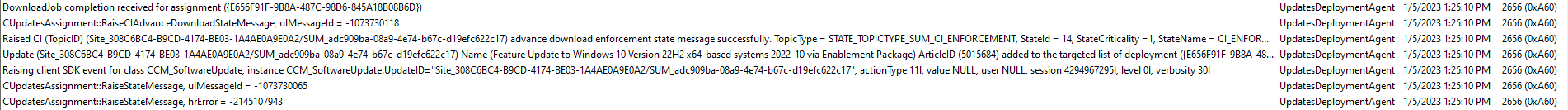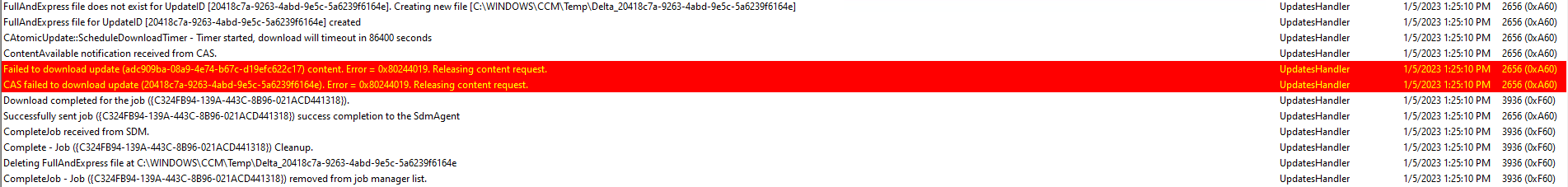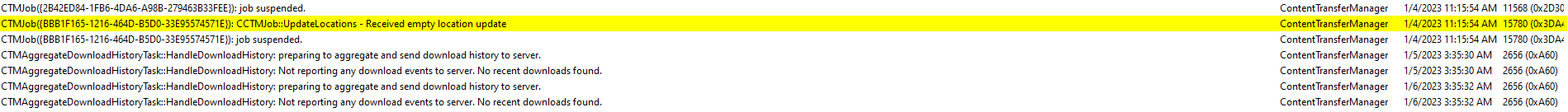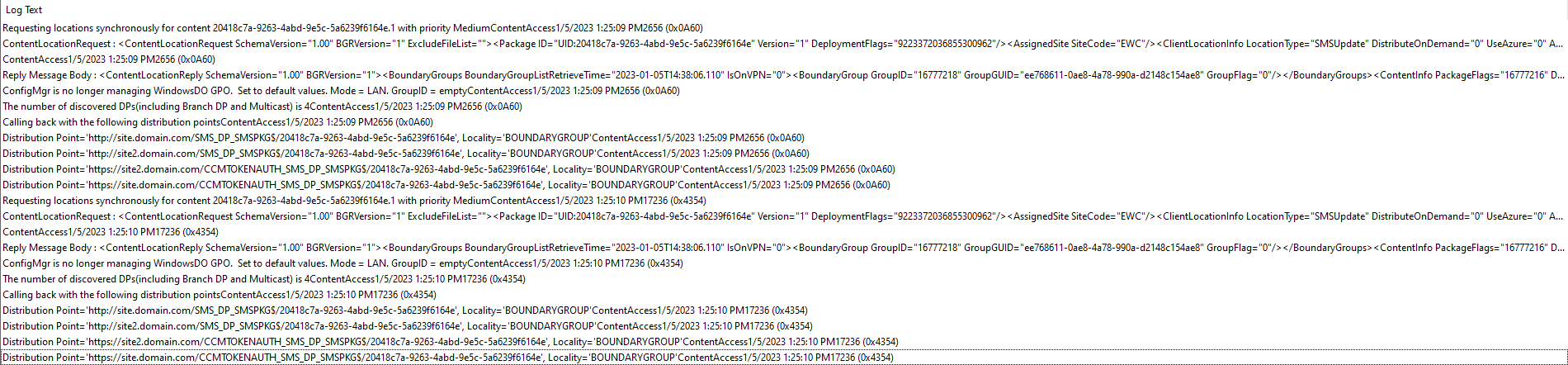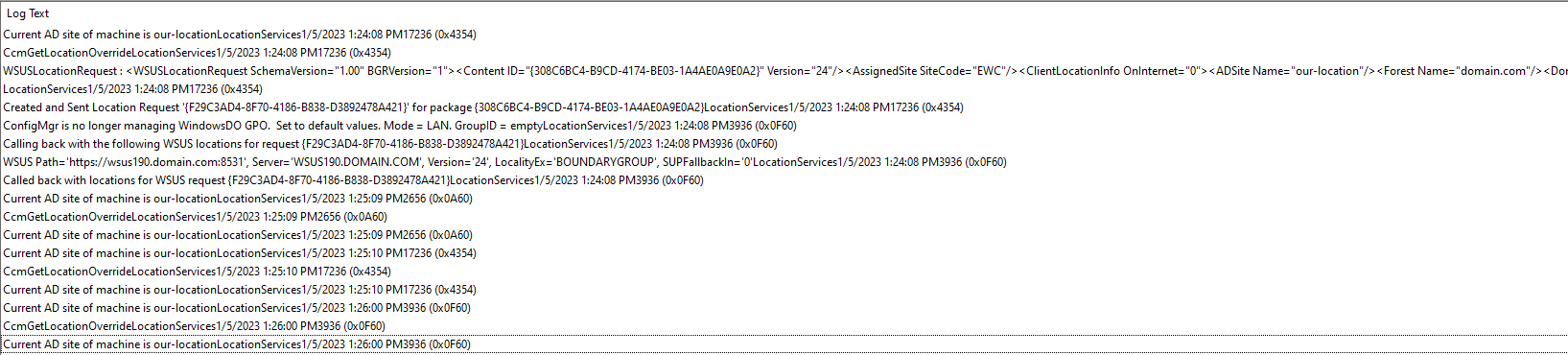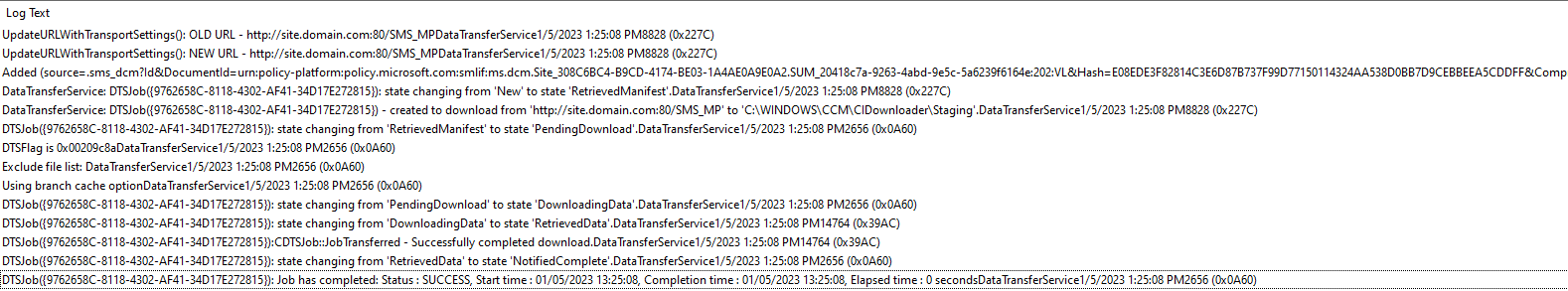Hi, @Austin
Thank you for posting in Microsoft Q&A forum.
Does any Windows 10 20H2 upgrade to Windows 10 22H2 successfully?
Have we checked the UpdatesDeployment.log, UpdatesHandler.log, ContentTransferManager.log, WUAHandler.log, WindowsUpdate.log?
We can follow this guidance for troubleshooting:
https://learn.microsoft.com/en-us/troubleshoot/mem/configmgr/update-management/track-software-update-deployment-process?source=recommendations#deployment-evaluation-and-update-installation-on-clients
If the answer is the right solution, please click "Accept Answer" and kindly upvote it. If you have extra questions about this answer, please click "Comment".
Note: Please follow the steps in our documentation to enable e-mail notifications if you want to receive the related email notification for this thread.