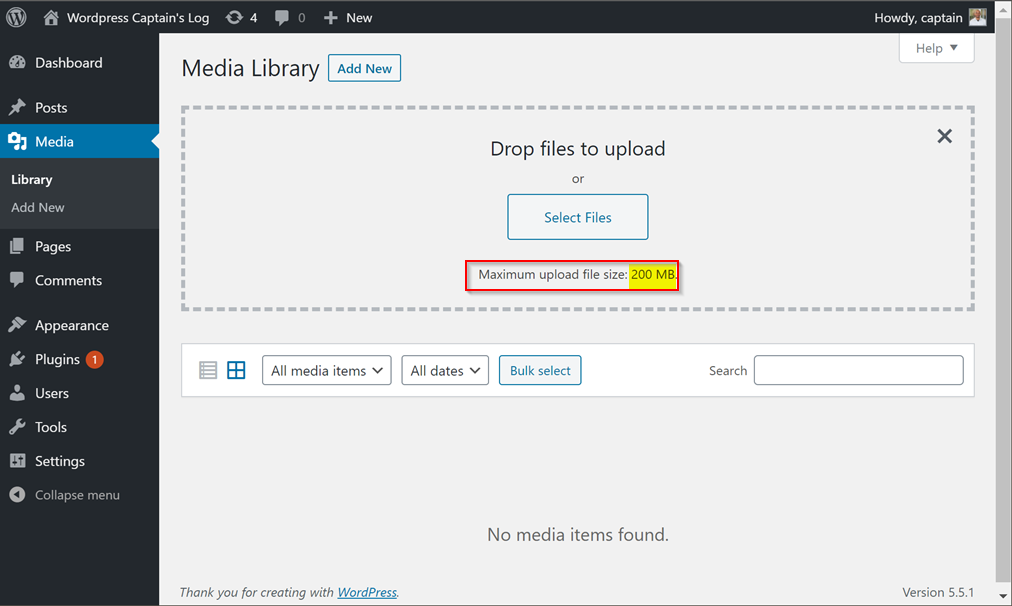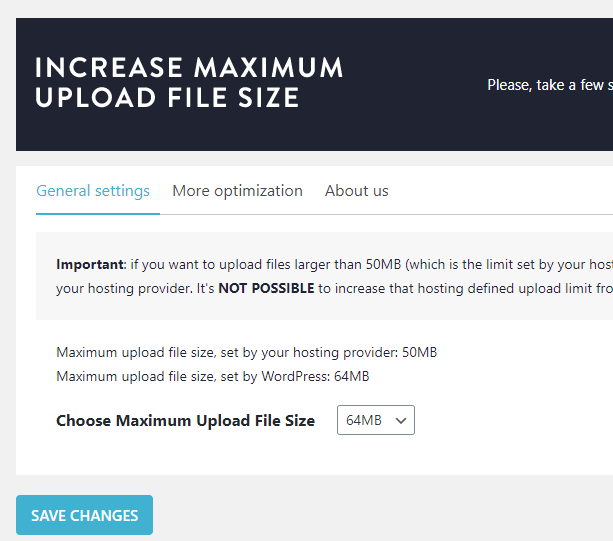Hi @Ryan Hill thanks for your answer, but the issue I'm facing is related more to increasing the size of the files I can upload to my WebApp, I've created a few other tests, but I was not able to find any doc related to increase the max file size capacity for the host itself.
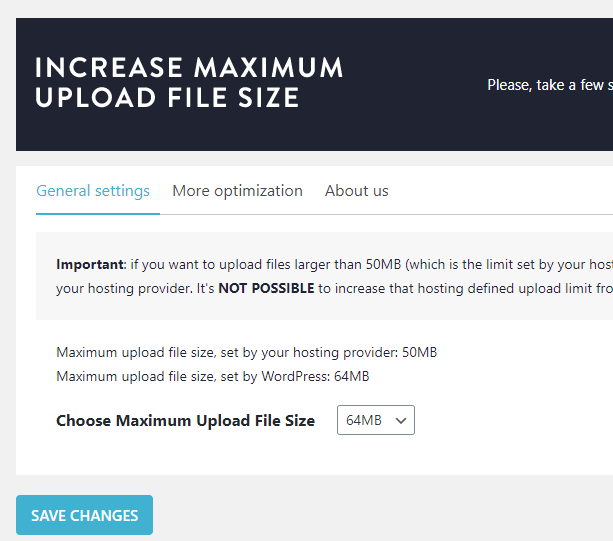
I've done many tricks on WordPress side, and I was able to see it work on WP layer, but even though I was being blocked by WebApp somehow.
I even tried the following option under Linux hosting:
https://azureossd.github.io/2019/01/29/azure-app-service-linux-update-php-settings/
But now I'm using Windows due to the fact I can only have PHP 7.4, so what I'm checking if anybody has found a similar solution for Windows.
I see from the print you provided, there is this option for "max upload file size", but do I need to install the multisite?
On the article, I see the max file size is set to 300MB, and I'm trying to do the same, do you know how to change this setting?
Many thanks in advance!