@Damien W , Thanks for posting in Q&A. From your description, it seems you want to deploy Bing Wallpaper to all PCs and non PCs via Intune. If there's any misunderstanding, feel free to let us know.
Based on my research, in the bing wallpaper official document, I find the app is only compatible with Windows 7 and above only at this time. So for the non PC, it may not support. Here is a link with more details:
https://www.microsoft.com/en-us/bing/bing-Wallpaper
For windows devices, I have tested to deploy via Intune win32 app to my windows 10. I have listed the steps for your reference:
1, Download the BingWallpaper.exe from the above link.
2, Unzaip the file using the following command:
BingWallpaper.exe /Q /t:C:\Users\Administrator\Desktop\app /c
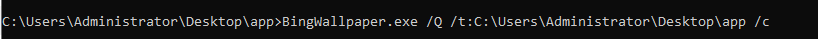
3., Put these files in one folder. Here I put them on my folder named "bingwallpaper"
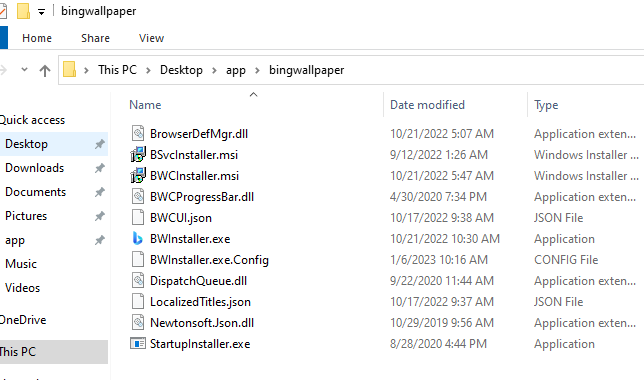
4, Download Microsoft Win32 Content Prep Tool and convert bingwallpaper folder into .intunewin
IntuneWinAppUtil -c C:\Users\Administrator\Desktop\app\bingwallpaper -s C:\Users\Administrator\Desktop\app\bingwallpaper\BWCInstaller.msi -o C:\Users\Administrator\Desktop\app -q
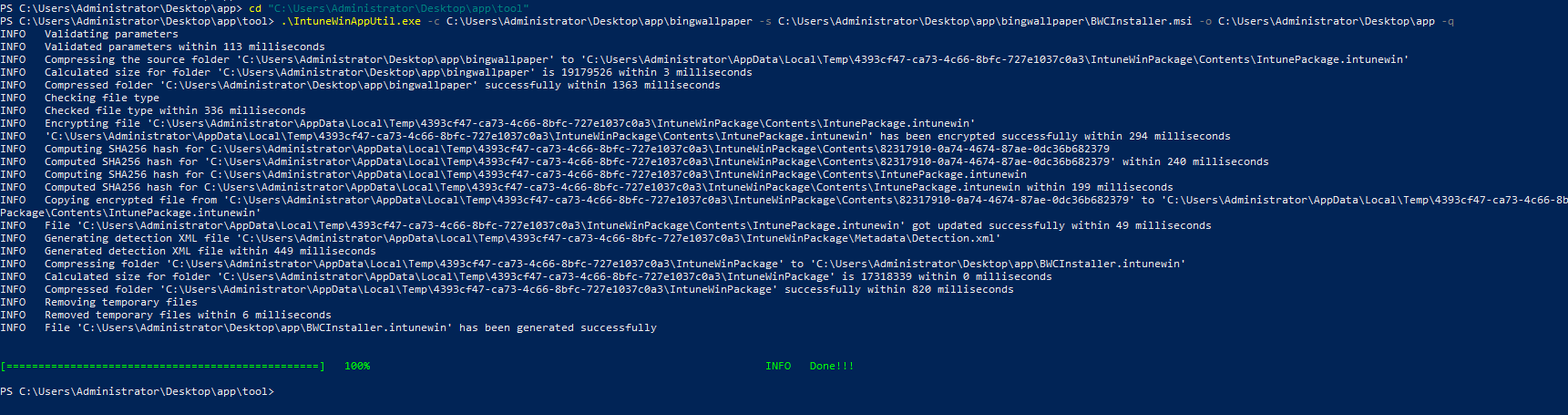
https://learn.microsoft.com/en-us/mem/intune/apps/apps-win32-prepare#convert-the-win32-app-content
5, Deploy it via Intune win32 with the following configuration. Then I find the app is installed on the client side.
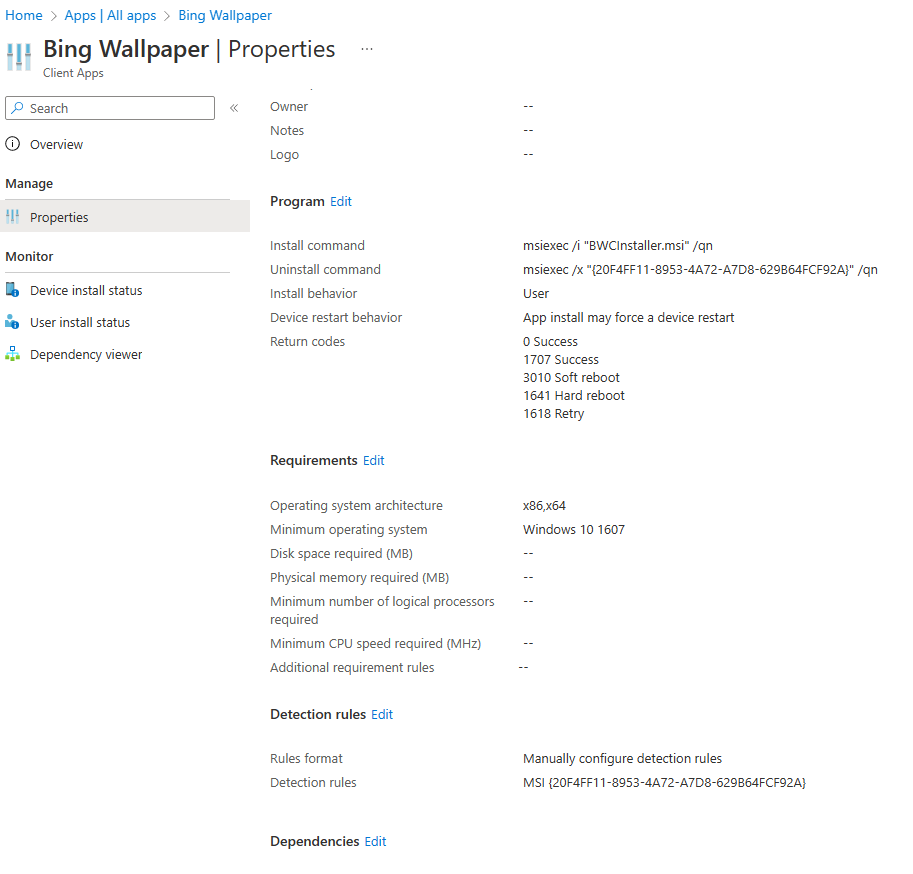
Hope it can help.
If the answer is helpful, please click "Accept Answer" and kindly upvote it. If you have extra questions about this answer, please click "Comment".
Note: Please follow the steps in our documentation to enable e-mail notifications if you want to receive the related email notification for this thread.