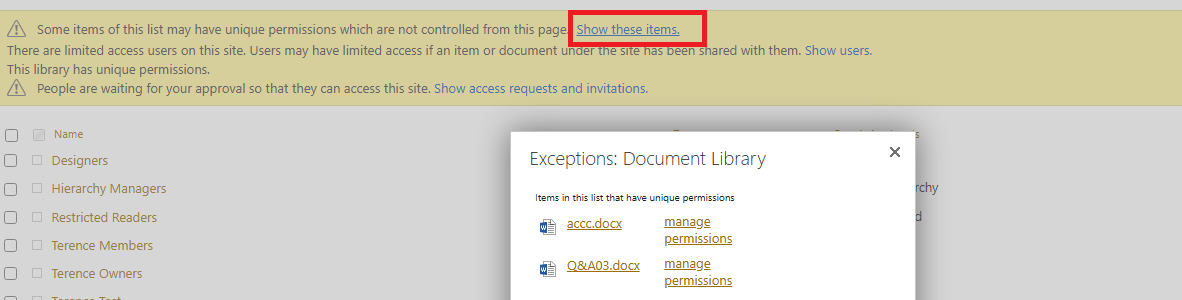Hi,
Thank you for posting the question to the Q&A forum.
Please check the below links for the issue: https://social.technet.microsoft.com/Forums/office/en-US/ecab4f1a-6191-47e5-973d-e6bab0ccf202/sorry-this-site-hasnt-been-shared-with-you?forum=sharepointadmin
I hope the above information can help you.
If the ANSWER is helpful, please click "Accept Answer" and upvote it. Thanks