
Hi,
Thank you for posting in Q&A!
"ORA-03113 ERROR MESSAGE END-OF-FILE ON COMMUNICATION CHANNEL" This error can often fall into two large categories: errors caused by syntax error and misappropriation and connection errors between servers.
(1) As described in the offical doc how-to-verify-that-srv-dns-records-have-been-created-for-a-domain-cont, Active Directory creates its SRV records in the following folders, where Domain_Name is the name of your domain:
Forward Lookup Zones/Domain_Name/_msdcs/dc/_sites/Default-First-Site-Name/_tcp
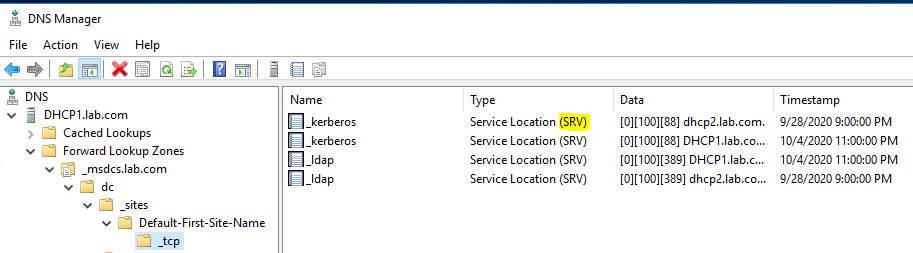
To use Nslookup to verify the SRV records, type this command: nslookup -type=SRV _ldap._tcp.dc._msdcs.domain name
I've tried this command in my environment and it works successfully.
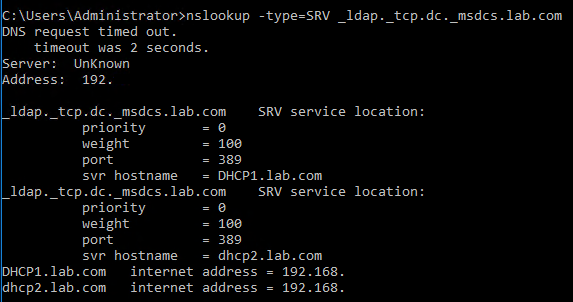
(2)If this command fail to work, you should check your network connection. To do this, check by Control Panel> Network and Internet> Network connections> Diagnose this connection& pinging via the IP address and the DNS name and other general network problem methods.
============================================
If the Answer is helpful, please click "Accept Answer" and upvote it.
Note: Please follow the steps in our documentation to enable e-mail notifications if you want to receive the related email notification for this thread.

