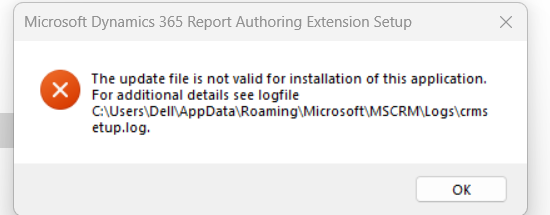Hello JesmonPaulose
The SSRS Reporting Extension requires Visual Studio with SQL Server Reporting Services Visual Studio Add-In Installed.
You can get a Trial Instance of D365 at https://dynamics.microsoft.com/en-us/dynamics-365-free-trial/
To Create SSRS Reports you need the following:
Visual Studio 2015, 2017, or 2019
SQL Server Reporting Services Visual Studio Add-In: https://marketplace.visualstudio.com/items?itemName=ProBITools.MicrosoftReportProjectsforVisualStudio
If using VS 2019 or 2017, the VSIX should be fine.
If using VS 2015 you may need to download SSDT.
Download & Install D365 Report Authoring Extension from here: https://learn.microsoft.com/en-us/dynamics365/customerengagement/on-premises/analytics/install-dynamics-365-report-authoring-extension?view=op-9-1
Additionally, it is possible that there is some access issue to the location of the installer, for example if you have it on the <User>\Downloads folder. Try to create a new folder on your root and moving the installation files there.
--If the reply is helpful, please Upvote and Accept as answer--