Hello @Sadam Hussain ,
Thanks for the question and using MS Q&A platform.
Could you please confirm if your user account has Azure Subscription Contributor or Owner permissions? If not, then that is the reason you are seeing this issue.
In order to create Azure Databricks workspace, you need to meet one of the below requirements:
- You must be an Azure Contributor or Owner of the subscription in which you are trying to create the workspace. or
- The
Microsoft.ManagedIdentityresource provider must be registered in your subscription using a user account withcontributor/ownerpermissions on the subscription.
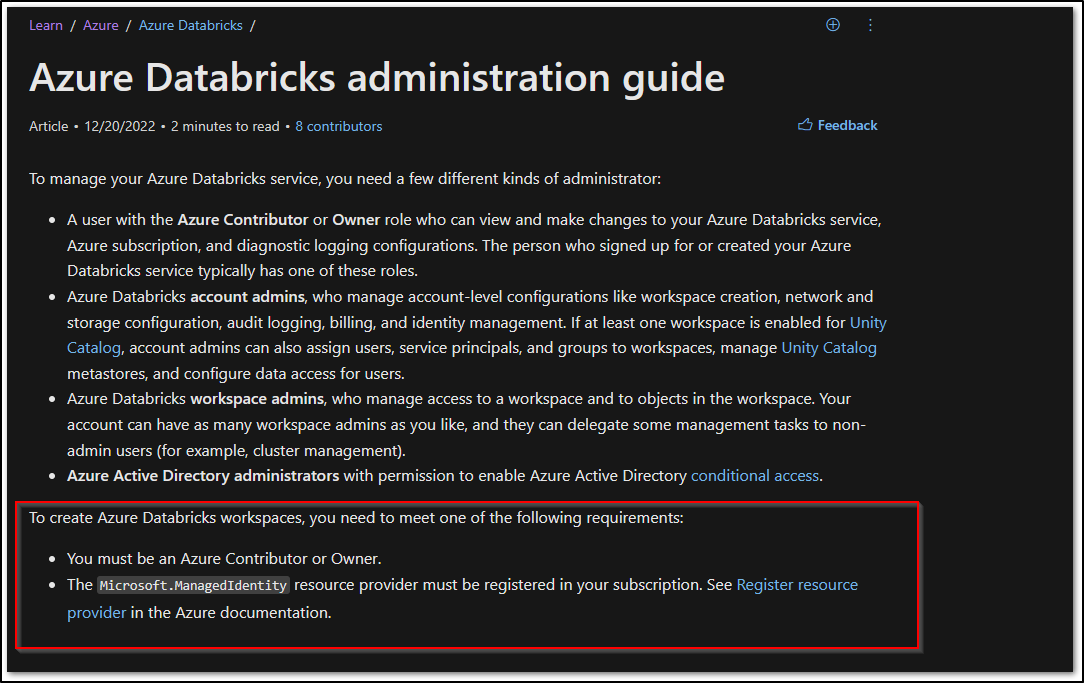
Here is public documentation where it calls out about this prerequisite: Azure Databricks administration guide
Please find the detailed documentation about how to register resource provider here - Azure resource providers, types and how to register
Hope this will help. Please let us know if any further queries.
- Please don't forget to click on
 or upvote
or upvote  button whenever the information provided helps you. Original posters help the community find answers faster by identifying the correct answer. Here is how
button whenever the information provided helps you. Original posters help the community find answers faster by identifying the correct answer. Here is how