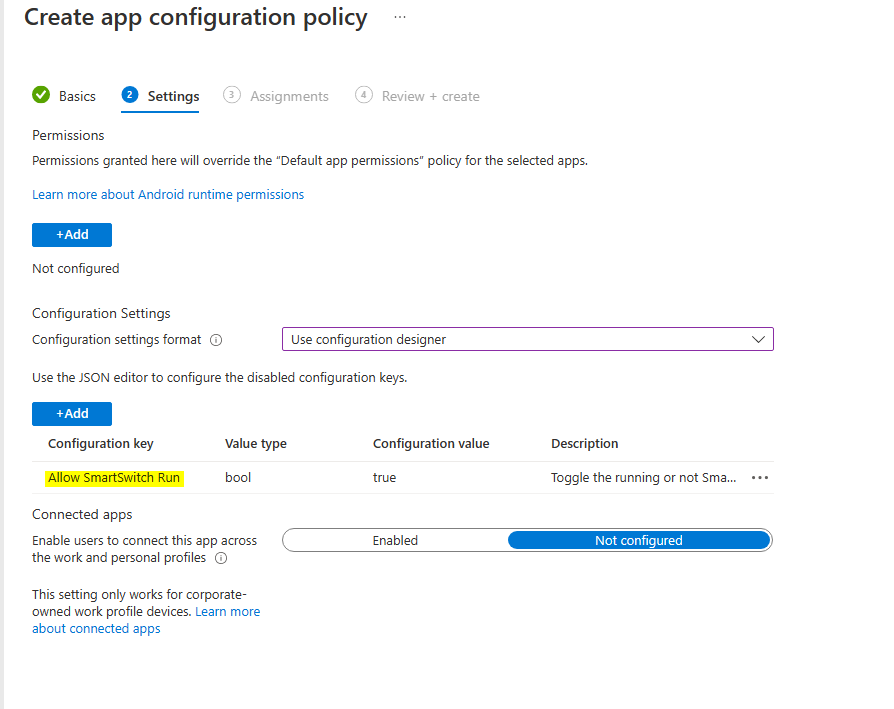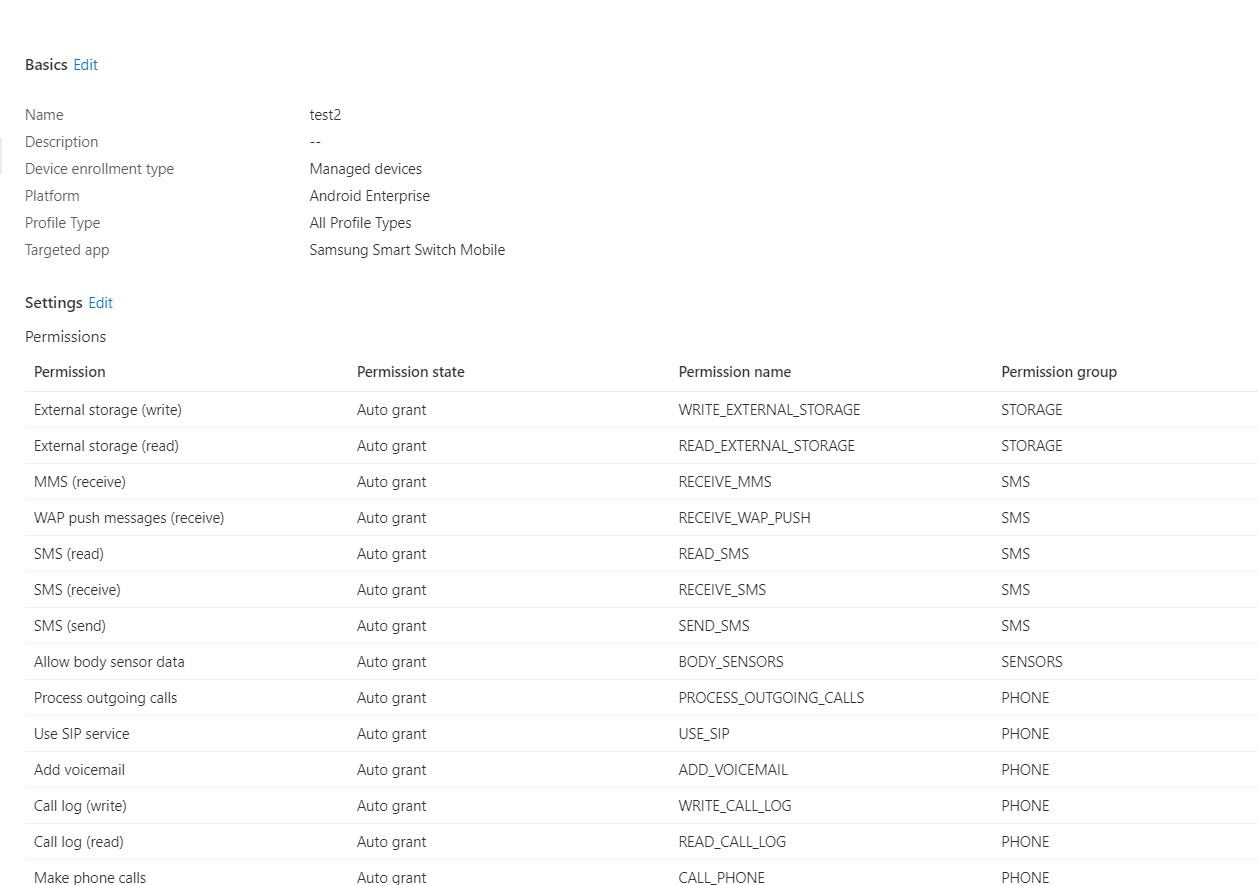Hello,
I need to allow users to use the Samsung Smart Switch Mobile application to transfer their data to their new Samsung phone.
I thought just adding the app in the android app in Intune was enough.
When the user installed the app and tried to use it, he got the error "Security policy restricts the use of Smart Switch."
Next, I added Intune App Protection policy. I set the policy such a following picture, and I added "Samsung Smart Switch Mobile: com.sec.android.easyMover" as an exempt application

It didn't work. The user still gets an error "Security policy restricts the use of Smart Switch."
I saw the application could not have enough access to old resource phones such as sms, contacts and etc.
Even after manually assigning all permission to Samsung Smart switch mobile, it doesn't work and shows the same error.
Next, I added App configuration policies. I attached the properties of the policy that I created and granted all permission to Samsung Smart switch mobile. The result was the same. It doesn't work.
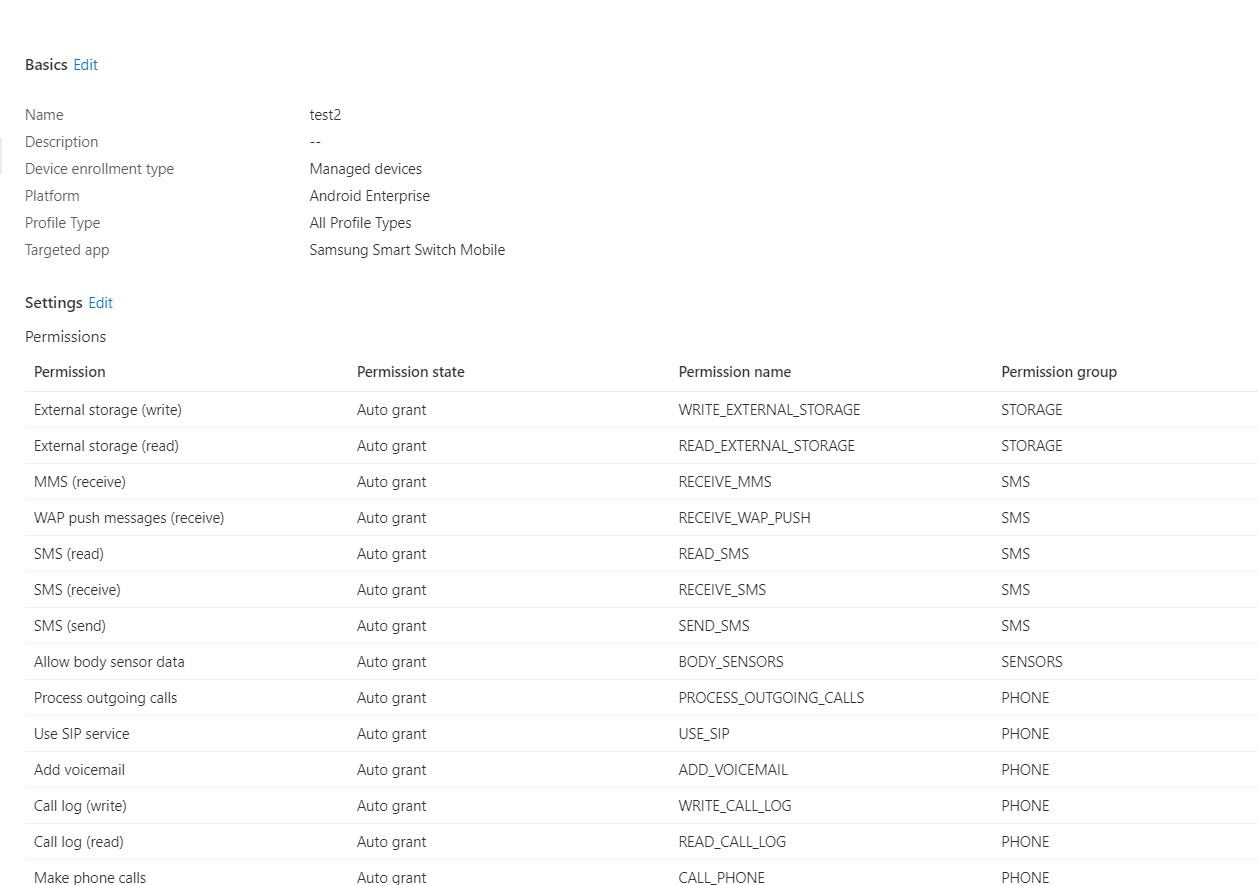
It would be great if you could help me in this regard. I checked Compliance policies for android, device restrictions for android and security setting. I couldn't find anything to block Samsung Smart switch mobile.