For future generations:
Check that the tunnel type of your Azure Gateway has been configured as "IKEv2" only and not as "IKEv2 and SSTP" or so. That solved my issue. Now I running into certificate issues but that is another field of problems :)
VPN P2S connection not established on Ubuntu (peer not responding)
Hi,
I am desperately trying to bring an Ubuntu operated system into the Azure VPN.
I followed all the steps given in:
https://learn.microsoft.com/en-us/azure/vpn-gateway/point-to-site-vpn-client-cert-linux
and
https://learn.microsoft.com/en-us/azure/vpn-gateway/vpn-gateway-certificates-point-to-site-linux
Even cross-checked with:
https://learn.microsoft.com/en-us/azure/storage/files/storage-files-configure-p2s-vpn-linux
However, the system does not connect to the Azure gateway:
On the client side it says: "peer not responding"
On Azure side, diagnostics say:
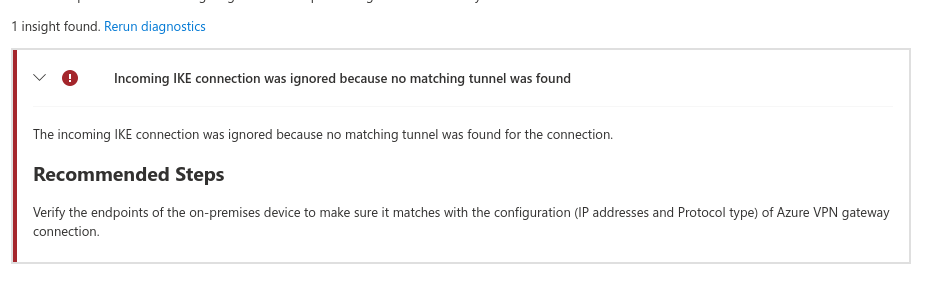
Any ideas? To me, a VPN newbie, the error message on Azure side is very generic, is it not? I am not really sure if it could have something to do with wrong certificates or whether something else is configured wrongly.
Firewalls are disabled by the way.
Update:
Noted that there are more people facing the problem without having a solution at hand:
https://github.com/MicrosoftDocs/azure-docs/issues/21025
https://github.com/MicrosoftDocs/azure-docs/issues/67592
My config:
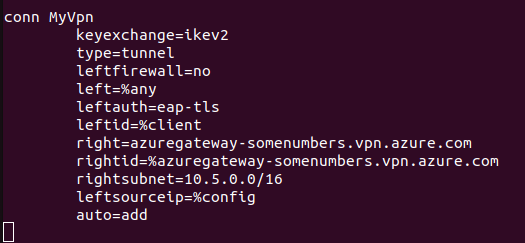
Azure VPN Gateway
1 answer
Sort by: Most helpful
-
Sven Matho 1 Reputation point
2023-01-06T16:23:22.713+00:00