Your understanding and experience is correct.
There is (never was throughout the last years) an option to evaluate the Standard Edition.
If it has to be an evaluation of the Standard Edition with only features of a Std Ed. the best option is to deploy a VM in Azure and use a PayAsYouGo-Subscription... as long as your evaluation needs you can run that machine and you just have to pay for the usage.
I hope my answer is helpful to you,
Your
Bjoern Peters
If the reply was helpful, please upvote and/or accept it as an answer, as this helps others in the community with similar questions. Thanks!
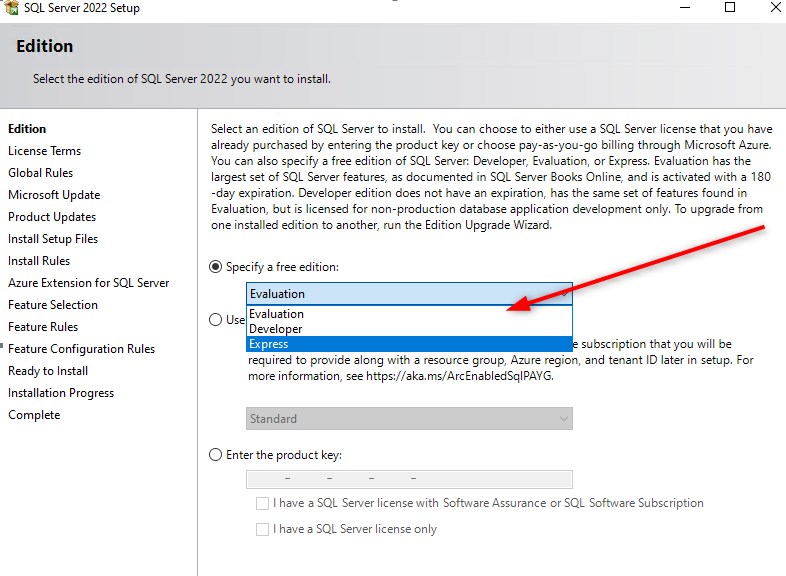 .
. 


